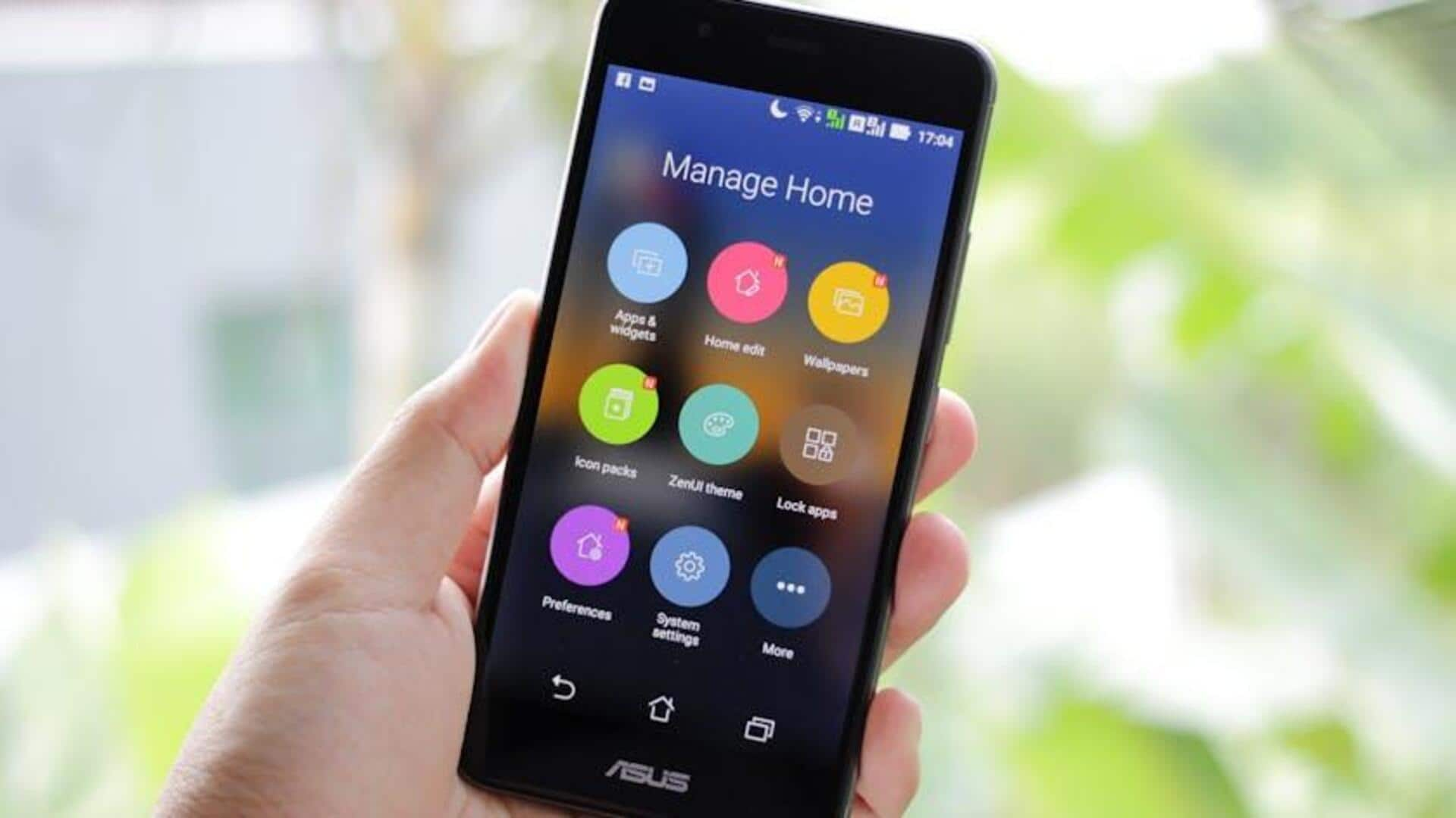
Find your favourite scenes in seconds with Amazon Prime
What's the story
Tired of endlessly scrubbing through movies or shows to find that iconic scene?
Say goodbye to the struggle! Amazon Prime Video's "Scene Selection" feature on Android devices is here to save the day.
This handy tool makes it a breeze to jump straight to your favourite moments—no guesswork, no hassle.
Whether it's that jaw-dropping action sequence or the emotional ending, you can now relive them instantly.
Read on to learn how to unlock this game-changing feature!
Content selection
Accessing your desired content
First, launch the Amazon Prime Video app on your Android device.
Browse or search for the movie or TV show you want to watch.
When you see it, tap on the thumbnail to open the detail page.
On this page, you will see options to play, download, and learn more about the title.
Play video
Starting your movie or show
To initiate your viewing experience, simply click the "Play" button.
As the video commences, you might feel the urge to jump right to your favorite scene. This longing spares you the hassle of manually fast-forwarding through the video.
It facilitates the process of getting to your desired moments promptly and efficiently, amplifying your overall viewing pleasure without the inconvenience of guesswork and constant scrubbing through the timeline.
Scene navigation
Utilizing scene selection feature
Tap the screen to bring up controls.
Open the dropdown menu at the top right, click on "View All," and then "Scenes."
Scroll through the scene list, locate your desired scene, and click on it to jump directly. This eliminates the need for excessive scrolling, making the process more time-efficient.