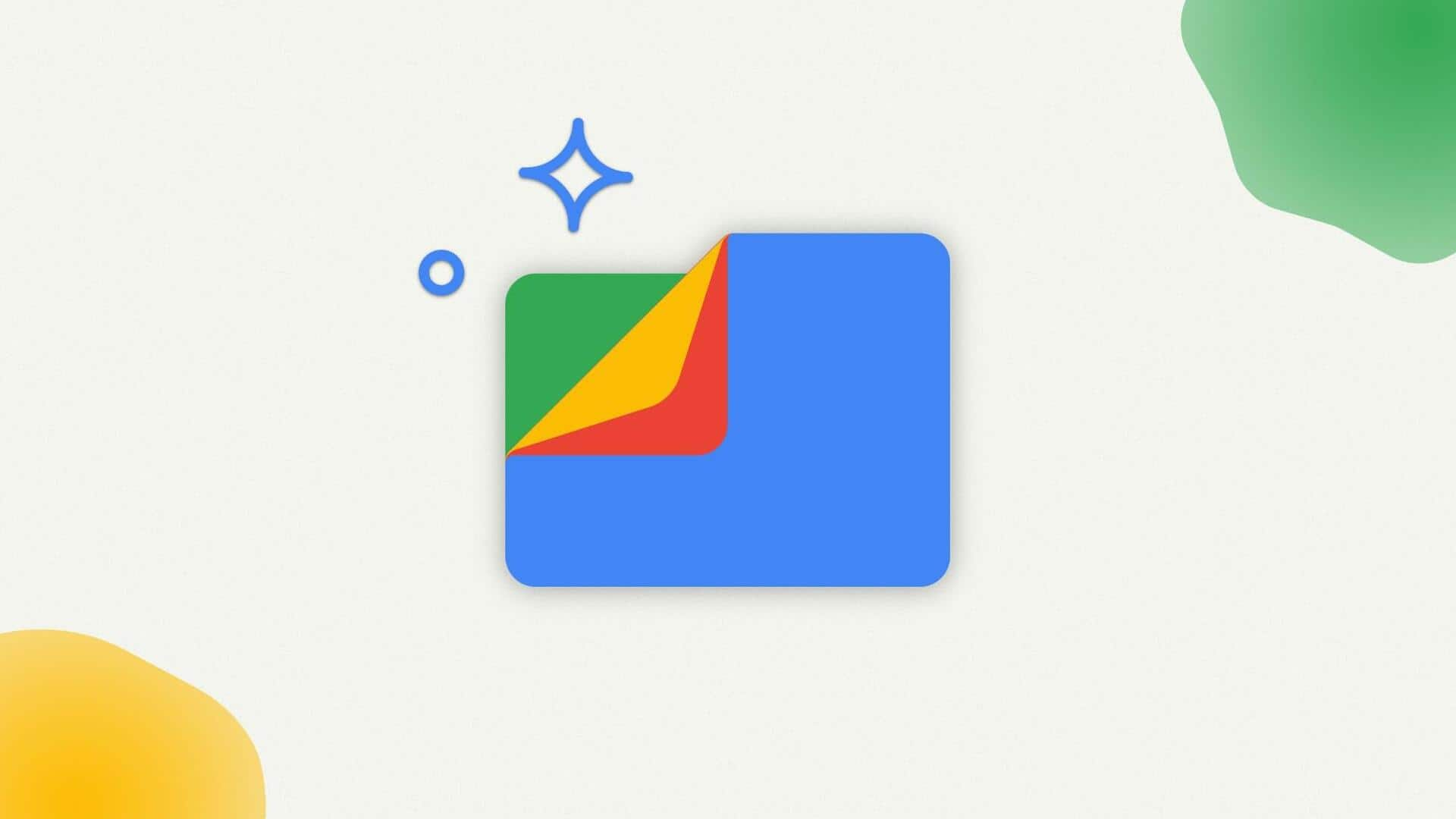
Now you can scan documents using Google Files app
What's the story
Google Files is introducing a new document scanner feature, similar to the one found on Google Drive. This addition can be accessed through a "Scan" floating-style action button on the app's main page, making it simpler for users to locate and share scanned documents. Google has been pushing a lot of updates with new features, in recent weeks.
Usage
Scanner features and functionality
The Google Files document scanner provides both "Manual" and "Auto capture" modes, with a user interface identical to the Google Drive scanner. It also includes a file picker shortcut for previously captured documents. Scanning takes place on the device itself, and solely the final scanned previews are shared with Google Files. The Preview screen lets users crop, filter, rotate, retake, clean, and delete images, as well as add more pictures.
Collection
Storage and availability
After scanning is complete, the document is saved in the form of a PDF in a new folder within Internal Storage > Files by Google > Scanned. This document scanner feature is currently available in the latest beta version (1.2729.x) of Google Files. Users can look forward to an improved document management experience within the app.