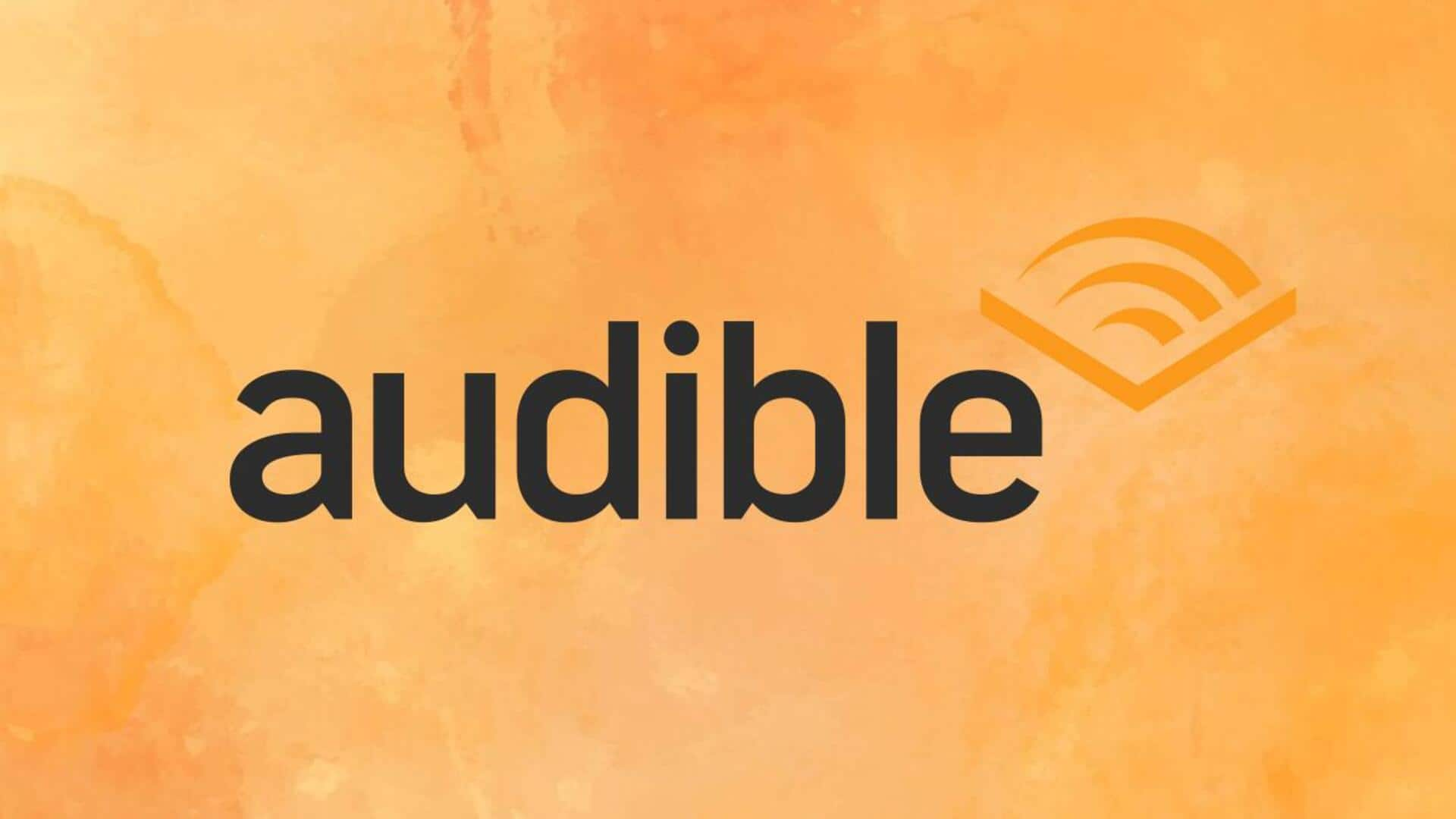
How to enhance your reading experience with Audible
What's the story
Audible, an Amazon service, is a leader in audiobook and spoken-word entertainment, providing a broad library of titles across diverse genres. From fiction to self-help, professionals narrate each book, catering to listeners' varied interests. It's designed for on-the-go consumption, making literature accessible whether you're commuting, working out, or unwinding at home. Audible redefines the way users experience and engage with books. Here are some tips to improve your experience on this app.
Tip 1
Optimize listening speed
Customize your audiobook listening with Audible's adjustable narration speed feature. Tailor the pace to your personal preference - speed up the reader's voice to breeze through your reading list or slow it down when you need to focus on the material or enjoy the prose. This flexibility enhances both comprehension and enjoyment, ensuring an optimal auditory reading experience.
Tip 2
Create a personalized library
Audible's library feature is a powerful tool for organizing your audiobook collection. With the ability to create custom collections, you can sort your titles by genre, author, or any personalized category that aligns with your listening habits. This organization simplifies the process of managing your library and makes choosing your next audiobook an effortless task.
Tip 3
Utilize Whispersync for Voice
Whispersync for Voice is a feature that enhances the Audible experience for those who also indulge in Kindle eBooks. It meticulously syncs your place between the audiobook and the eBook, ensuring a fluid transition from reading to listening and vice versa. This synchronization means you never lose your spot, providing a seamless literary journey regardless of the format you choose at any moment.
Tip 4
Explore Audible Originals
Audible Originals should be a key consideration for those seeking fresh and exclusive content. This collection, which is only accessible to Audible subscribers, encompasses a variety of unique audio productions. From in-depth documentaries to immersive theater-style performances, these originals provide an array of auditory experiences that are crafted specifically for Audible and cannot be found on any other platform.
Tip 5
Take notes with bookmarks
Audible's bookmarking feature allows you to mark and revisit significant sections of your audiobook effortlessly. As you listen, use bookmarks to highlight areas of interest or crucial information. You can also add personal notes to these bookmarks for deeper reflection or future discussions. This tool is particularly useful for listeners who like to engage with the content on a more interactive level.