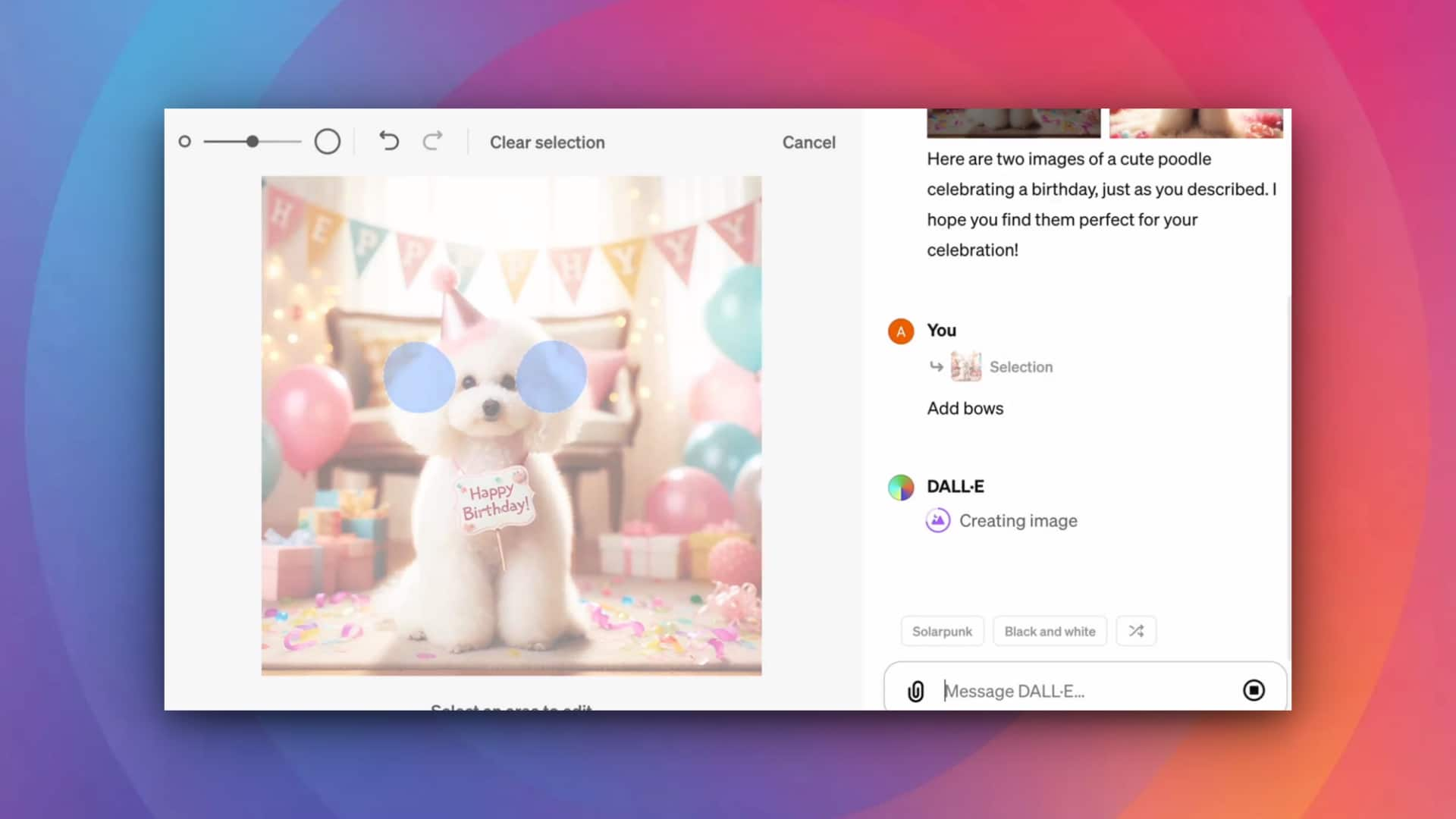
DALL-E images are now editable within ChatGPT: Here's how
What's the story
OpenAI's DALL-E 3 now allows users to modify AI-generated images within ChatGPT without having to recreate the entire image.
This new feature enables users to target specific areas of an image and guide AI in making desired changes.
The development opens up several exciting possibilities for users, including removing sections and altering expressions.
The feature is available across web, iOS, and Android.
Refinement
A breakthrough in refining images
Previously, perfecting an AI-generated image was a challenging task, often requiring the AI to redraw the entire image for any additional detail.
With DALL-E 3, users can now identify specific areas they wish to modify within ChatGPT and instruct the AI accordingly.
This new tool is a significant step forward in refining AI-generated images without necessitating a complete redraw.
Interface
How to use the editing feature?
All images created by DALL-E 3 include a "select" button, represented by a paintbrush icon, that users can use to highlight the part of the image they wish to edit.
Once selected, users can add, remove, or update parts of their image simply by typing the desired action.
More general edits to the entire photo can be made conversationally in the conversation panel on the right side of the DALL-E editor interface.
Twitter Post
Take a look at OpenAI's demo
You can now edit DALL·E images in ChatGPT across web, iOS, and Android. pic.twitter.com/AJvHh5ftKB — OpenAI (@OpenAI) April 3, 2024
Updates
OpenAI announces style inspiration for DALL-E 3
Alongside the new image modification feature, OpenAI has announced another update for DALL-E 3: a style inspiration feature.
This one facilitates users in finding inspiration for generating new images with greater ease.
Positioned above the text box, users are presented with a multiple options for aspect ratios or styles in which the image can be depicted.
Examples include "close-up," "low angle," and "hand-drawn."