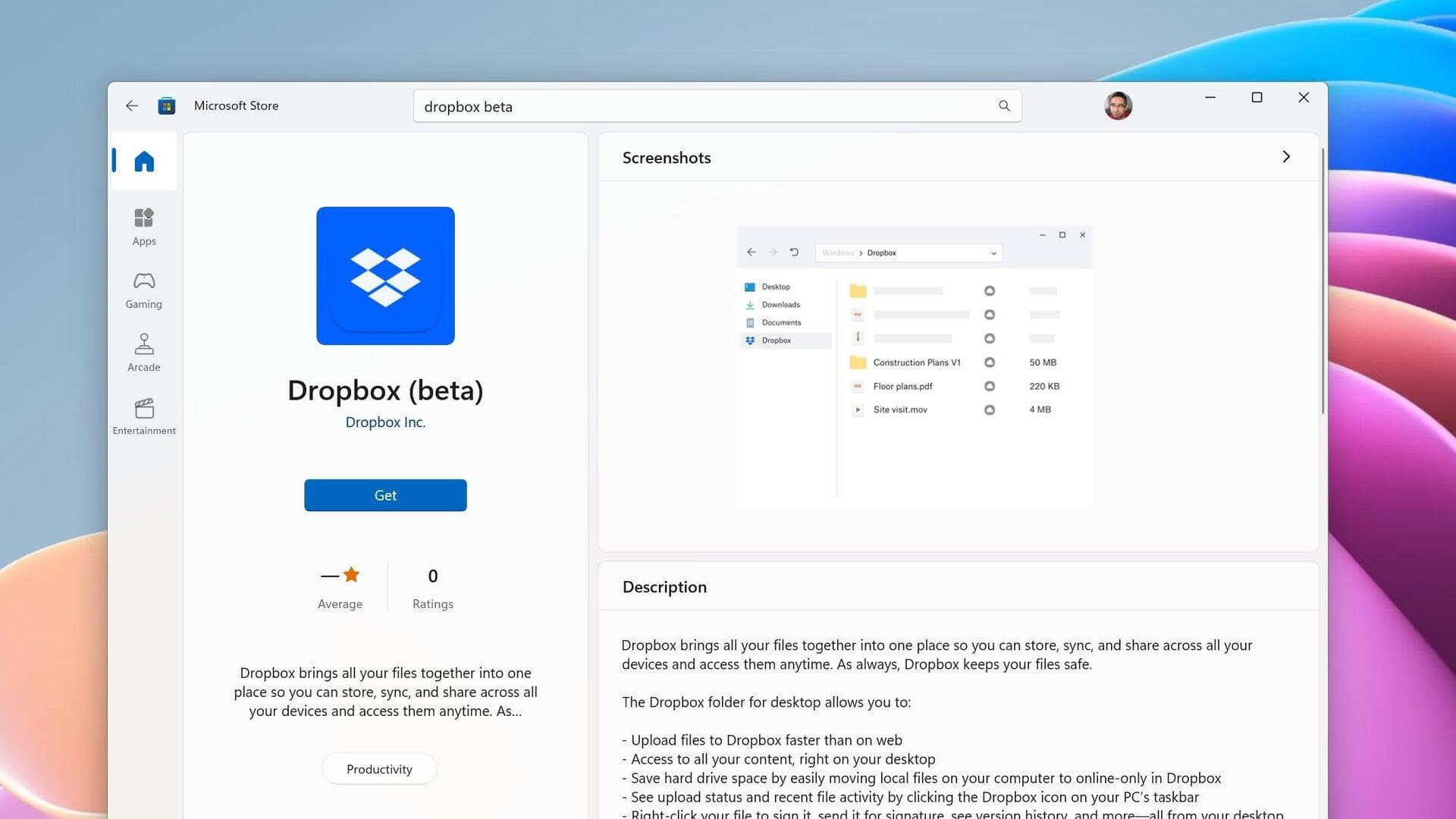
Dropbox is now available on Microsoft Store: Check download instructions
What's the story
Dropbox has officially launched on the Microsoft Store, providing Windows users with simplified access to the cloud storage service. This news was announced via an official Dropbox account post. The move marks a notable collaboration between Dropbox and Microsoft and is expected to simplify access to the cloud storage service for Windows users.
Store benefits
No extra features but added convenience
Dropbox on Microsoft Store doesn't offer any additional features compared to the standalone app accessible on Dropbox's official website. However, downloading from the store does provide certain advantages. It ensures automatic updates and serves as a reliable source for users who may be misled by counterfeit download links. To acquire the app, visit Dropbox's page on the Microsoft Store and hit the "Download" button.
User Instructions
Transition to Microsoft Store version requires uninstallation
For existing Dropbox users, transitioning to the Microsoft Store version might not be as straightforward. As stated on the app's page in the Microsoft Store, "If your device is running Windows 10 and you are already running the Dropbox app, you will need to uninstall this application before downloading this store version."