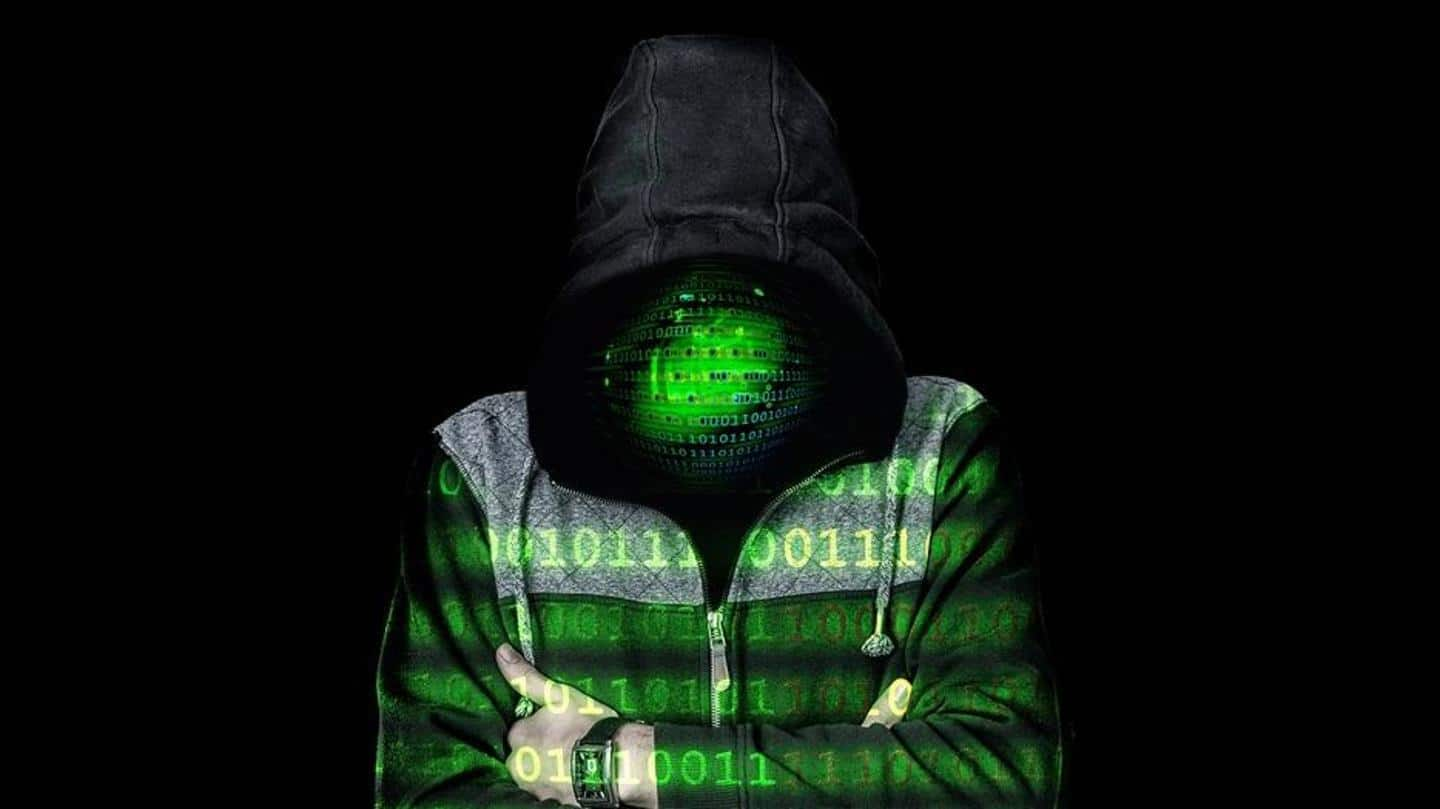
What is Dark Web and how can you access it?
What's the story
Believe it or not, not all of the internet is visible to everyone. In fact, a major part of it is "hidden," and cannot be accessed through browsers like Chrome.
This hidden section of the world wide web is called the Dark Web or the Deep Web. It comprises internal websites' data and sometimes illegal platforms and addresses.
Here's all you need to know.
Information
DISCLAIMER
This article is intended for informative purposes only. It is not meant to promote, legitimize, or abet criminal activities via the use of illegal channels on the Deep Web.
Difference
How is Deep Web different from Clear Web?
Clear Web or Surface Web is the section of the internet that is easily visible and accessible to all of us. It is where we go to send our emails, make web searches, or do online shopping.
But, where the Clear Web ends, the Dark Web begins. It comprises all those sites and addresses that cannot be indexed by search engines like Google.
Meaning
Introduction to Dark Web (sub-part of Deep Web)
The Dark Web is a sub-part of the Deep Web that contains most of the illegal content and dealings are done over the world wide web.
There's a large variety of such illegal dealings such as piracy, extortion, money laundering, child pornography, hacking, etc.
There's no standard web browser for accessing the Dark Web, like there's Google or Mozilla for the Surface Web.
Do you know?
Deep Web makes up 96% of web: Study
Researchers believe that the general public has access to a meager 4% of the internet, while the rest of it, a massive 96%, is "The Deep Web," inaccessible through commonly-used web browsers like Google Chrome and Internet Explorer.
Step 1
How to access Dark Web: Get yourself a VPN
Needless to say, while accessing the Dark Web, it is imperative to maintain anonymity over the web.
And for this very reason, you'll need to get yourself a VPN (Virtual Private Network), and will have to use it all the time, whatsoever.
Not using a VPN will make it easier for the internet service providers to track you.
Step 2
Next, download a compatible web browser
Notably, addresses and websites over the Dark Web cannot be accessed using any normal web browsers like Google Chrome.
TOR is the most commonly used browser to access Dark Web.
You should close all your web browser windows, and apps connected to the internet. Next, open the VPN app and set a location different from your real one.
Finally, download the TOR browser.
Step 3
Install TOR browser and get going
After the downloading part is done, open the file by double-clicking on it, and extract it to your desired destination folder on your PC.
Now, in the destination folder, click on start TOR browser. A browser window will show up on your computer screen.
You can now start accessing Dark Web addresses and platforms.
Precautions
Tips on how to not get caught while accessing
Don't mess with the TOR browser's window size.
Turn off the Javascript within the Dark Web browser settings so as to maintain anonymity.
Disconnect the camera or physically block your system's camera to avoid getting hacked.
Disconnection or blocking your system's microphone is also advisable.
Using real names, passwords, images, or other info poses a big risk and should be avoided.