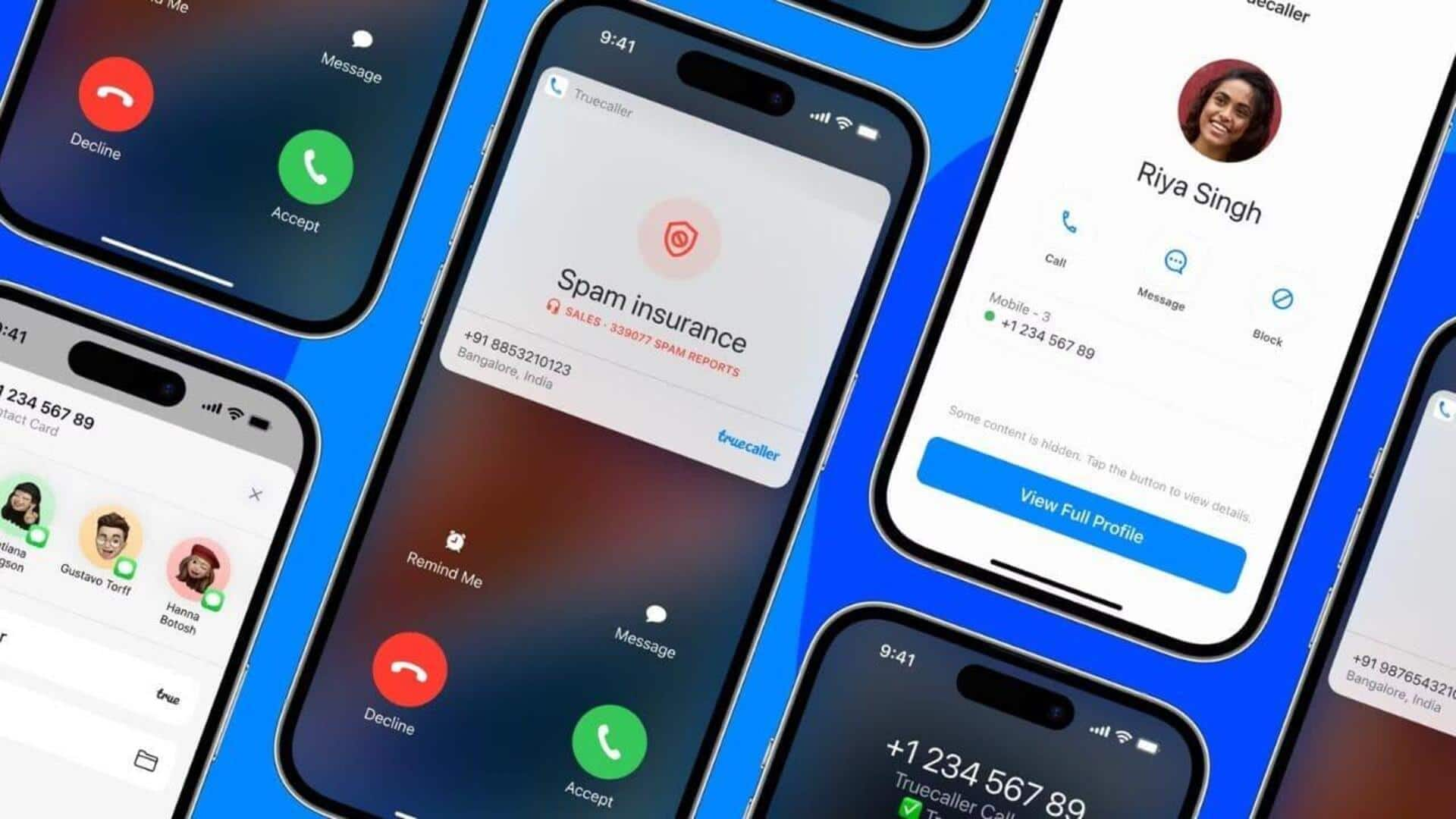
How to customize caller profiles on Truecall for Android
What's the story
Truecaller is one of the most popular apps out there. It helps you identify unknown callers and block annoying spam calls.
However, customizing caller profiles on Truecaller for Android can further improve your experience by giving you more personalized information about your contacts.
This article will take you through the process of customizing caller profiles with ease, making sure you get the most out of this feature, hassle-free.
Contact info
Update contact information easily
To customize a caller profile, you'll first have to update the contact information.
Open Truecaller, head over to the contact list, and tap on the contact you want to update.
You can add or edit details like name, phone number, email address, etc.
Keeping this information up-to-date makes sure that you are accurately identified when you are receiving calls.
Profile photos
Add profile photos for recognition
Adding a profile photo for your contacts in Truecaller also makes it easier to recognize who's calling at a glance.
Simply select a contact from your list and tap on the photo icon to upload an image from your gallery or take a new one from your camera.
This visual cue makes recognition and personalization a lot easier.
Ringtones
Set custom ringtones for contacts
Custom ringtones let you identify certain callers without looking at your phone screen.
Simply select a contact in Truecaller, tap on 'Set Ringtone', and assign a unique tune from your device's library.
This way, you can make out important calls from regular ones, just by sound.
Tags
Utilize tags for better organization
Tags come in handy for organizing contacts into categories such as family, work, or friends in Truecaller.
By tagging each contact, you can easily filter and locate certain groups when required.
To add tags, just open a contact's profile in Truecaller and tap on "Add Tag," then select or create appropriate categories.
Caller ID
Enable Caller ID notifications
Enabling Caller ID notifications ensures that you get real-time alerts about incoming calls, even if they are not saved in your phonebook.
Simply head over to settings in Truecaller and turn on "Caller ID Notifications".
This way, you'll get instant identification of unknown numbers, while spam can be kept at bay pretty efficiently.