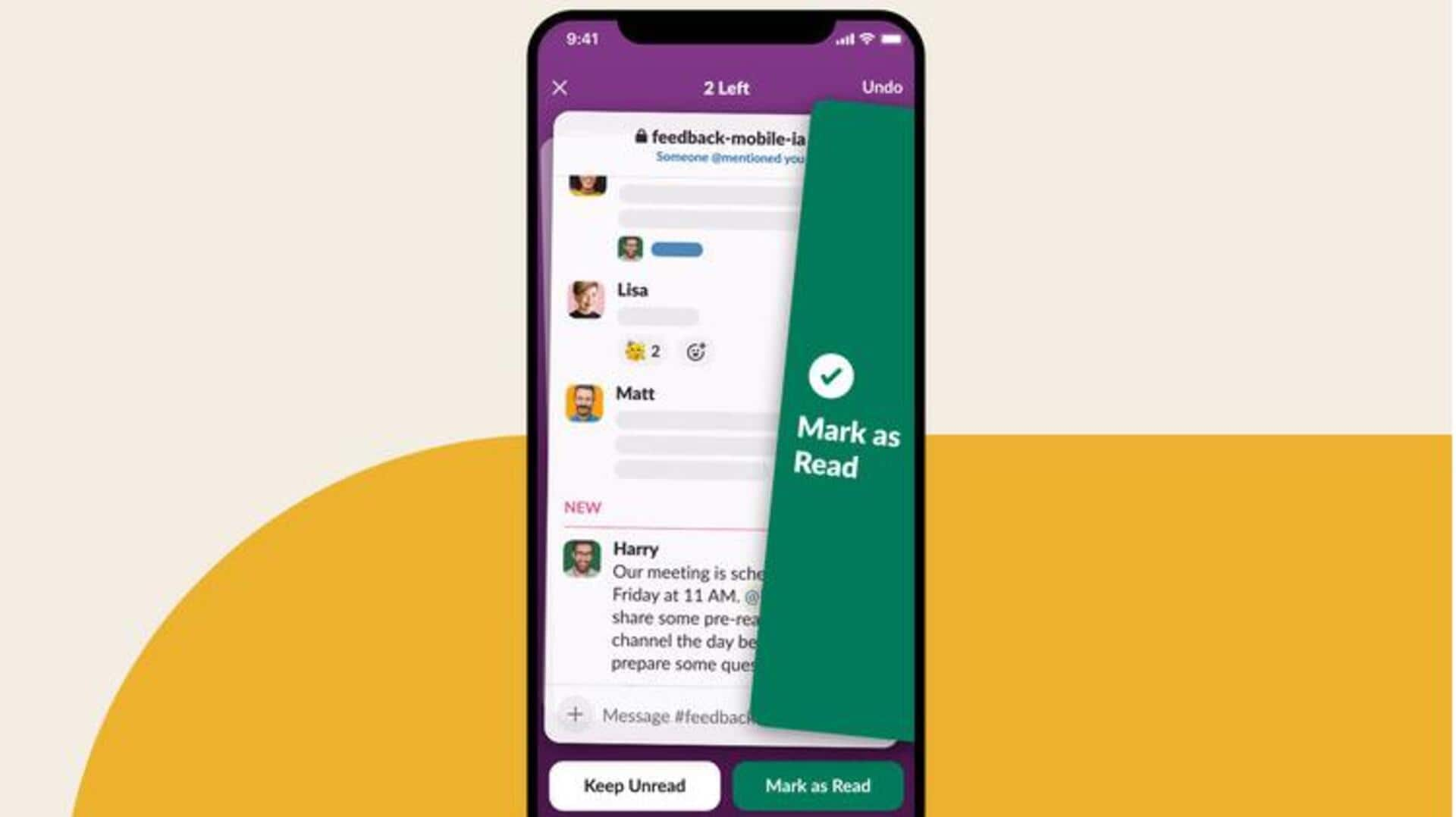
Slack introduces Tinder-inspired left-swipe feature for mobile app
What's the story
Slack is introducing a new feature called Catch Up, which aims to make managing unread messages on its mobile app a breeze.
Think of it as Tinder for business messaging - users can swipe left to mark a message as read and right to keep it unread.
This creative approach intends to make catching up on messages feel more like a game and less like a chore.
Details
Addressing common user behaviors
Catch Up was developed in response to two common user behaviors, according to Akshay Bakshi, a Product Management Director at Slack.
First, the sheer volume of information in Slack can be overwhelming, making it tough for users to open each channel just to mark messages as read.
Second, many people use their phones for quick 30-second Slack check-ins before getting to their desks or during breaks.
The swipe-based feature is designed to streamline this process and make it more enjoyable.
What Next?
Future improvements and AI integration
However, Bakshi admits there's still work to be done with Catch Up, such as incorporating AI to aid in summarizing and organizing cards for faster swiping decisions.
For now, the feature depends on users' organization of chats and channels to determine priorities. More advanced methods may be introduced over time.
Design SVP Ethan Eismann, recognizes the simplicity of the read/unread system as an "escape hatch" for users not ready to make decisions on messages.
steps
Usage procedure and availability
Tap Catch Up at the top of the homescreen, and it shows you one DM/channel at a time.
On swiping through Catch Up, Slack keeps the right-swipes as simply unread, instead of putting it into the Later section.
Cards can also be long-pressed and saved for later, but that option remains deliberately hidden.
Catch Up is now available to free users on Android and iOS, and will be rolled out to paid users soon.