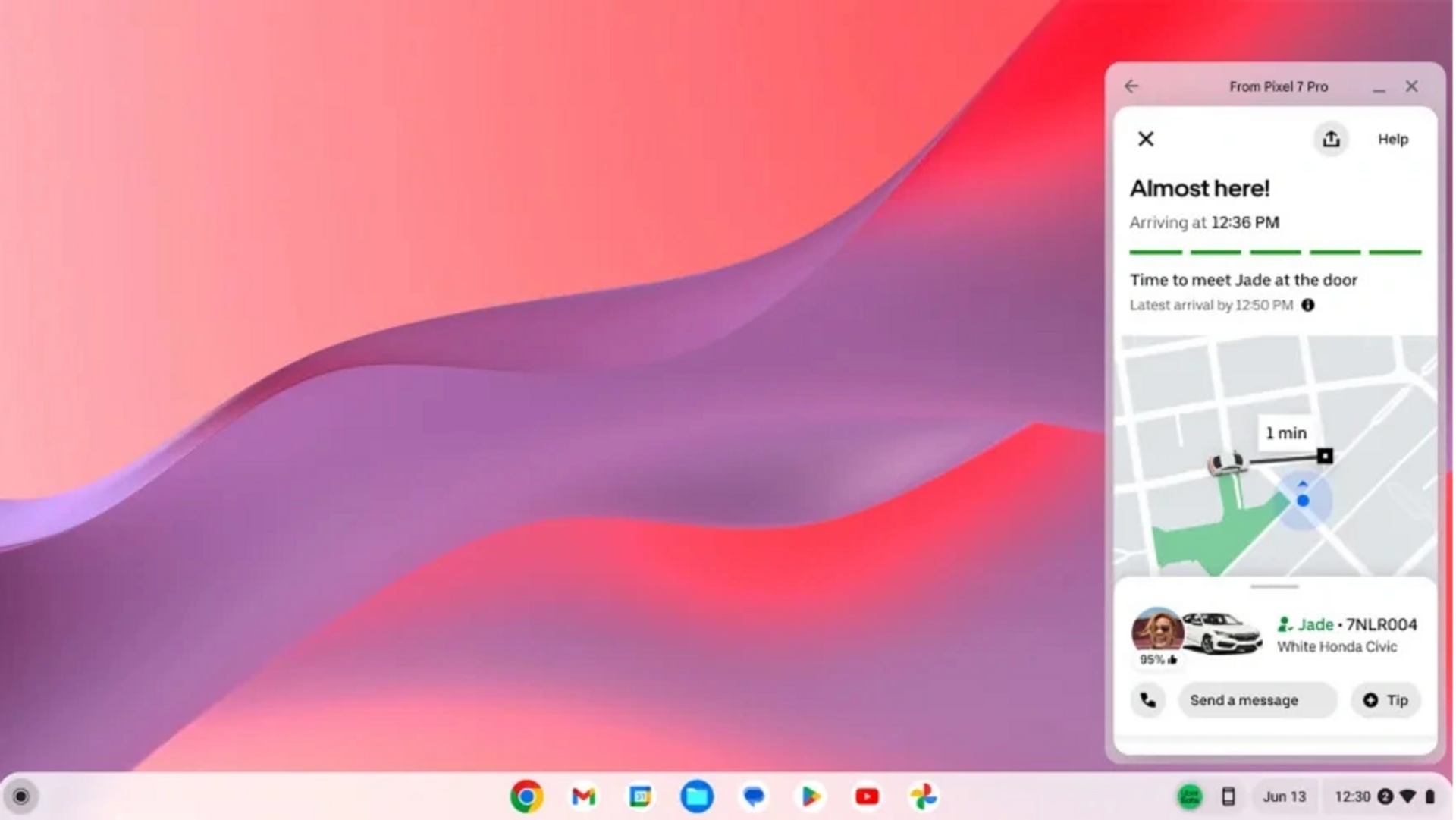
Google pushes ChromeOS M115 update for Chromebook users: Check features
What's the story
Google has rolled out ChromeOS M115 for the Chromebook community on the stable channel.
The update introduces a host of new features, which promise to improve the user experience on Chromebooks.
It brings add-ons like app streaming, shortcut app redesign, and backlight signature on PDFs.
Here, we explore the enhancements in the new update in detail. Check it out.
Feature #1
App Streaming: Lets you cast Android phone apps on Chromebooks
The ChromeOS M115 update enables Android app streaming, meaning you can now run your Android phone's apps directly on your Chromebook without installing them on the latter.
Quickly reply to messages, check status of a delivery/rideshare, or edit your shopping list without the distraction of reaching for your handset.
It now integrates your Chromebook with a phone; helping you stay focused while at work.
Condition
These criteria should be met for app streaming
The App Streaming feature is currently limited to Android 13-powered smartphones from Google and Xiaomi.
In case of Google, you'll need Pixel 4a or higher-end models. Meanwhile, Xiaomi users need to have 12T or above.
To use App Streaming, ensure "Phone Hub" is enabled on your Chromebook.
Besides that, both your Chromebook and handset must be on the same WiFi network and in proximity.
Information
What are the perks?
The App Streaming feature blurs the distinction between smartphone and Chromebook functionality. It facilitates multitasking more than ever before. The facility is primarily intended for responding to notifications or light tasks. For serious tasks, you still need to install apps.
Feature #2
Shortcut App has been redesigned
Google modernized the UI of Shortcut App through the ChromeOS M115 update, introducing a new appearance.
The latest interface is both aesthetic as well as user-friendly.
The redesign makes it more seamless for users to find and access their favorite features.
Additionally, the firmware also improves the in-app search functionalities, streamlining the usage experience and saving time.
Feature #3
Backlight Signature on PDF
The ChromeOS M115 update also brings a highly useful feature.
Users can now add a signature to a PDF file with just a click. No more printing, signing, or scanning from now on.
Furthermore, these signatures can also be saved for later use, allowing for a more efficient document signing process—frictionless, simple, and easy to sign with a tap.
Information
The firmware will roll out over the coming days
The ChromeOS M115 update will be rolled out gradually over the next few days. Community feedback has always played a vital role in improving the Chromebook ecosystem. Hence, Google is encouraging users to provide feedback on their experience with this new update.