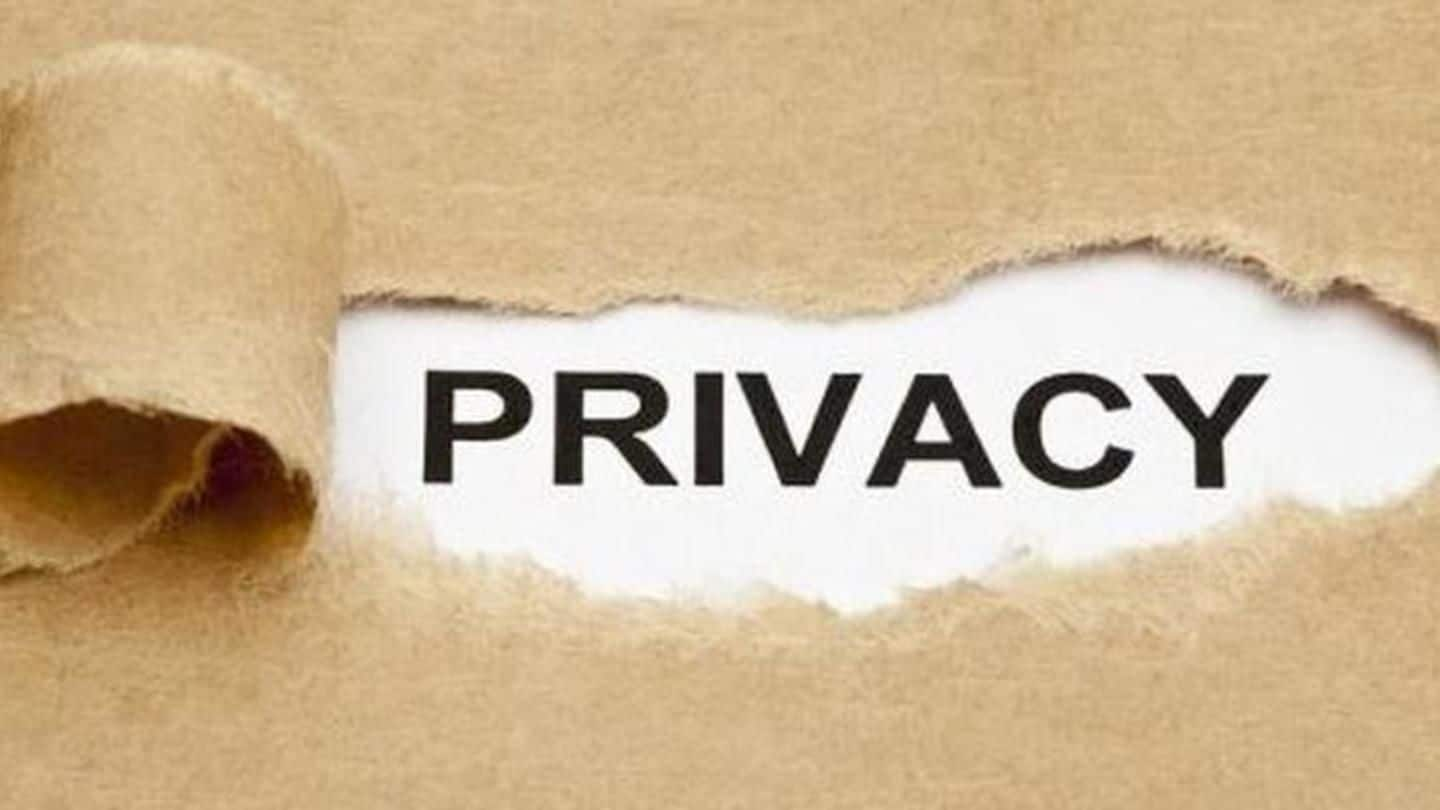
Step-by-step guide to optimizing privacy on the internet
What's the story
Due to the Facebook-Cambridge Analytica scandal, it has come to light that huge amounts of our data are stored and used without our knowledge by tech giants. To that end, a website called 'Becoming Anonymous' by Twitter user Adam Hadar has come up with a list of ways to "minimize the invasion of your privacy when using the internet." Here's what you can do.
Information
Becoming (almost) Anonymous
The website is inspired by a 30-tweet-long Twitter thread by Dylan Curran that details in what capacity Google and Facebook obtain our information. "This guide is the minimum every person should do to claim back privacy while not compromising on internet use," the website states.
Problem 1: Google
Google tracks your location every time you turn your phone on, i.e., if you have enabled the location service. Everything you search on Google across devices is stored in a separate database. Google analyzes your account activity to create an advertisement profile. Information from every app and extension you use on Google is stored with the company. Google stores and analyzes your YouTube history.
Solution
Nip Google's access in the bud
Go to Google Activity, click on "delete activity by," select "all time" and "all products," and click on Submit to delete all your information from Google's major services. Next, go to Google Ad Settings and click on the toggle button to disallow ads personalization. You'll stop seeing targeted ads. Finally, disable location reporting on your mobile phones to prevent Google from tracking your location.
Problem 2: Facebook
Facebook stores all the apps you have connected to your Facebook account and your interests based on what you like and talk about on the platform. This helps it deduce a lot of your personality traits, hobbies and religious/political/relationship preferences. It lets other companies use this data to sell you ads. Also, Facebook Messenger collects call records and SMS data from Android devices.
Solution
If you can't #DeleteFacebook, at least minimize your activity
The most effective solution is to delete Facebook forever. But if that's not possible, hide all personal profile information like name, birth date, and photos from the general public. In fact, delete all photos and videos altogether. Block Facebook's access to your maps, don't post on public forums and don't add strangers as friends. Revoke access to unnecessary third-party apps connected with your account.
Chrome
Problem 3: Browsing and internet
If you are using Chrome, Google tracks your browsing history 24/7. A good workaround is to use Mozilla Firefox, which is anyway faster than Chrome, or Tor browser for full privacy. Further, use DuckDuckGo as your search engine instead of Google Search. It doesn't store any of your searches or data. Delete your cache frequently, and if possible, use VPNs for browsing.
Problem 4: e-mail and instant messaging
Any e-mail or messaging app without end-to-end encryption can be accessed by the companies behind them. Though Facebook-owned WhatsApp supports end-to-end encryption, but it would be wise to use Signal or Wire. They are faster and are more secure. Instead of Gmail, use the secure Protonmail. It has a similar look and feel to Gmail so you won't feel the change as starkly.