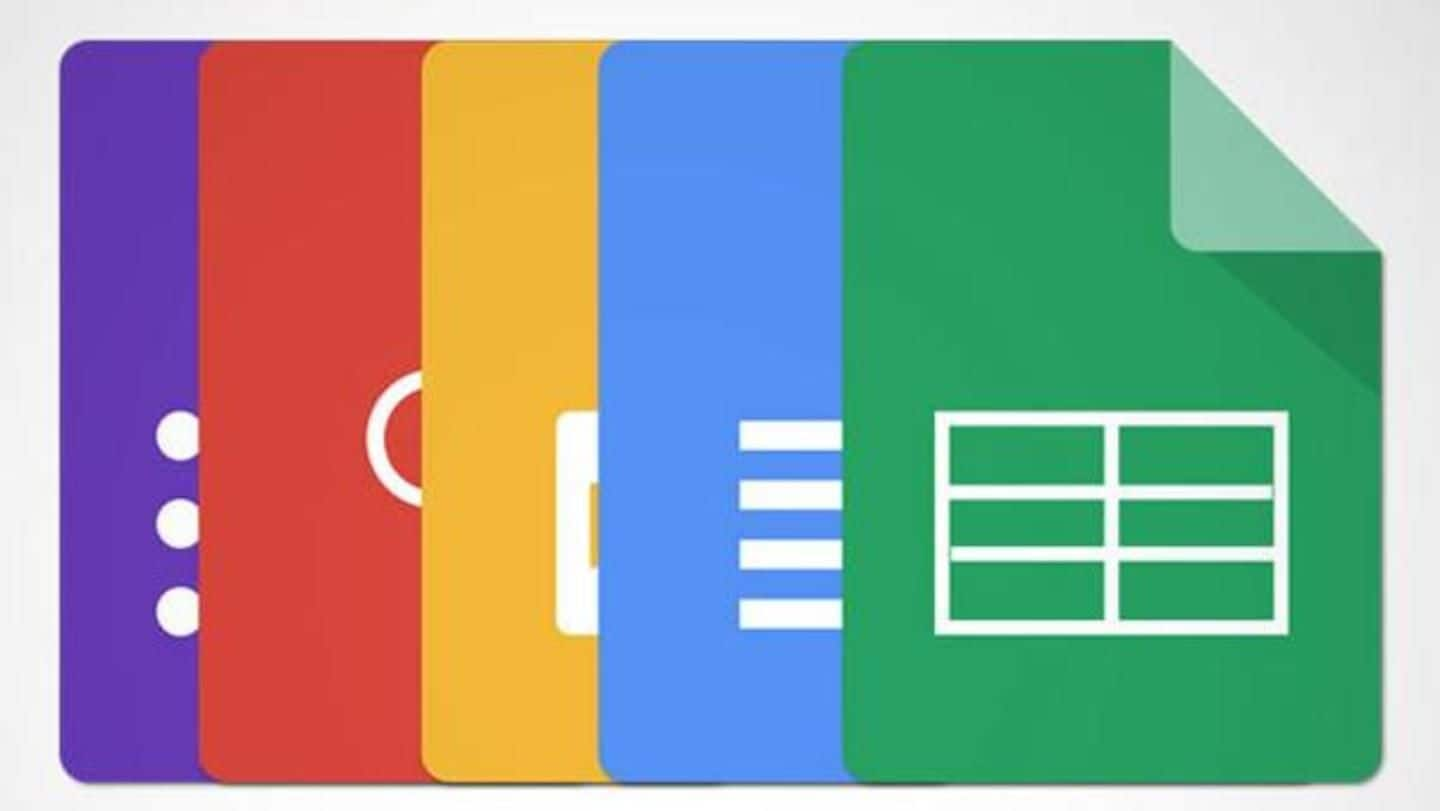
Google Docs' privacy loophole you didn't know about
What's the story
Google Docs is the most preferred way of file-sharing and collaboration because it's free and accessible to everyone having a Google account. However, its ease of use often eclipses the security concern it brings along. Workplaces especially use Google Docs to share sensitive information with peers. Here's how you can protect your files on Google Docs from being accessed by unintended parties.
The setup
Google Docs offers three privacy and accessibility options
Google Docs offers three options regarding privacy settings: Public on the web, Anyone with the link, and Specific people. The first option makes a document completely public and Google searchable. So it should obviously not be selected. The third option is the safest but entails entering individual e-mail IDs of all recipients. That's tedious and thus not preferred. The problem lies in the middle ground.
The unsuspecting flaw
Anonymous sharing is the most used option by companies
The "Anyone with the link" option doesn't make a document indexable by search engine but allows access to anyone with its link. This is most widely used so that companies can share a document with a large number of people without having to explicitly add their e-mails. They can simply provide them with the URL of the document.
The issue
Your document is with people you didn't share it with
The problem is that the document's URL can very well find its way into unsuspecting hands. For example, if Google Analytics shows that someone has landed on your website through a link inside a random Google Doc, you can click on the source link and access the document. In some cases, the files are also open to getting edited by anyone!
The repercussions
And now someone is prying on your company secrets
The document can contain internal discussions, draft papers, and confidential company policies. You can see others who are using the document in real-time, but not their identity since its anonymous sharing. This is called "security by obscurity," where people assume that no one will find their assets on the internet (finding a Google Doc link that wasn't shared with you) and leave them unprotected.
Information
The solution
Always use the "Specific people" option while sharing through Google Docs and send individual collaboration invitations to the recipients. You can also use Google Groups to bundle several e-mail addresses into a single e-mail ID and then provide access to all recipients in one go.