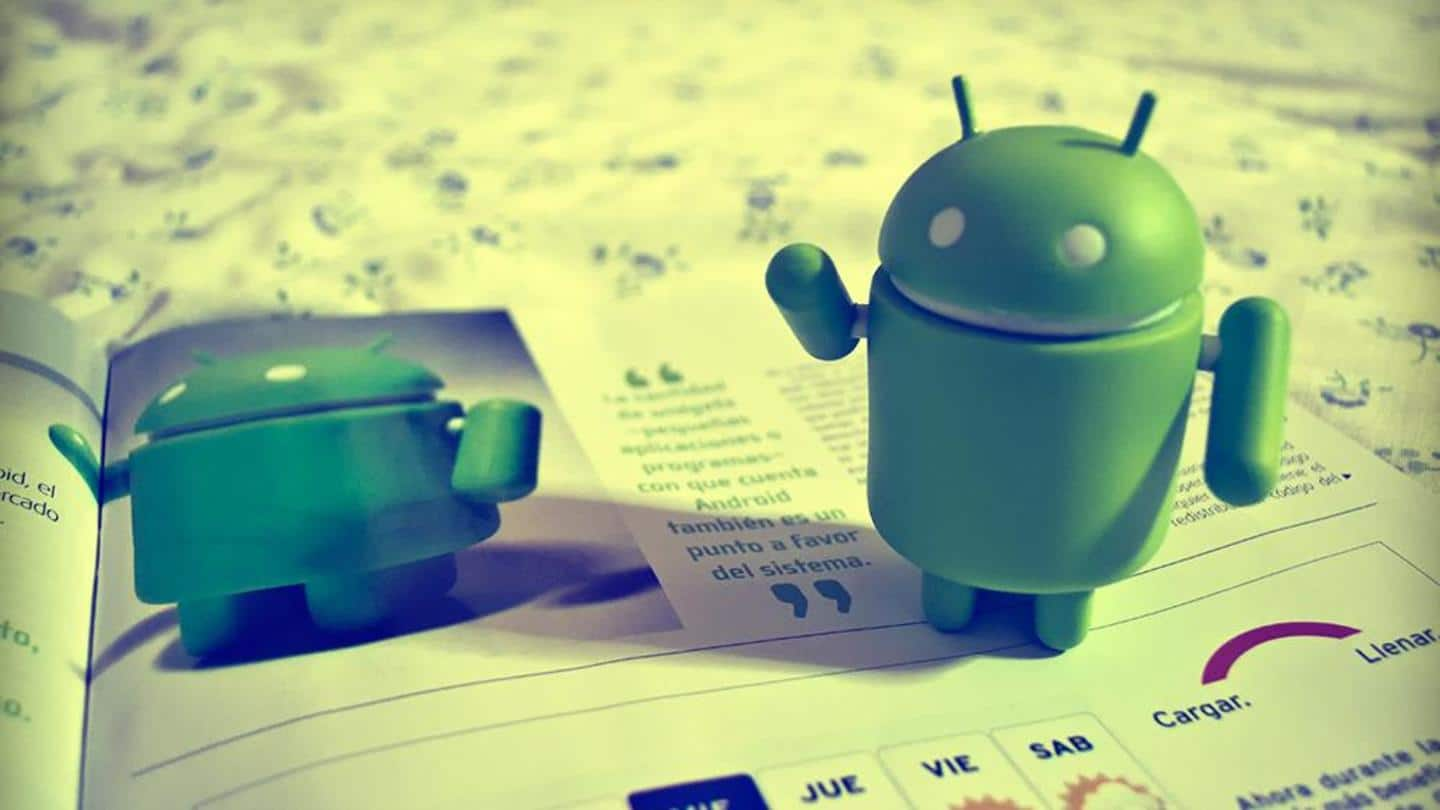
#TechBytes: How to get rid of spam messages on Android
What's the story
For years, junk messages have been marring our smartphone/feature phone experience.
These spam messages, robo-texts come from spammers, businesses who either try to get clicks on malicious links or promote their products/services.
We all prefer ignoring and deleting these messages but sometimes it can be extremely annoying to see a robo-text popping up time and again.
Here are some ways to deal with them.
Solution
Blocking is the way to avoid spamming
When a spam text shows up on your phone, you should block that number immediately.
Now, if you are using Android, there are several apps on the Google Play Store that can handle this job.
We have listed down some of the best available options, following which you can start blocking robotext and spam messages immediately.
Information
Important tip: Never interact with spam messages
Before getting started, take a note that you should never interact with spam. If you'll click on a link or reply, you may not just download malware but also confirm to the spammer your number is active. Then, you can be bombarded with spam texts.
App #1
Truecaller: Caller ID, SMS, spam block & payments
Most of us know Truecaller as the app for identifying unknown callers but the service has gone way past that.
It has ventured into payments and has even integrated a messaging app, which can be used for weeding out spammers.
If you go for Truecaller Premium, the app will weed out spam messages on its own, otherwise you'll have to block them manually.
App #2
SMS, Spam Blocker, Organizer, Backup- Key Messages
This is another reliable (and free) app that you can use to weed out messages from spammers and robotexts.
It automatically blocks messages from spammers and even offers an option to set a particular phrase (offer, save, coupon) which can be used to block message.
There's also a premium offering in this app that brings added features like password-protection and auto-reply, and auto-delete.
App #3
Microsoft SMS Organizer - Clean, Reminders, Offers & Backup
With this India-specific app from Microsoft, you can organize your messages on the basis of different categories - personal, transactions, promotion, and starred.
It's free and has a specific 'Blocked' section where all the messages from blocked contacts go.
However, do note that it doesn't block messages automatically; you'll have to block/report manually to keep that contact from sending any more messages.