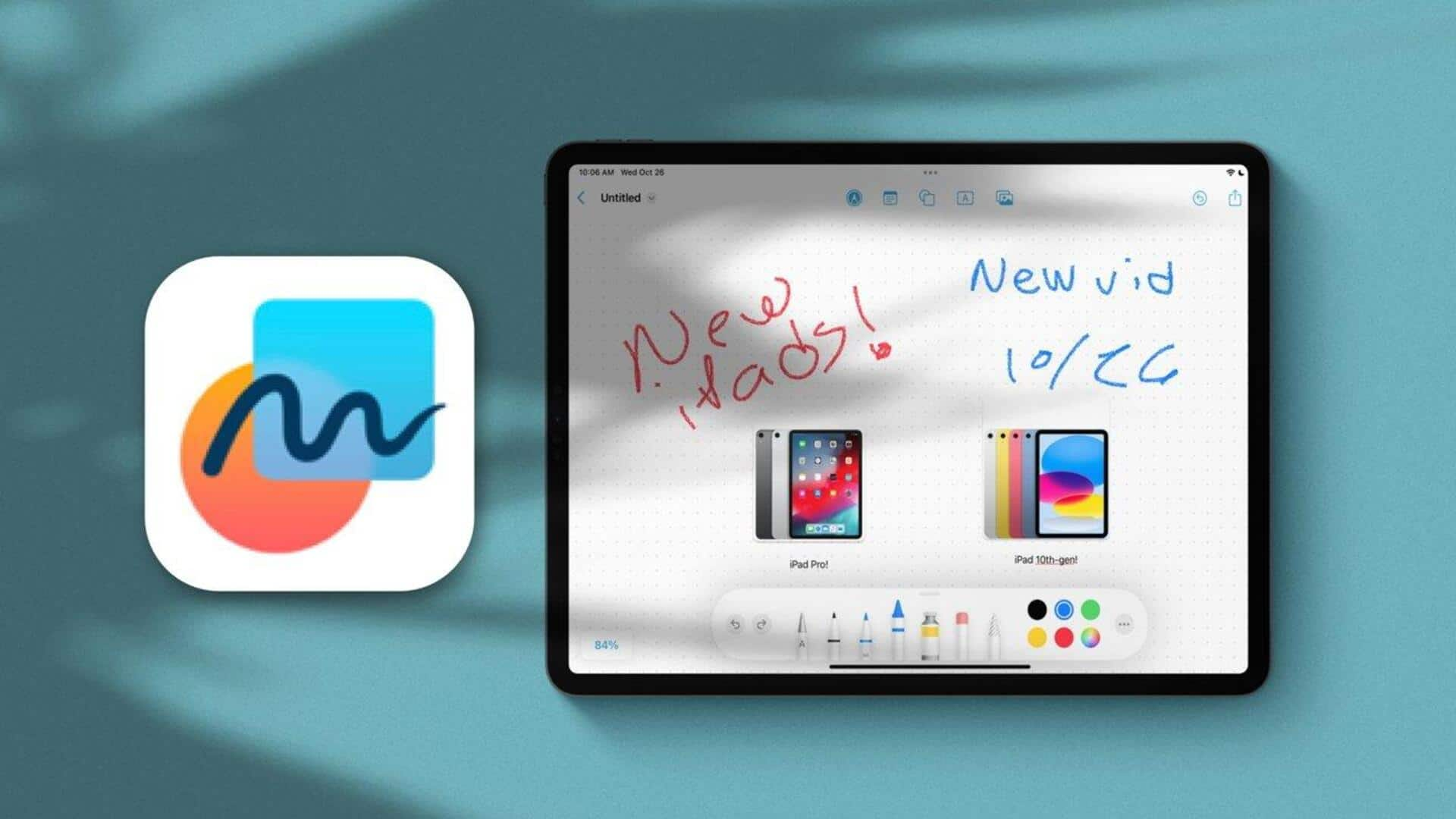
iOS 18, macOS 15 bringing new features to Freeform app
What's the story
Apple is planning to roll out a series of new features and improvements in its upcoming iOS 18 and macOS 15, according to information obtained by MacRumors. Among these updates, the tech giant is set to introduce an innovative feature called "Freeform Scenes" in its Freeform app. This feature will allow users to select, name, and easily navigate specific sections or "Scenes" within their boards. Furthermore, the updated app will support iCloud compatibility for seamless sharing and editing.
Controls
Navigating the Freeform Scenes
The controls for Freeform Scenes UI will be conveniently situated near the zoom controls in the bottom left area of the app. A new sandwich-bar icon with three vertical lines will provide access to Scenes UI. Upon tapping or clicking this icon, users will be presented with a bar featuring individual arrow icons for easy navigation between scenes. Additionally, a square icon nestled between these arrows will offer further options for scene selection and navigation.
Added convenience
Keyboard shortcuts for enhanced experience
Apple has also designed keyboard shortcuts to streamline the use of the Freeform Scenes feature. Users can save their work using Shift + Command + S. To navigate between scenes, they can use Option + Command + ] for the next scene and Option + Command + [ for the previous one. These shortcuts aim to provide a more efficient and user-friendly experience within the updated Freeform app.
Insights
Freeform Scenes is still under testing
While the Freeform Scenes feature is currently under development for iOS 18 and macOS 15, it's important to note that not all features in testing make it to the final release. Apple has been known to delay or even pull new additions during the development process. Therefore, while Freeform Scenes is planned for inclusion, its actual introduction could potentially be postponed or canceled.