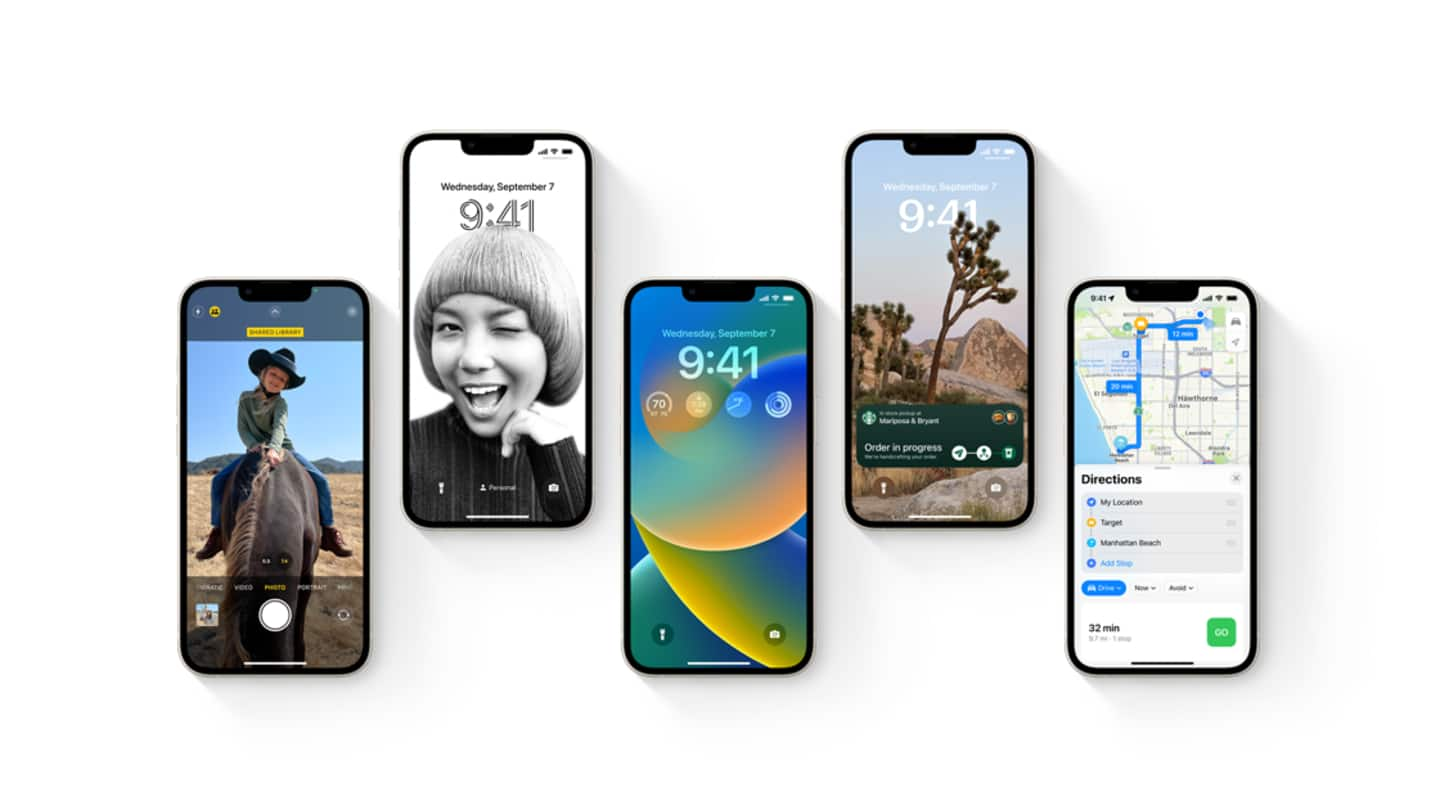
Apple releases iOS 16: How to update your iPhone?
What's the story
Apple has released the iOS 16 operating system for compatible iPhones. The newest iOS version was first announced in June.
The update is available for iPhone 8 and newer models. The new iPhone 14 smartphones will have it preinstalled when they start shipping.
The latest firmware includes a new Lock Screen and other customizations, including Live Text in videos and haptic keyboard, among others.
Context
Why does this story matter?
iOS 16 is here, and it comes with a bunch of new features. However, if you want the new operating system, you better have an iPhone 8 at the very least.
Apple is letting users customize the Lock Screen for the first time. That in itself is enough to make the update exciting.
Add to that other customizations, and we have a blockbuster update.
Features
Users will be able to add widgets to Lock Screen
The iOS 16 brings a new Lock Screen where you can add widgets to iPhones.
Apple has also improved iMessage. You will be able to edit a text for up to 15 minutes after it is sent. There is an undo option for up to two minutes and a "mark as unread" feature, too.
iOS 16 has built-in keyboard haptics as well.
Only for A12
Some features of iOS 16 need A12 Bionic chip
Some of the features of iOS 16 are limited to phones with an A12 Bionic processor and above.
The upgraded Live Text feature in videos is one of them. Quick Action in Live Texts, new languages for Live Texts, sending emojis using Siri, editing texts with dictation, and adding medications with the camera are also among the restricted features.
Exclusive
Live Captions only available on iPhone 11 and above
Moreover, there are some features of iOS 16 that are only available with certain models of iPhone. Live Captions, a handy feature for deaf or hard-of-hearing people, is only available on iPhone 11 or above.
The ability to blur the foreground in portrait photos and the improved Cinematic Mode are limited to iPhone 13, 13 Pro, and above.
iPhone 14
iPhone 14 models get some exclusive iOS 16 features
The new iPhone 14 models get some exclusive features with iOS 16. The ability to record in 4K resolution at 24fps and 30fps in Cinematic Mode is limited to these new arrivals.
iOS 16 also brings a battery meter to iPhone X, XS, X Max, 11 Pro, 11 Pro Max, 12, 12 Pro, 12 Pro Max, 13, 13 Pro, and 13 Pro Max.
How-to
How to download iOS 16?
To download iOS 16, go to Settings and select General. Now, tap on Software Update.
When you see the notification for downloading iOS 16, click "Download and Install" and enter your passcode. Once the download is complete, tap on "Install Now."
This will cause your phone to restart and install the update. Once the process is complete, you will have the new iOS 16.
New OS
Apple has released software updates for other devices as well
Apple's new software release is not limited to iOS 16. For those who can't update to iOS 16, the company has released iOS 15.7.
Meanwhile, iPadOS 15.7, which could be the last update before iPadOS 16, is also rolling out. The new watchOS 9 for Apple Watch Series 4 and newer models is also out.
Finally, Apple also released tvOS 16 for Apple TV.