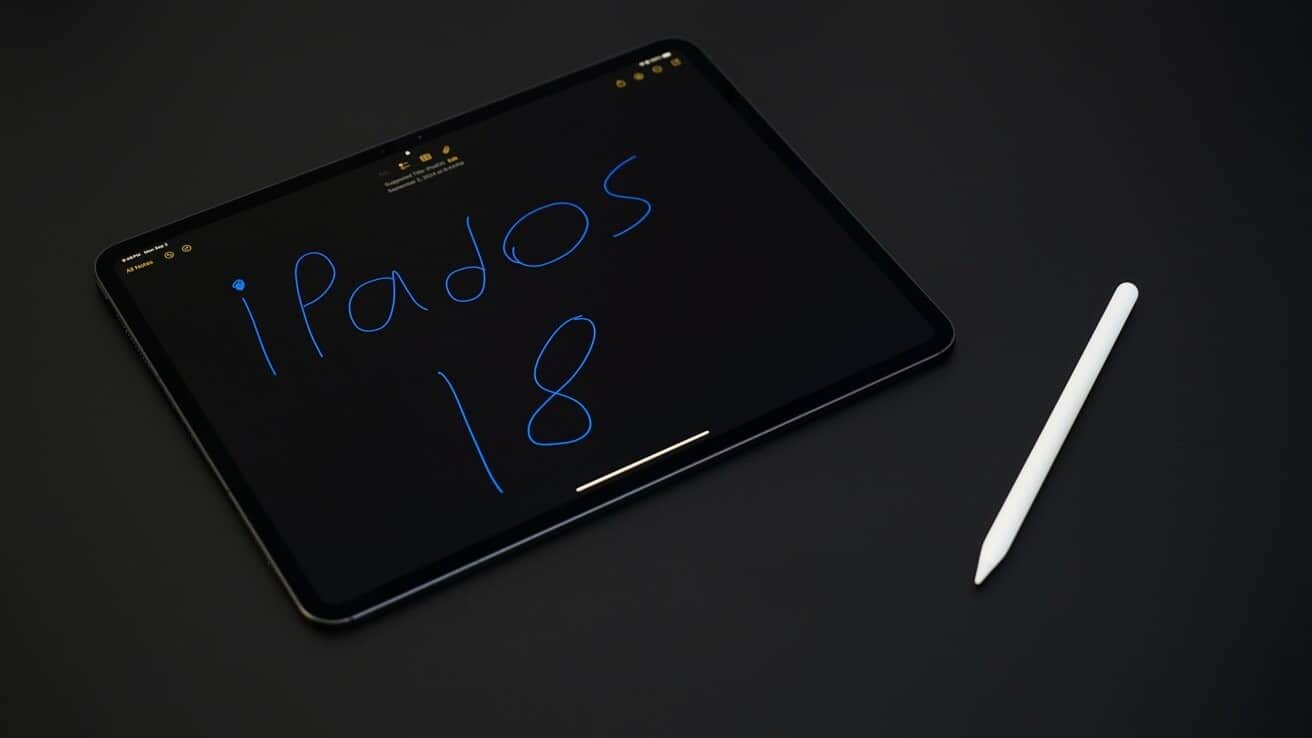
iPadOS 18 released: Top features that enhance your iPad's productivity
What's the story
Apple has introduced its latest operating system, iPadOS 18, featuring the much-anticipated calculator application and a new handwriting recognition tool called Smart Script. The tech giant remained relatively quiet about the specifics of iPadOS 18 during its Worldwide Developers Conference (WWDC), as many of its new features were derived from iOS 18 or Apple Intelligence. However, it's worth noting that Apple's AI capabilities won't be accessible on the iPad until the release of iPadOS 18.1 expected sometime in October.
Feature highlight
Smart Script: A new tool for handwriting recognition
The standout feature of iPadOS 18 is Smart Script, a tool designed to learn the user's handwriting style for autocorrect purposes and to enhance note legibility. This innovative feature can help straighten letters and improve legibility while preserving the user's unique handwriting style. The learning process is adaptive, meaning that as your handwriting improves, so will the corrections made by Smart Script.
Advanced functionality
Smart Script's advanced capabilities and user benefits
Beyond basic shape adjustments, Smart Script can simulate your handwriting while correcting spelling. This results in text that appears as if you could have written it, although the effect is still artificial. The advanced capabilities of this feature may encourage users to take more handwritten notes on their iPads, particularly when using the Apple Pencil Pro for its superior legibility outcomes.
New additions
Math Notes and calculator: New additions to iPadOS 18
Apple has also introduced Math Notes across its ecosystem, with a special emphasis on the iPad's handwriting capabilities. Users can write out equations and see the answer after an equals sign, with Smart Script stepping in to write the resulting answer in the user's handwriting. Additionally, if an equation can be used to plot a graph, notes can do that too via automatic suggestions.
UI upgrade
iPadOS 18 introduces floating tab bar for improved navigation
In a significant user interface (UI) upgrade, iPadOS 18 also introduces a floating tab bar. This new feature is designed to create a hierarchical navigation structure for apps like Files and Photos, without taking up too much screen space. The floating tab bar offers more screen real estate for content while navigating and provides the added benefit of customized controls.
Feature integration
iPadOS 18 incorporates all features announced for iOS 18
Breaking from past trends, Apple has ensured that all features revealed for iOS 18 are included in iPadOS 18. These include new Home Screen customization tools, Lock Screen personalization, and individual app upgrades. The Control Center has been redesigned with pages, customized layouts, and third-party app access. Additionally, the Photos app has been revamped with a unified view and custom layout among other enhancements.