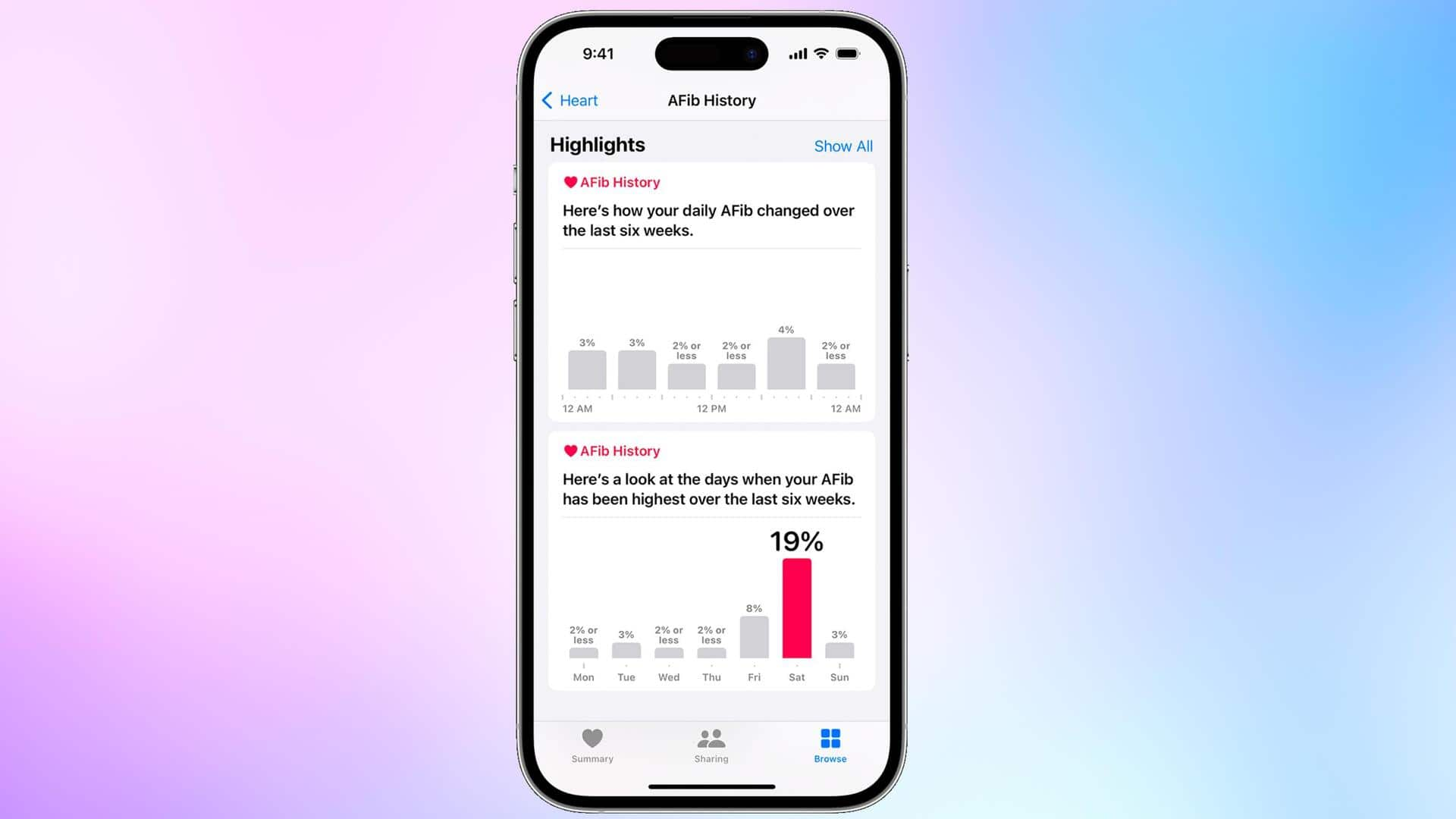
How to set up and track 'AFiB History' on iPhone
What's the story
Apple has introduced the atrial fibrillation (AFib) history tracking feature in India.
The tech giant first announced it as part of watchOS 9 during the WWDC 2022 event, after receiving approval from the US FDA (Food and Drug Administration).
The AFib History option is supported on Apple Watch Series 4 and later models.
Here's how to set up and use the feature.
Context
Why does this story matter?
Apple smartwatches offer a number of health-centric features, including tracking blood oxygen, heart rate, wrist temperature, respiratory rate, and time asleep.
Now that the company has extended support for the AFib History feature in the country, individuals will be able to track how frequently their heart shows signs of AFib and plan their lifestyle accordingly.
Detail
First, what is AFib?
AFib is a kind of irregular heart rhythm.
It happens when the normal beat in the upper chambers of the heart (the two atria) is irregular. The blood doesn't flow as well as it should from the atria to the lower chambers of the heart (the two ventricles).
If not treated, it can lead to heart failure or cause blood clots.
Feature
Users can share their AFib patterns with their doctors
Apple's latest health-tracking feature lets users, who have been diagnosed with atrial fibrillation, know how frequently their heart shows signs of the condition.
Users can also record lifestyle factors that can impact this health condition. The feature can track when the user experiences atrial fibrillation over a period of time.
Users can then share these AFib patterns in a PDF format with their doctors.
Requirements
Users must wear Apple Watch for minimum 12 hours daily
To access the AFib feature, users with the condition must be 22 years or older, per Apple's website.
Users must wear the Apple Watch at least 12 hours a day and for five days a week to receive estimates. Heart Rate and Wrist Detection must be enabled on the smartwatch.
Also, ensure your iPhone and Apple Watch are running on the latest software, respectively.
Requirements
Follow these steps to set up the AFib History feature
Head to the 'Health' app on your iPhone, tap 'Browse,' then tap 'Heart.'
Select 'AFib History,' click 'Set Up,' then tap on 'Get Started.' Enter your date of birth.
Choose 'Yes' to indicate that you have been diagnosed with AFib, then hit 'Continue.'
Upon doing that, you will receive information about AFib History and life factors.
Finally, tap on 'Done' to complete the setup.
Viewing
How to view AFib History?
AFib History estimate will be displayed in percentage. To track the AFib History, head to the Health app> Browse> Heart>AFib History.
Per the official website, AFib History will never show as 0%. Instead, it will show as 2% or less.
'AFib History Highlights' displays the day of the week and the time of day when the user's heart frequently shows signs of the condition.