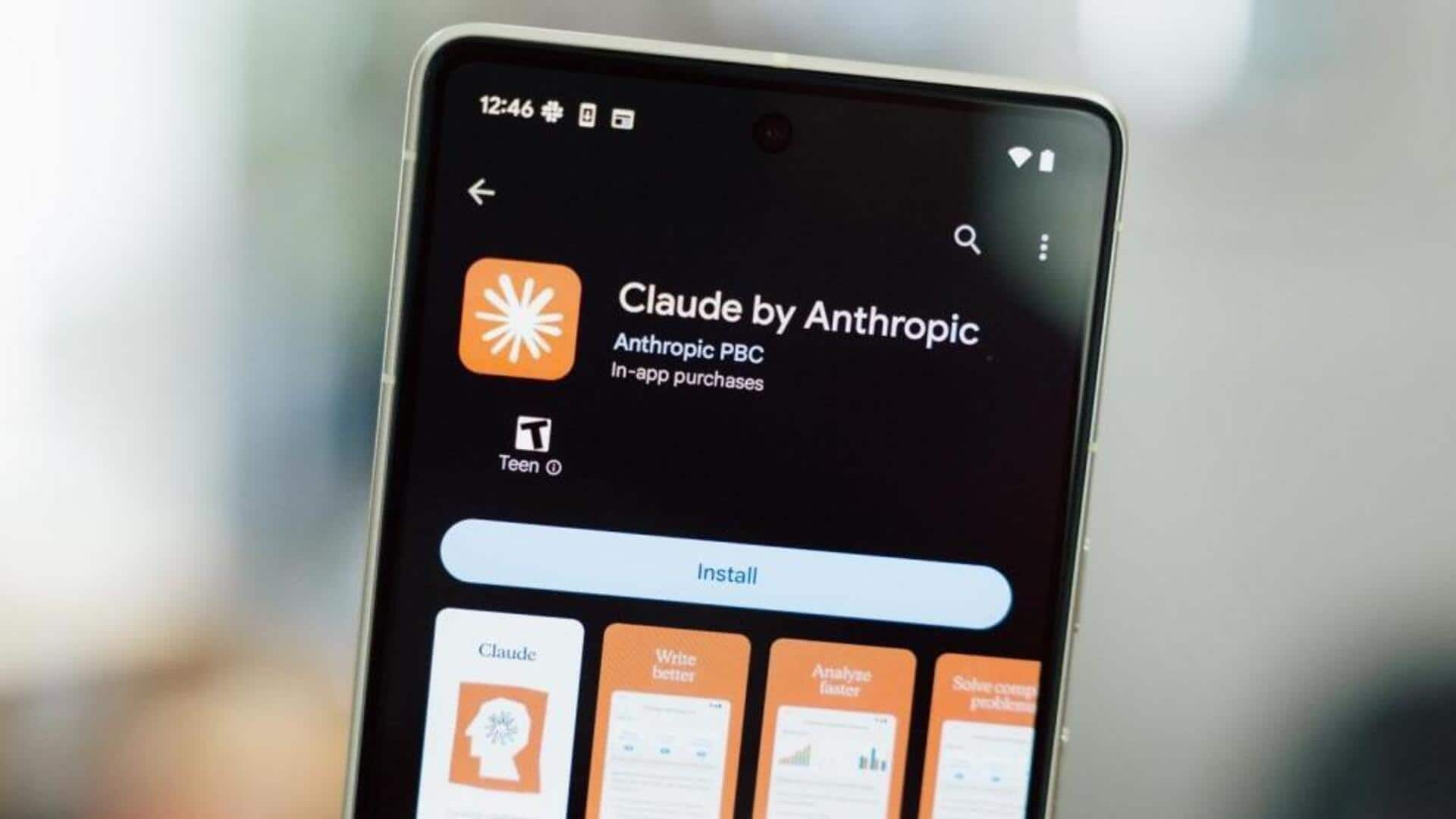
You can train Claude AI to match your writing style
What's the story
Anthropic has added a new capability to its Claude AI assistant, aimed at giving users more control over the chatbot's responses.
The update, which is available for all users, lets you customize how the chatbot communicates. You can either select from preset options or train the AI to match your own writing style.
This will make the chatbot's responses more natural and tailored for specific tasks like drafting technical documents or professional emails.
Preset options
Claude AI offers 3 preset writing styles
The revamped Claude AI also comes with three preset writing styles: Formal, Concise, and Explanatory.
The Formal style is meant for clear and polished text, the Concise one for shorter and more direct responses, and the Explanatory one for educational replies that need a bit more detail.
These presets cover a wide range of communication needs, giving users flexibility in their chats with the bot.
User customization
Customization feature allows for unique writing styles
Along with the preset styles, Claude AI also provides a customization option. You can create custom styles that reflect your own writing mannerisms.
For this, you'll have to provide "sample content that reflects your preferred way of communicating," and then instruct the chatbot how to replicate your style.
This feature essentially automates the process of customizing prompts to sound more like your own style.
User experience
Claude AI's update aims for personalized user experience
Scott White, Claude's Product leader, explained the motivation behind the update.
He said users might want in-depth explanations when learning something new or quick answers when in a hurry. They might prefer Claude to be more formal in some contexts or use a friendly tone in others.
"The great thing is, you can now set these preferences once and have every interaction feel just right for you," he added.