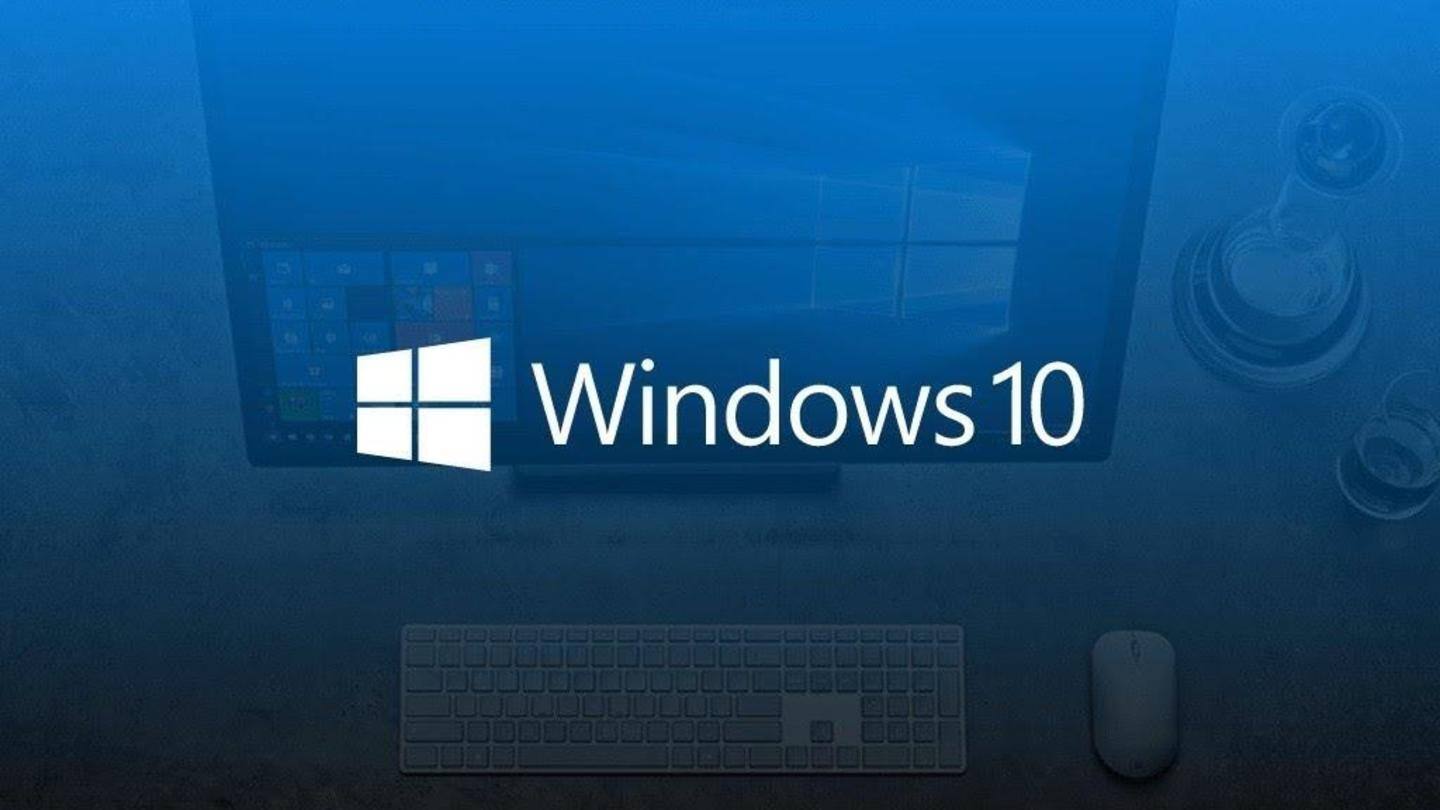
#BugAlert: Latest Windows update causes 'Blue Screen of Death' error
What's the story
Over a week ago, Microsoft pushed an incremental Windows 10 update as part of its Patch Tuesday tradition.
The release was aimed at fixing some known bugs in the operating system, but several users now claimed that it has affected the whole platform, causing issues like BSOD (blue screen of death) error and slow performance.
Here is all you need to know about it.
Update
Cumulative updates for security fixes
Released on August 11, the update carried two cumulative installs - Windows 10 KB4549951 and Windows 10 KB4566782 - to fix several security issues, including those related to input devices.
However, once users installed the release, it started creating problems, with many not being able to install the updates while others running into 'Blue Screen of Death' error time and again.
Details
BSODs were particularly witnessed by Lenovo users
As per Windows Latest, which first reported the buggy update, the BSOD crash occurs at irregular intervals but is particularly common on Lenovo's Thinkpad machines with Hyper-V, Intel virtualization, or Windows Sandbox features enabled.
"I installed last Tuesday, August 2020 update and broke my IR cam too on my X1EG2, and BSOD on Lenovo Vantage," one user said, complaining about the issue.
Performance issues
Performance issues also reported
In addition to BSOD, the update also appears to be creating other problems for Windows 10 users such as system slowdown, longer boot times, lower fps count in games, laggy file explorer, and external hard drive error.
"This update has made computer unusable," an affected user said. "Windows explorer launches and freezes. Cannot use my external hard drives. Booting freezes. All sorts of problems."
Solution
What can you do to fix this?
While not everyone is facing these issues, if you are one of the unlucky ones, we recommend uninstalling the cumulative updates in question and rolling back to a previous version for a fix.
If the problem is just BSOD error, try turning off virtualization features for a solution, as many have suggested. However, do note that there is no guarantee it would work.