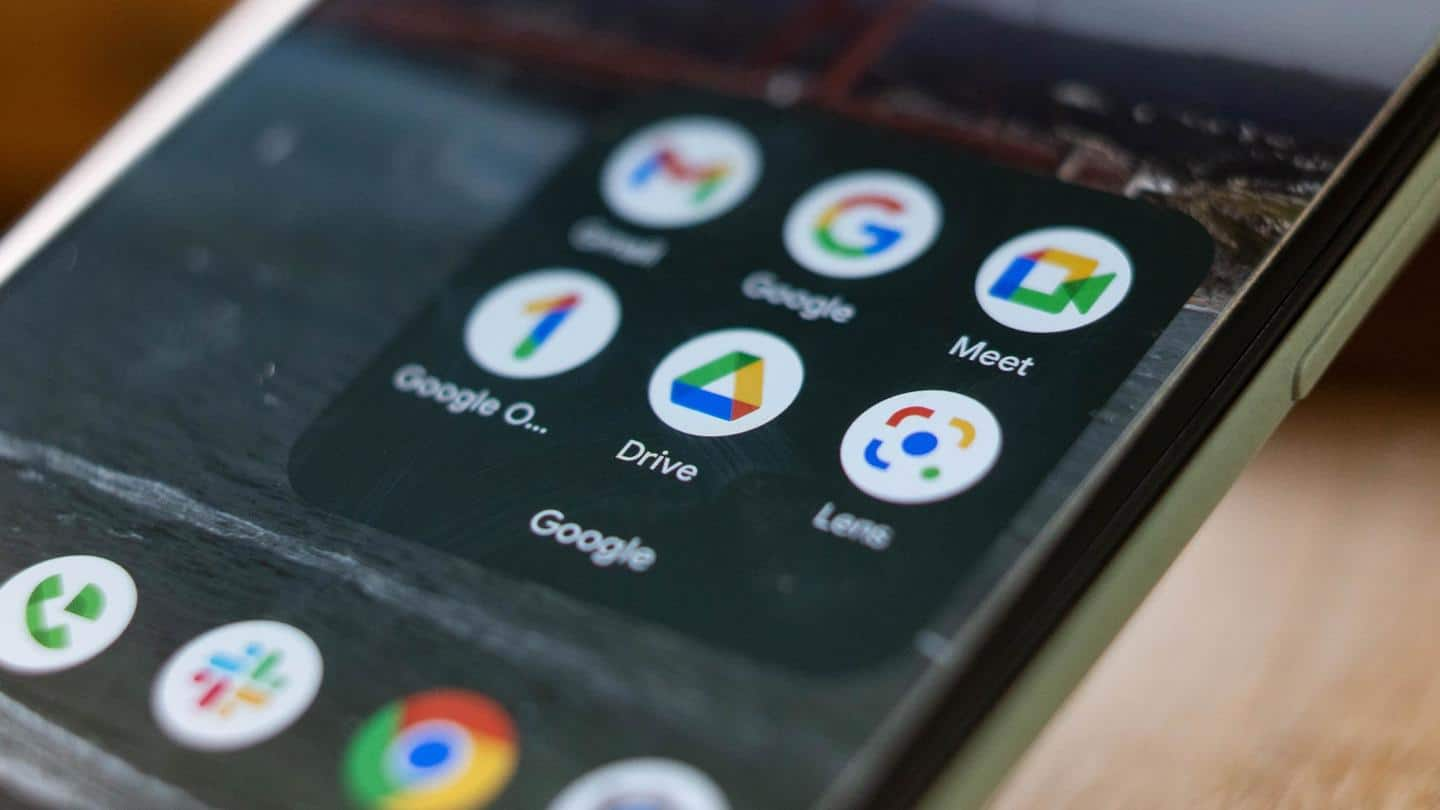
Google Drive gets new rotary dial-like widget on Android tablets
What's the story
The Android tablet revolution is real, and Google is doing everything on its part to sustain it.
The company has now rolled out a new widget for Google Drive in line with its 'Material You' design language.
The new circular widget can be found with Google Drive version 2.22.357.1. Unfortunately, the new design is not available on Android smartphones yet.
Context
Why does this story matter?
Google is not leaving any stone unturned in its Android tablet push. The company has decided to up the ante by redesigning widgets.
Last week, it introduced the modified Keep widget based on the 'Material You' design language. Drive is the latest one to hop on the 'Material You' bandwagon.
Soon, we'll see others joining this group of eye-catching widgets.
New widget
The update targets 'Drive quick actions'
The new Google Drive widget is capable of dynamic theming. The update to the widget specifically targets 'Drive quick actions.'
The circular design of the widget resembles a rotary dial. It has a Drive shortcut in the middle surrounded by six other shortcuts.
Users can quickly open a document in Docs, Slides, and Sheets, along with search, upload, and camera shortcuts.
Past
Google Drive offered 3 kinds of widgets until now
Until now, Google Drive had three kinds of widgets on tablets. One with a list of most recent documents, another in the shape of a flower petal (or X-shaped), and lastly, a horizontal bar.
The latter two only had quick access to document search, file upload, new document creation, and camera.
The new circular widget is based on the 'Material You' design language.
Availability
The circular widget is only available on tablets
The new rotary phone-like widget of Google Drive is only available on Android tablets as of now. The company says "a larger screen deserves more spacious widgets."
This could mean that we may not see the widgets on smartphones anytime soon. To use the widget, you will have to update Google Drive to the latest version on your device.