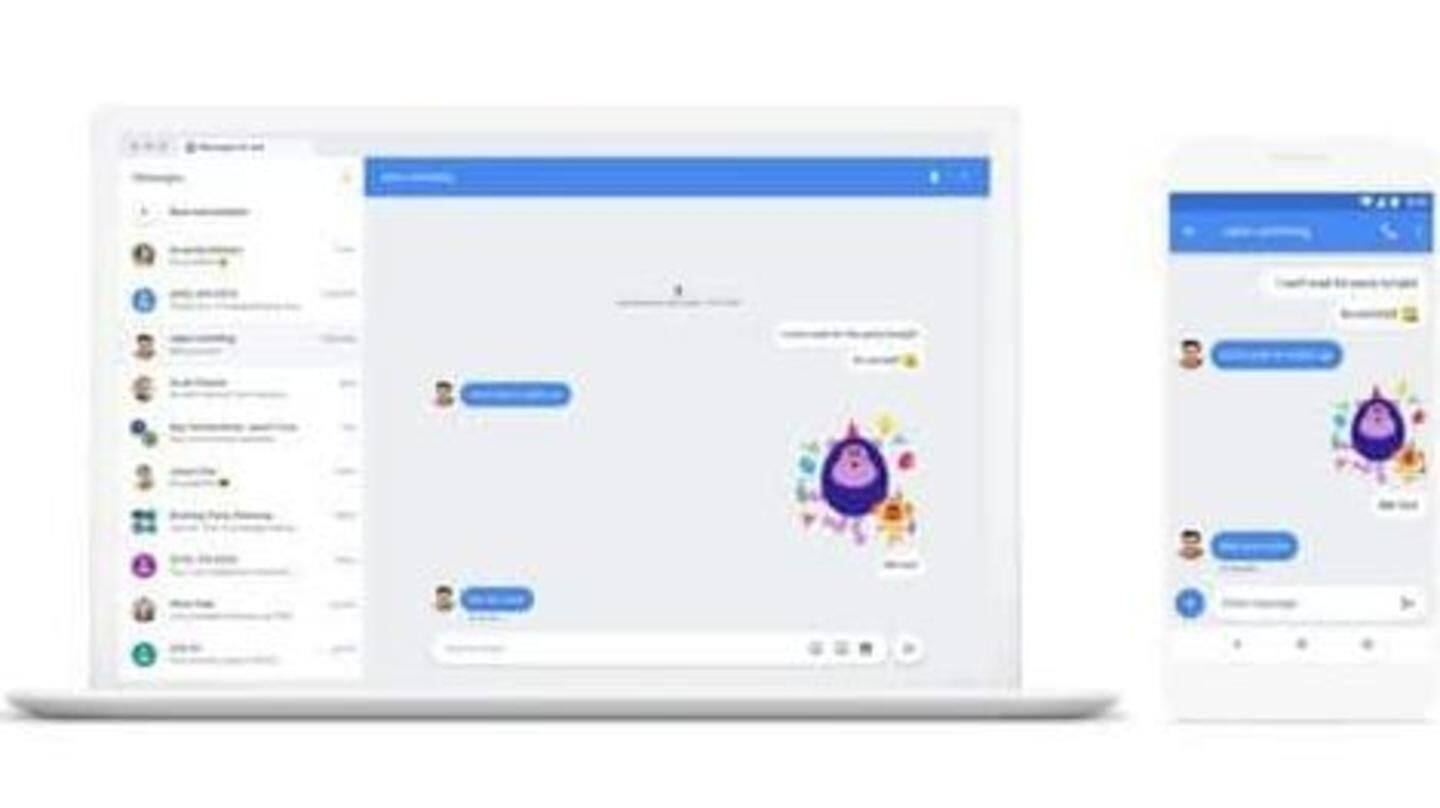
Send texts directly from computer with Android Messages for Web
What's the story
Google has announced that the global roll-out of the web version of its Android Messages app is now complete. The feature had started rolling out last week. To take on Apple's iMessage, that supports this feature since a few years now, Android Messages for Web will allow users to send and receive texts (SMS and MMS) via computer without having to use their phones.
Twitter Post
Google project lead Justin Uberti announced the news
Android Messages for Web is now fully deployed - make sure you have the latest Messages client, and then head over to https://t.co/diVFeAffVS to try it out!
— Justin Uberti (@juberti) June 26, 2018
Information
Android Messages is Android's official app for texting and chat
Android Messages also allows the exchange of RCS (Rich Communication Services) messages, so besides iMessage, the app will also directly compete with WhatsApp and Facebook Messenger, since both the chat apps have desktop versions as well.
Features
Android Messages has Smart Reply, GIF search, and more
Besides text, the web version will also support images, videos, stickers, and GIFs. Google has also updated Android Messages with Smart Reply, an AI-based feature which intelligently suggests texts and emojis as quick responses. The app also gets other features like previewing links within conversations, copying OTPs with a single tap, and the ability to search for and send GIF files.
Information
Conversations, contacts, settings will be encrypted and cached on browser
Android Messages for Web supports desktop notifications. Supported browsers include Chrome, Firefox, Safari, and Microsoft Edge. The app will automatically sign out from the web if not used for 14 days.
Get started
Here's how to use the new feature
To get started, download the Android Messages app on to your smartphone. Go its website on your desktop's web browser to find a QR code. Now open the app on your phone, tap the "More" menu at the top-right corner and select "Messages for Web." Scan the QR code with your phone to establish a link between the web client and the app.
Cross-platform
This is Google's first major step towards "Chat"
Google has also been working on Chat, which will be an integration of Rich Communication Service (RCS) inside Android Messages. Chat, which is a carrier-based service rather than an internet-based over-the-top service, requires telecom companies to replace SMS with RCS. And while RCS has decent support from OEMs and carriers, having a cross-platform support will indeed be a first.