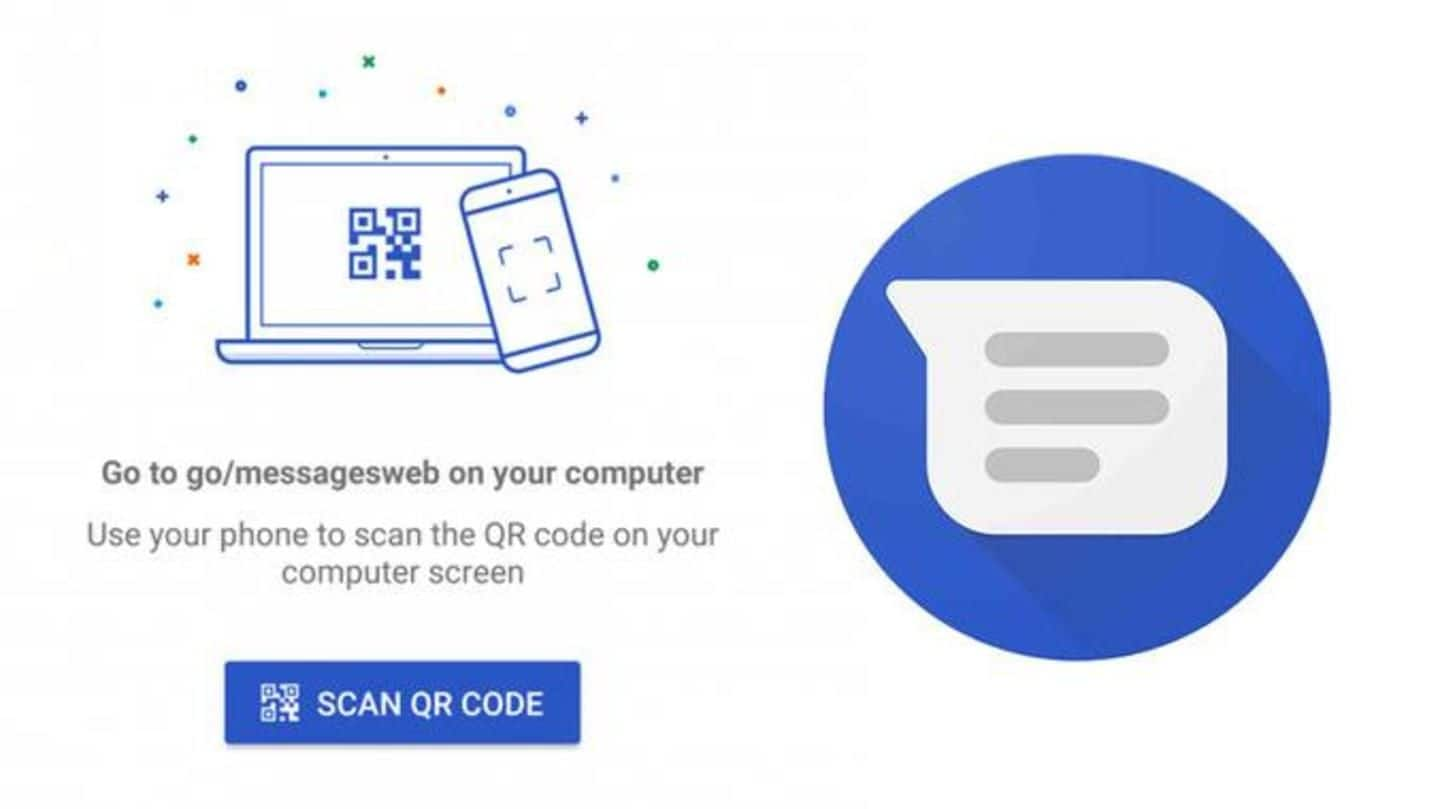
Android Messages: WhatsApp competitor or glorified SMS app?
What's the story
On Tuesday, Google announced that it had rolled out Android Messages for Web to all its users around the world.
Curious as to what Google was offering, I checked out the updated app, and the web version to see if it had anything novel to offer, and if it could stand up to the likes of WhatsApp.
Unfortunately, I was extremely disappointed. Here's why.
Messaging via PC
Web support allows users to access messages on their computers
Well, for starters, the web version of Android Messages works (and looks) like WhatsApp, wherein a user scans a QR code, and gets connected to the service.
The web update allows Android users to access their phone messages on their personal computers and allows them to start SMS conversations with a contact(s).
However, when I tried a group chat, my messages didn't get sent.
Multimedia
Multimedia sharing options didn't work either
While on face value, Android Messages (on the phone) supports sending multimedia - namely, photos, stickers, GIFs, location, and voice notes - none of these features, except location, seem to work. Instead of sending files via the internet like WhatsApp does, Android Messages uses MMS (dated, much?).
The web version only supports stickers and images, but again, neither works.
Information
If you find a solution, do let us know
My inability to send multimedia files via Android Messages, of course, cannot be the final say. If any of you, more tech-friendly users, find a way around the issue and figure out how to send multimedia files via Android Messages, do get back to us.
Interface
The interface is cluttered with promotional messages
Additionally, since Android Messages for Web brings your phone messages to the PC, it comes with all the spam and promotional messages that's there in your inbox.
So, instead of seeing a list of recent chats on the left hand panel (like you'd see on WhatsApp), it's highly likely that you'll see an overwhelming number of promotional messages that you've received throughout the day.
Predictive replies
Predictive replies aren't available for Android Messages for Web
Additionally, the AI-based predictive replies recently made available on Android Messages for mobile, aren't available for the web version, which is another major disappointment.
Having failed at everything WhatsApp offers, both on mobile and on web, Google could have touted predictive replies as one stand-out feature for its messaging service, but it seems like that ship has sailed, at least for now.
Other issues
Calls can be made, but contacts, documents, can't be shared
Android Messages for Web also allows users to make calls via their PCs.
However, unlike WhatsApp calls which are routed via the internet, calls made using Android Messages are routed through the GSM network - basically, via your phone.
Also, for now, documents and contacts cannot be shared via Android Messages, and there seems to be a slight lag in web service.
Verdict
What was Google thinking?
Firstly, by bringing your mobile inbox to the PC, Android Messages contradicts WhatsApp's utilitarian logic of reducing clutter in your inbox.
Secondly, if the service (with its seemingly SMS-only approach) is aimed at non-smartphone users, why introduce a web version? People without smartphones are unlikely to have PCs.
In its enthusiasm to rival WhatsApp, Google seems have taken a step back, rather than forward.