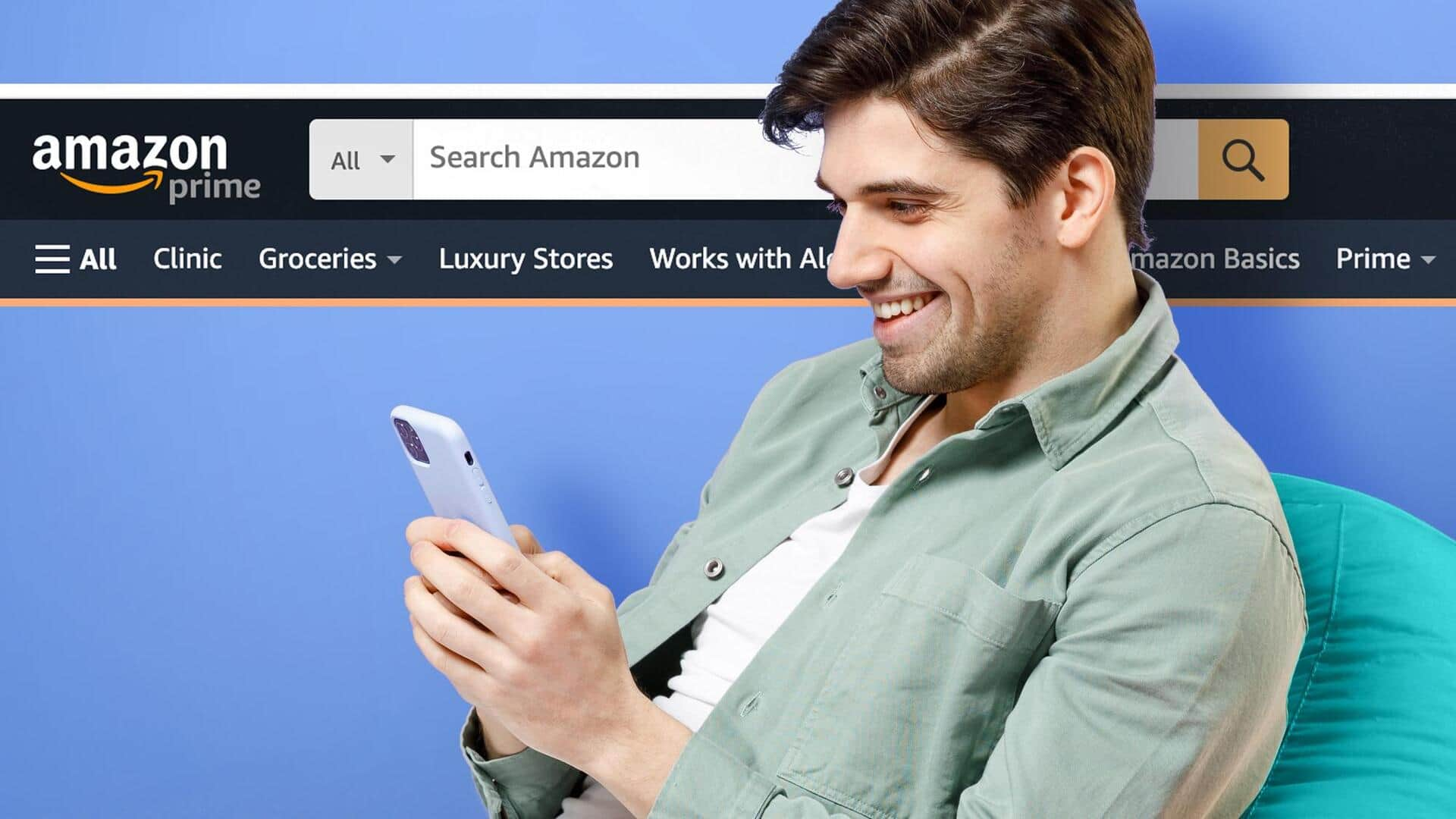
5 Amazon tips and tricks to improve your shopping experience
What's the story
In the recent past, Amazon has launched a bunch of new features to improve its product search and discovery experiences. The enhancements are aimed at helping customers find just what they need from the e-commerce giant's massive range of products. The company's aim is to make shopping decisions easier and more confident for its users, be it new parents buying diapers or influencers looking for trending beauty items.
Reorder feature
Searching with the sharing feature on mobile
See a product you like while browsing the web? With Find-on-Amazon, you can easily search for it on Amazon. Simply tap the "Share" button, select the Amazon Shopping app, and click "Find products on Amazon." You'll be directed to the Amazon Shopping app, where you'll find similar products without needing to know the exact name or description.
Visual search
Image and text combination search
Amazon offers a handy feature that lets customers search with a combination of images and text. The feature comes in particularly handy when you want to search for something but don't know its exact name. For example, you need a replacement part for a home appliance, but don't know how to search for it. Just tap the camera icon in the search bar, take a picture, and Amazon's visual search algorithms will find the best possible matches from their selection.
Search improvements
Enhanced search bar functionality
Amazon has significantly improved the search bar functionality. Now, when you click on the search bar, you'll be shown your recent searches as well as trending searches that might interest you. Amazon has also improved its autocomplete suggestions, spelling corrections, and related search suggestions that sometimes appear at the bottom of search results. These enhancements would help you fine-tune your search queries easily.
AR shopping
'View in Your Room' feature
Amazon has expanded its "View in Your Room" feature to include tabletop items such as lamps, home decor, and small appliances. The mobile experience leverages augmented reality (AR) to place the products you're looking for on a tabletop surface in your home. The idea is to let customers visualize how these items would fit into their space before they decide to buy them.
Trend information
Sales trend data
In a bid to keep up with evolving customer preferences, Amazon has begun showing sales trend data in search results and product detail pages (e.g., "10K+ bought in past month"). The feature gives an indication of a product's recent popularity, adding to the existing information such as customer reviews and best-seller status. The idea is to provide customers with more insight into the products they are looking to buy.