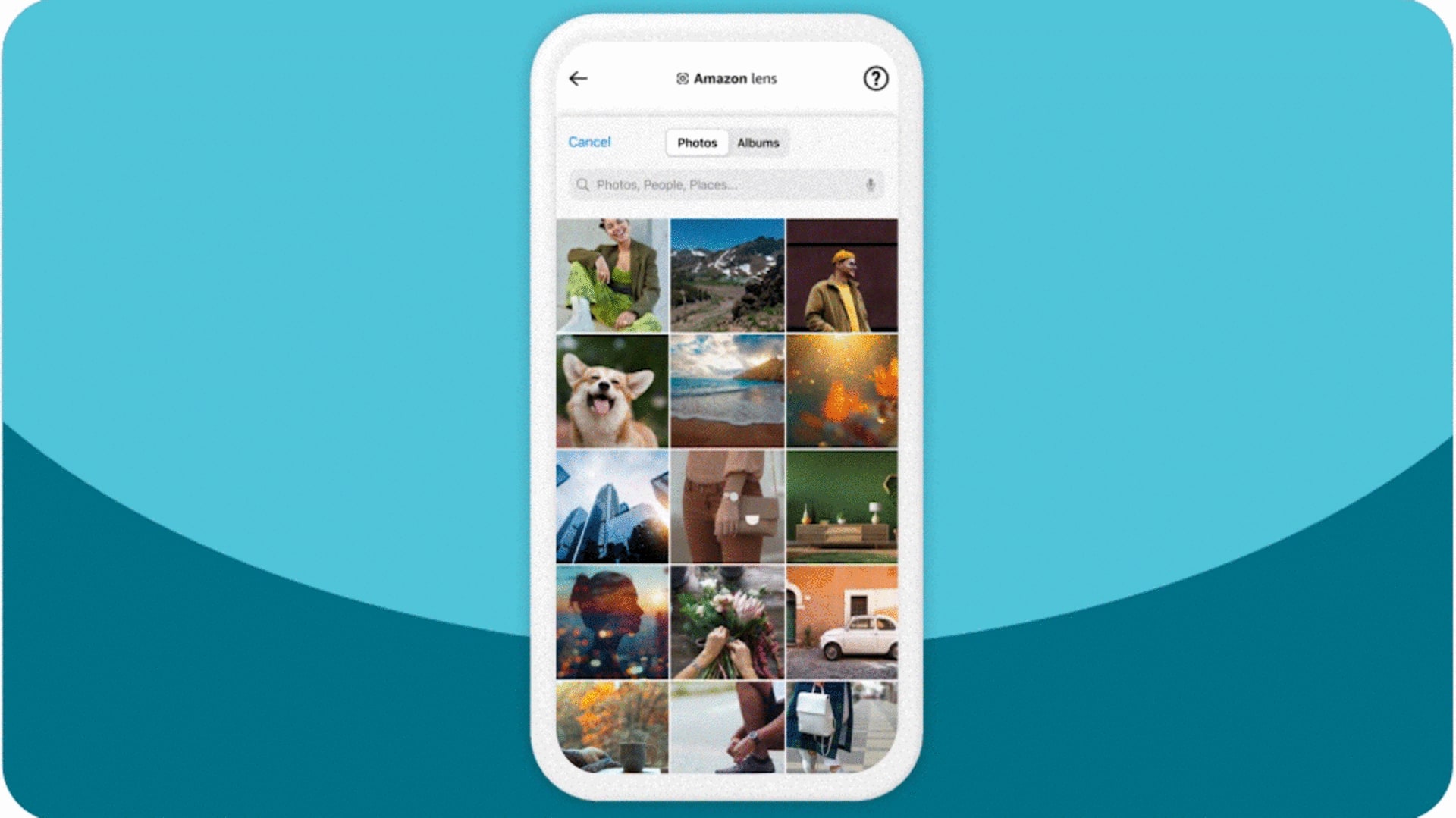
How to use Amazon Lens for faster online shopping
What's the story
Amazon's Lens, a visual search tool integrated into the Amazon Shopping app, is changing the way we shop online. The innovative feature lets you find products by uploading an image, taking a photo, or scanning a barcode. Over the past year, the popularity of Amazon Lens has surged with a 50% increase in usage, proving its worth in simplifying the shopping experience.
Image search
Amazon Lens: A tool for image-based product search
The first method to use Amazon Lens is by searching with images from your photo library. Here, you can tap the Lens icon in the search bar, choose an image from your camera roll, and let Amazon's algorithms find similar items available for purchase. This feature comes especially handy when you want to identify a product seen in a picture or screenshot.
Precision search
Circle to Search: A new feature for precise product identification
Amazon has also introduced a new feature called Circle to Search. It lets you highlight a specific product in an image containing multiple items, thereby ensuring more accurate search results. The introduction of this feature further enhances the user experience by providing precise product identification when using Amazon Lens.
Real-time search
Camera Search: A real-time visual search tool
Another way to use Amazon Lens is via Camera Search feature. This lets users click a photo of an item they are interested in and find it on Amazon. They can also refine their search results by adding text after clicking a picture, like specifying a brand or changing the color of the product. This real-time visual search tool further simplifies shopping for users.
Barcode search
Barcode scan: A quick way to find exact product matches
Amazon Lens also offers a Barcode Scan feature. It lets users scan a product's barcode and find it on Amazon, making it easier for them to compare prices, delivery options, or restock products they have already purchased. The Barcode Scan feature provides a quick and easy way for users to find exact product matches on Amazon without typing and scrolling through dozens of options.