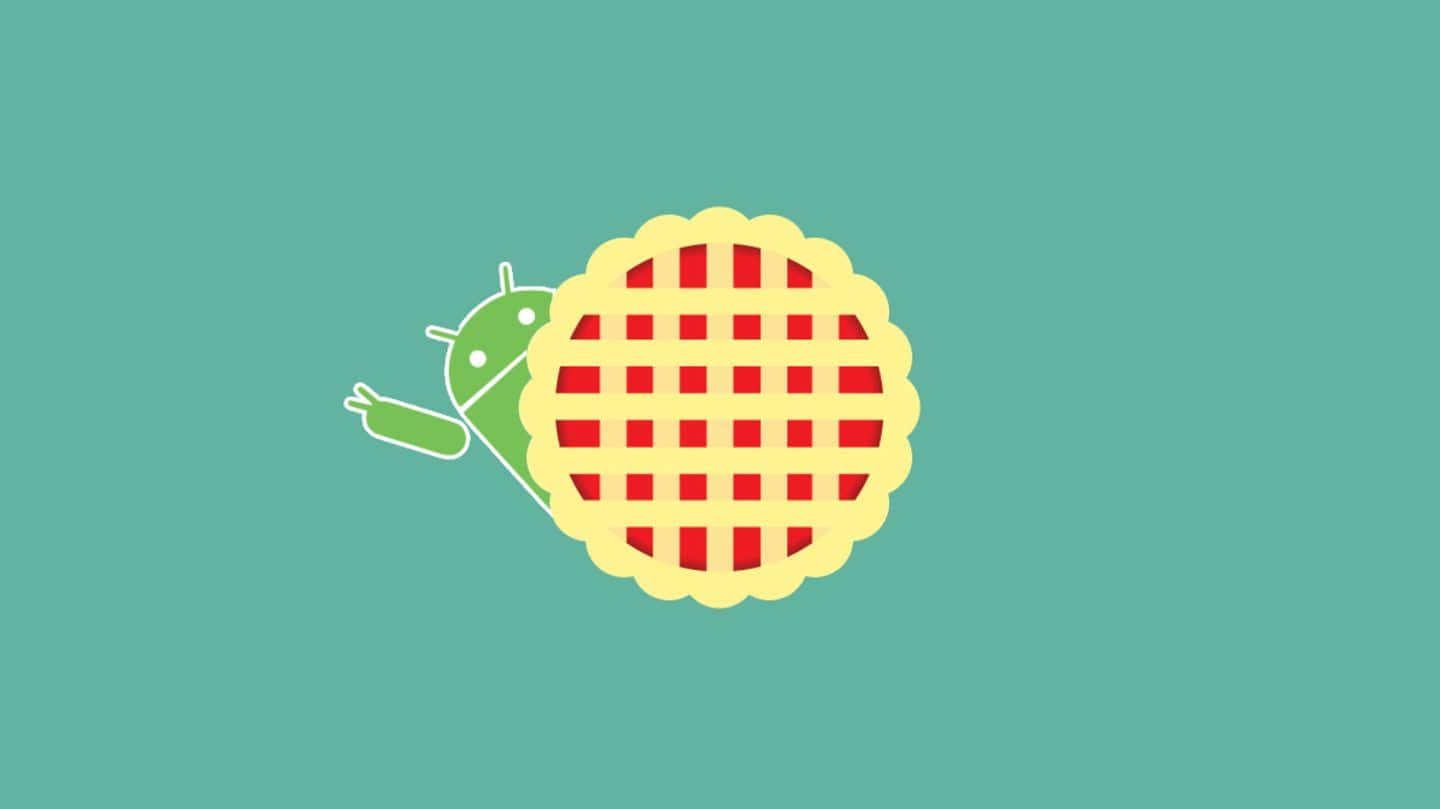
What's new in Android Pie? Here's a comprehensive guide
What's the story
Since its launch 10 years ago, Google's Android operating system has seen a slew of changes over the years.
The latest comes in the form of Android 9, named Android Pie, and it would be safe to say that what Google has to offer in its new OS is pretty...sweet. Forgive the pun.
Here, we take you through major changes introduced in Android Pie.
Navigation
Google has scrapped its age-old, three-button Android navigation bar
Navigation is perhaps the first major noticeable change from Oreo.
Google has removed the age-old, three-button Android navigation bar in favor of a single pill-shaped icon at the bottom of the screen.
Tapping the button takes you home, long-pressing pulls up Assistant, swiping up shows open apps, and swiping up again opens app drawer.
Notably, the 'back' button only appears when apps are opened.
Aesthetics
Android Pie is aesthetically more pleasing than older versions
With Google increasingly streamlining Android versions since 2014, UIs of stock Android were becoming stiff and formal compared to custom UIs.
Android Pie brings back some color and some curves back to Android.
While this doesn't necessarily amount to a dramatic change in UI, it does make Android P more pleasing aesthetically compared to earlier, sombre UIs.
There's also an official 'dark mode'.
Slice
A Slice of Pie?
Google has also introduced a feature called Slice in Android Pie.
Whereas searching for apps on Android earlier returned only app names as search results, the Slice feature will offer users a preview into information embedded within apps, in real-time.
For instance, searching for Lyft or Uber will reveal not just the apps, but information on ride-time and fares between work and home.
App AI
Android P demonstrates how well Google knows us
Android Pie also draws on Google's knowledge of us, and offers intelligent predictions on apps and services we're likely to use before we go looking for them.
These suggestions, based on our past behavior and variables like time of day, particular locations, etc., show up just below the top row of icons in the app menu, or in the universal search bar.
Digital wellbeing
Android finally gets digital wellbeing tools promised at Google I/O
First promised at Google's I/O developers conference, Android Pie features digital wellbeing tools.
A new dashboard displays information on your specific app usage, which can be limited by imposing app-specific daily usage time limits.
Additionally, Android's Do-Not-Disturb feature now works for sound and notifications, and the new Wind Down mode turns on night light, DND, and turns the screen black-and-white when it's bedtime.
Adaptive battery
Using AI to power battery life optimization
Google has been trying its hand at battery life optimization since Android Marshmallow, but hasn't had too much success.
Yet, Google's persistent efforts have culminated in Android Pie's "Adaptive Battery" feature that applies machine learning to optimize battery usage.
With help from Alphabet's DeepMind, the feature reportedly learns to identify apps a user is likely to use or not use, and allocates resources accordingly.
Security
Android Pie makes sure Zuckerberg isn't sneakily monitoring you
Putting to rest conspiracy theories that Mark Zuckerberg is sneakily monitoring everything we do, Android Pie now limits background app processes.
Specifically, Android Pie restricts an app's access to mic, camera, and other sensors when that app is not actively open.
Additionally, Android Pie de-bundles permissions, and now apps/developers have to ask for specific, explicit permission to access call logs, conduct Wi-Fi scans etc.
Editor's note
It seems Google is on the right track
While I haven't been able to test Android Pie hands-on by virtue of lacking a Pixel smartphone, preliminary reviews do suggest that Google's incorporation of AI into its OS is taking on increasingly large dimensions.
In addition, with minor, but aesthetically-notable UI changes, intelligent optimization, and digital wellbeing tools, Google seems to be heading the right way in offering a slick and intelligent OS.