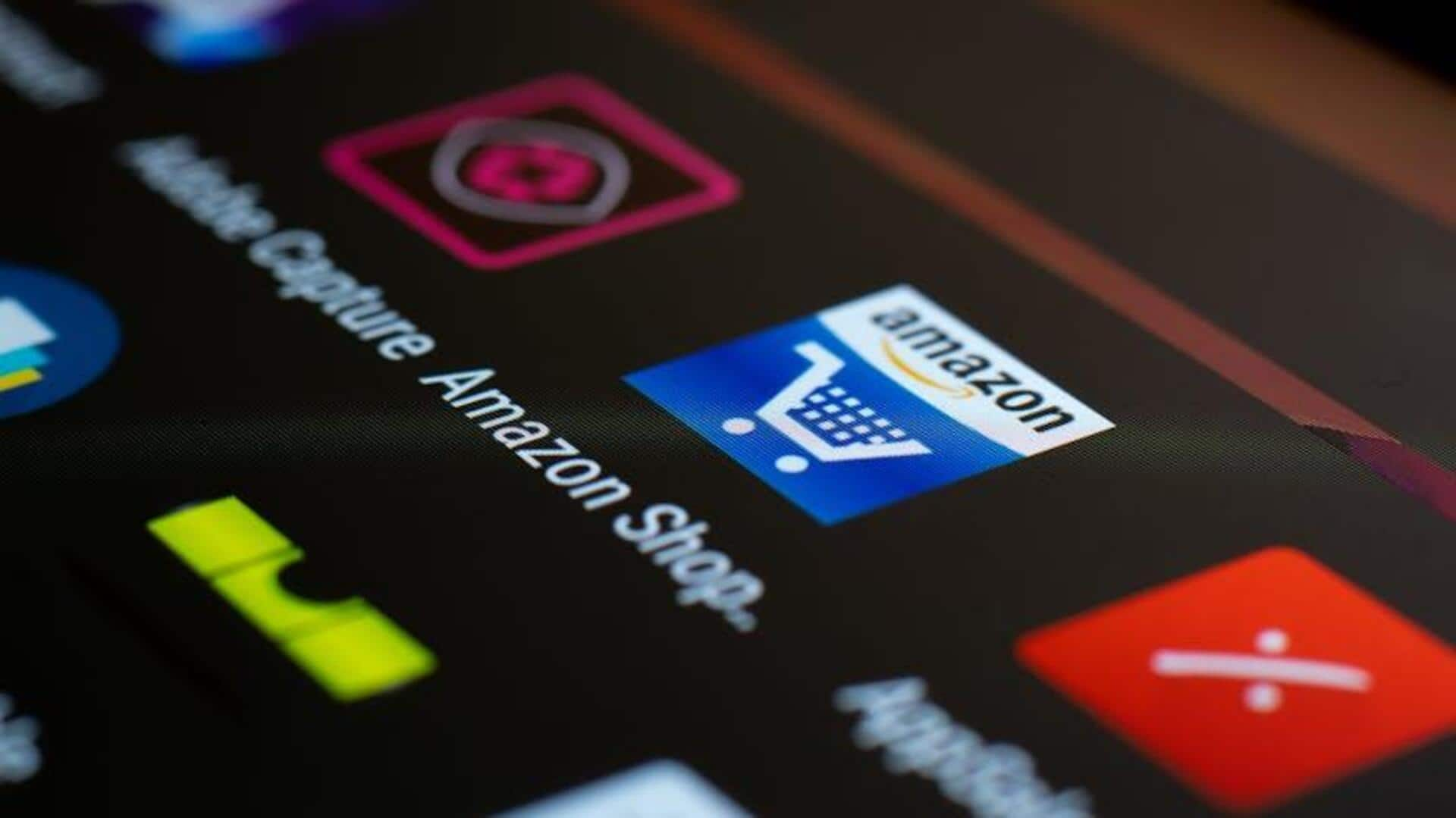
A guide on how to use 'Clip Coupon' on Amazon
What's the story
Saving money while shopping online is now a breeze with the Clip Coupon feature on the Amazon app for Android devices.
This feature lets you snag extra discounts on your purchases with just a couple of taps.
Whether you're shopping for household essentials, electronics, or the latest fashion, using coupons can slash your costs big time.
Follow these easy steps to start saving with clipped coupons.
Finding coupons
Find and clip coupons effortlessly
Launch the Amazon app on your Android device, and search for the item you want in the search bar.
Or, browse categories or the "Deals" section to discover items with coupons.
An orange flag next to the price signifies a coupon, which can be seen in search results, on product pages, and within the Amazon Deals page.
Clipping and checking out
Apply coupons and enjoy discounts
Locate a product with a coupon and navigate to its detail page.
Tap "Clip Coupon" located next to the price, then add the item to your cart.
Proceed to checkout. The discount will be applied automatically. You can confirm the discount by reviewing your order summary, making sure it shows the applied savings.
Additional tips
Maximize your savings
Amazon's dedicated coupon page is a goldmine for bargain hunters who want to save extra without hunting for individual deals.
Do note that while you can clip multiple coupons for different products, each coupon is generally valid for one-time use per customer unless specified otherwise by the seller.
Lastly, watch out for coupon expiration dates, which can be valid up to 90 days, so you use them before they expire.