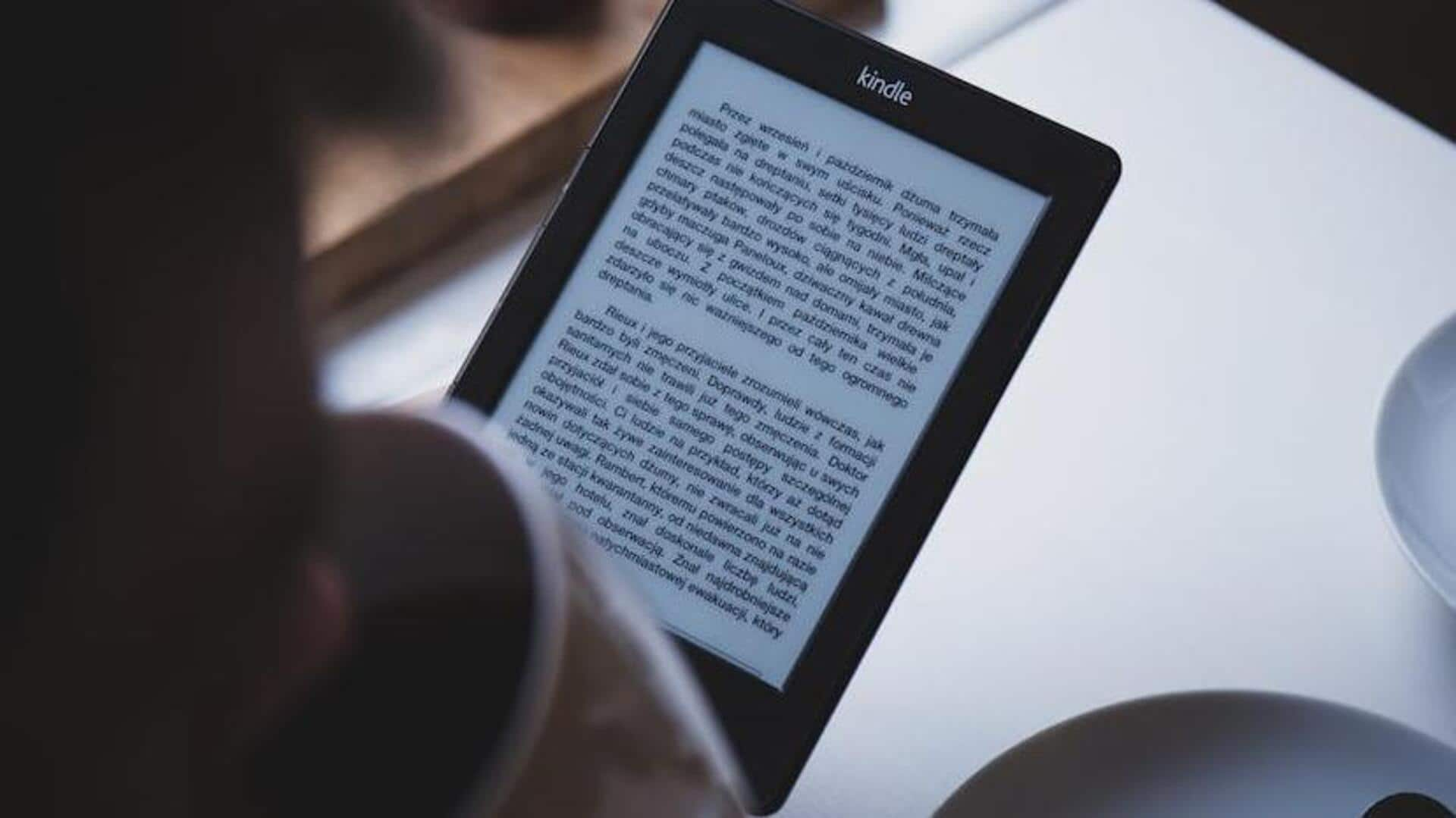
Enjoy reading on Kindle? These tips will improve your experience
What's the story
The Kindle app is a popular e-reader platform that allows users to access a vast library of books, magazines, and other reading materials on various devices. It's designed for book lovers who prefer the convenience of carrying their reading collection in digital form. With customizable settings and user-friendly features, the Kindle app enhances the reading experience for both casual readers and avid bibliophiles.
Tip 1
Customize your reading settings
To enhance your reading comfort on the Kindle app, adjust the text size, font style, and background color by tapping the "Aa" menu in any open book. Opting for larger text can alleviate eye strain. For nighttime reading, selecting a sepia or black background can reduce screen glare and make the experience more comfortable for your eyes.
Tip 2
Utilize built-in dictionary
Encounter a word you don't recognize? The Kindle app simplifies your reading journey with its integrated dictionary. Simply press and hold the word in question to reveal its definition instantly. This convenient tool not only clarifies meaning and enhances your comprehension, but also broadens your vocabulary seamlessly as you read, without the need to exit your book or disrupt your reading momentum.
Tip 3
Sync across devices
"Whispersync" is a feature that guarantees continuity in your reading experience across different devices. By enabling it in the Kindle app's settings, your progress, including bookmarks, notes, and the last page you read, is synchronized in real time. This ensures a seamless transition when you switch from reading on your smartphone to your tablet or any other device.
Tip 4
Organize with 'Collections'
To maintain an organized Kindle library, utilize the "Collections" feature to categorize your books. Long-press the desired book cover and choose "Add to Collection" from the menu. You can group your books by genre, author, or reading status. This organization method not only simplifies locating your next book but also ensures a clutter-free virtual bookshelf, enhancing your overall reading experience.
Tip 5
Take advantage of highlights and notes
The Kindle app's annotation tools are perfect for readers who engage deeply with texts. To highlight, tap and drag across your chosen passage. For note-taking, simply tap the text once and enter your thoughts. These features are particularly beneficial for students or anyone who frequently revisits key sections, as they facilitate easy review and reference of important information later.