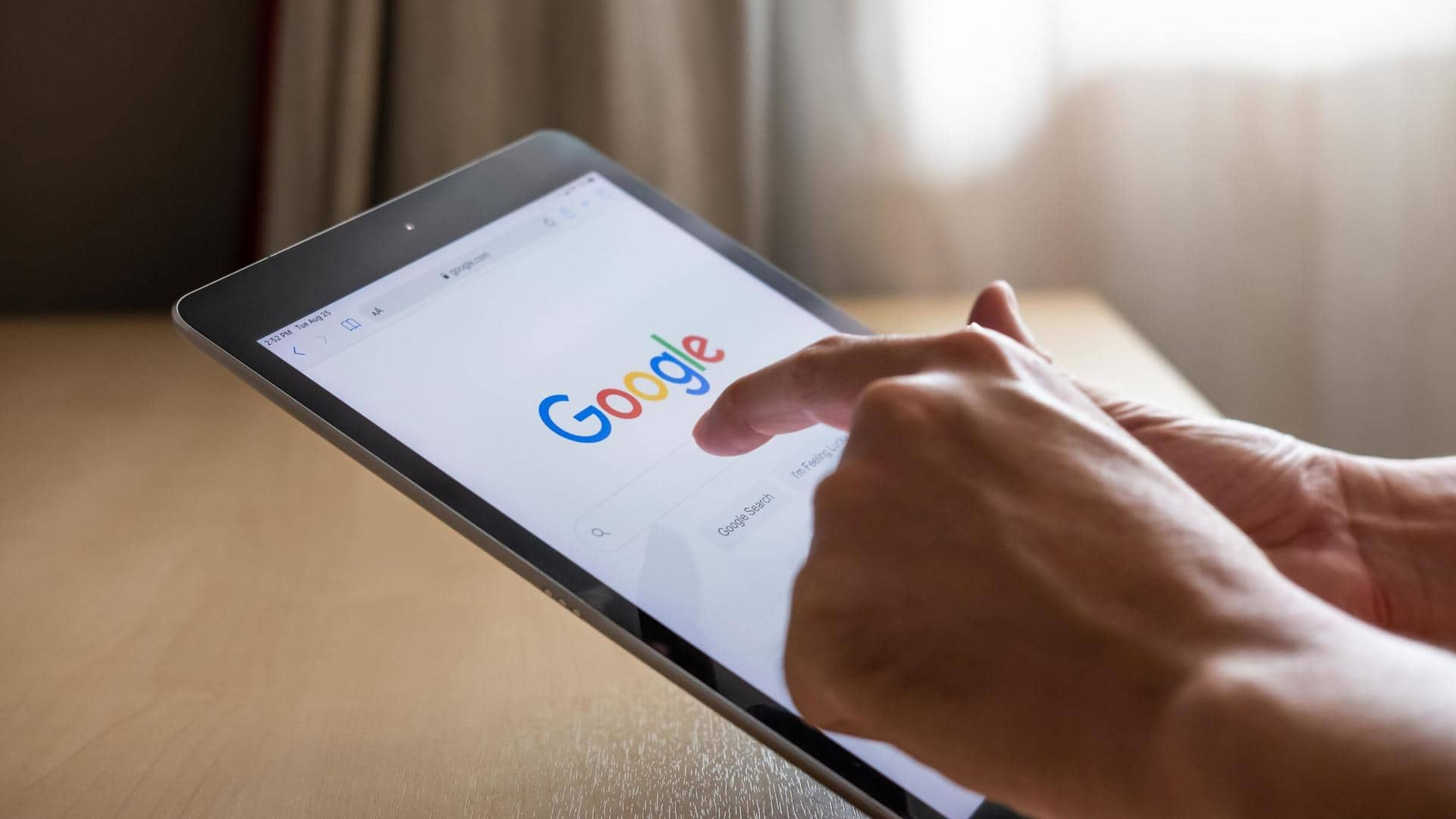
These tricks can drastically improve your Google search experience
What's the story
There are probably millions of people who use Google every day for a variety of reasons, but most of them don't know how to search for Google properly. Google is a highly efficient search engine, but sometimes you want more specific results but you don't get it. If you want to enhance your Google search experience, follow these tips and tricks.
Similar websites
Find similar sites
This is a powerful Google search tool that will help you find other websites similar to your favorite website. Suppose you want to find more e-commerce websites like flipkart.com, use this tool in your search box to get your desired result. Type in "related:flipkart.com" in the Google search box to arrive at the results page that will feature links to similar websites like Flipkart.
Exact phrase
"Use quotation marks"
Put quotes around your search term to find exactly that word or phrase you are looking for. When you put your search parameters in quotes, it tells the search engine to search for the whole phrase. For example, if you search for "forest bathing," it will give you all forest bathing results without just "forest" or just "bathing."
File
Find a specific file
Google also allows you to search for a specific file or file type, by smartly withholding links to unnecessary websites. This can be useful when you need a specific PDF or PowerPoint file that you previously viewed or need to use for another project. Suppose you want to find the pdf file on Waren Buffet. Simply type in "*Warren Buffet* filetype:pdf."
Exclude words
Use a hyphen to exclude words
Sometimes some search phrases become confusing for Google to decipher what specific results you want. For example, you want to search for the Tamil movie named "Cobra," but a simple Google search shows you mix results of the movie and snakes. Type in "Cobra -snake" in the Google search box to arrive at results that only feature the film, without the snakes.
Narrow search
Search for multiple terms at once
You can search for one word or phrase along with a second word or phrase. This is used especially when you want to find exactly what you are looking for. The syntax is: "Google tips and tricks" OR "Google hacks." With this tool, you will be searching both phrases at the same time which will help you narrow down your search results.