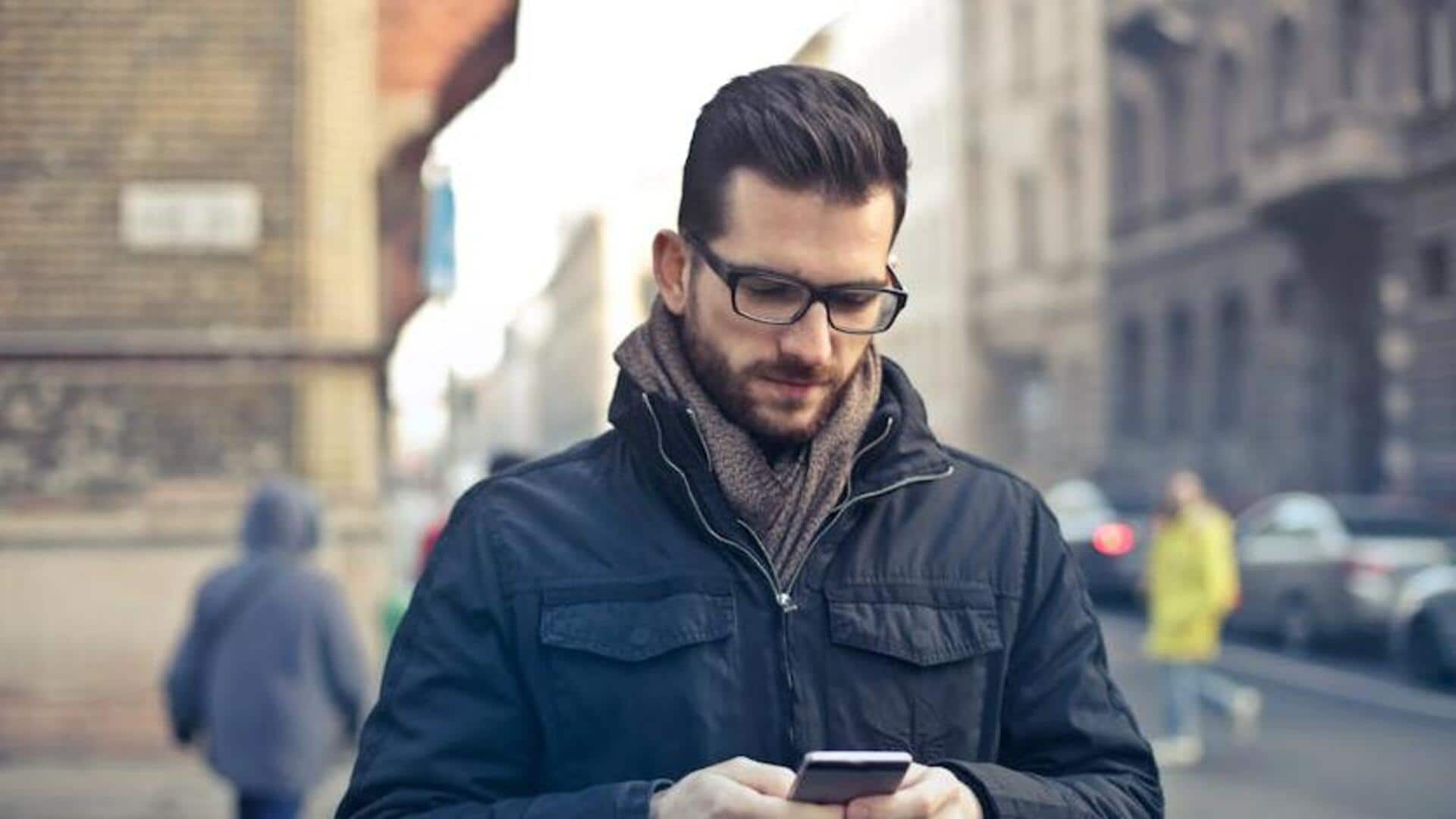Declutter your smartphone apps for digital minimalism
What's the story
In the modern digital world, our lives revolve around our smartphones, and they're often cluttered with apps.
This digital clutter not only consumes valuable storage space but also hinders productivity and can even affect mental health.
By decluttering your smartphone apps, you can enjoy a more focused and less stressful digital experience.
So, how can you achieve digital minimalism on your smartphone? Here are some practical tips.
Inventory
Identify rarely used apps
Start by doing a full audit of the apps on your phone. Chances are, a lot of them are rarely or never used.
Studies show that the average person only interacts with around nine apps per day, but has over 80 apps installed on their phone.
Deleting these rarely used apps will greatly declutter your space and reduce visual distraction.
Organize
Categorize your apps
After deleting the apps you rarely use, divide the remaining ones into two categories: essential and non-essential.
Essential apps are the ones you use daily or weekly for important tasks like communication, work, or health tracking.
Non-essential apps would be games or social media platforms that don't necessarily add value to your productivity or well-being.
Try to keep the number of non-essential apps on your device to a minimum.
Limitation
Set limits on social media and entertainment apps
Social media and entertainment apps can become major time sinks if not kept in check.
Thankfully, most smartphones now include built-in tools for monitoring and limiting app usage.
For example, setting a daily limit of 30 minutes for social media platforms eliminates mindless scrolling and encourages more intentional digital interactions.
This way, you can ensure that you maintain a balanced digital lifestyle.
Cloud storage
Utilize cloud services for storage
Photos, videos, and documents can rapidly eat up storage space on your device, creating digital clutter.
Using cloud services like Google Drive or iCloud to store these files not only saves space but also keeps them backed up securely online.
Most cloud services provide a decent amount of free storage, with extra space available for a small monthly fee.
Additional tip
Regularly review your app usage
Get into the routine of frequently checking your app usage statistics (in your smartphone settings).
This helps you identify which apps consume most of your time and if they contribute positively to your productivity or personal well-being.
Regular assessments enable you to optimize your app collection to match evolving requirements or priorities.