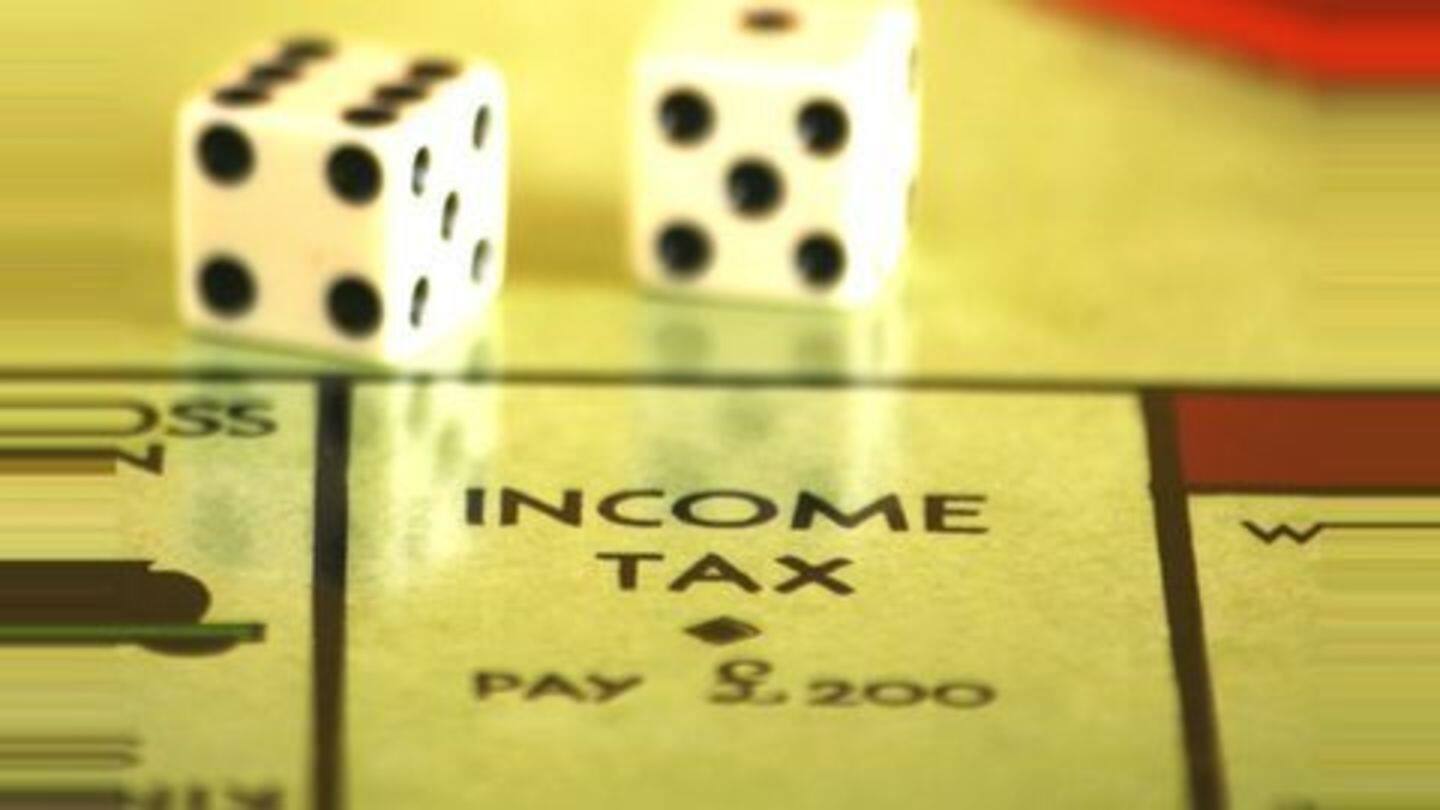Know how to verify your income tax return
What's the story
The last date for filing income tax returns is just 10 days away. Many people would have started on the process by now.
After filing the returns, it has to be verified by the assessee. Till it is, the application isn't accepted as complete.
For those who haven't, here are the ways to verify your income tax return, either physically or electronically.
Physical
How to physically verify your return
After filing your return, an acknowledgment receipt ('ITR-V') will be auto-generated. Visit the 'View returns/form' tab on the dashboard, then click on the 'Ack. No.' shown against the return.
The password is your PAN number in lower case followed by your date of birth.
Send it to the Bengaluru CPC after signing. It has to reach within 120 days of filing return.
Information
Where to send the ITR-V?
The address to send the acknowledgement form is: CPC, Post Box No - 1, Electronic City Post Office, Bangalore - 560100, Karnataka, India. Do not courier; only speed post is accepted. It has to reach within 120 days of filing return.
Electronic
How to verify electronically within minutes
Those opting for e-verification will get the option immediately after uploading.
If you choose to do it later, click on the 'Ack. No.' (mentioned above) and choose 'e-verify return'.
You will see three options: to e-verify with the electronic verification code (EVC) you already have, to generate EVC, or through Aadhaar OTP.
If you e-verify, you don't need to send the ITR-V to Bengaluru.
Information
Using Aadhaar OTP to e-verify
If your mobile number is linked to Aadhaar, you can choose to e-verify through OTP. The OTP will be sent to your phone when you click on the option. Enter it in the text box in the next page within 30 minutes to e-verify.
EVC
How to generate EVC for e-verification
You can generate an EVC by using OTP: you have to enter the OTP received on phone and email on the specified text box within 72 hours.
This can be done only when total income minus deduction is below Rs. 5L and refund is less than Rs. 100.
Or you can choose to generate EVC through netbanking, bank account-based validation, or demat account
Netbanking
e-verify through netbanking
Log in to your netbanking account. Click on the tab related to income tax filing and select 'e-verify'.
You will be redirected to the ITR website. Click on 'My Account'. You will receive a 10-digit alphanumeric code on your phone and email.
Then go back to the 'e-verify' option under View return/form' and click on 'I already have EVC'. Enter it within 72 hours.
Bank verification
Using your bank account to validate
To generate EVC through bank account-based validation, first pre-validate your bank account. Go to profile settings on the ITR website and enter necessary details asked for.
Your PAN and name in bank records have to match with ITR records for successful pre-validation. The bank will have to approve your details.
Currently, only 12 banks provide this service.
Information
e-verify through demat account
The option for e-verification through demat account number has become usable from this year. For this too, the demat account has to be pre-validated from profile settings. The details entered will be confirmed through the depository before you can generate EVC through this option.