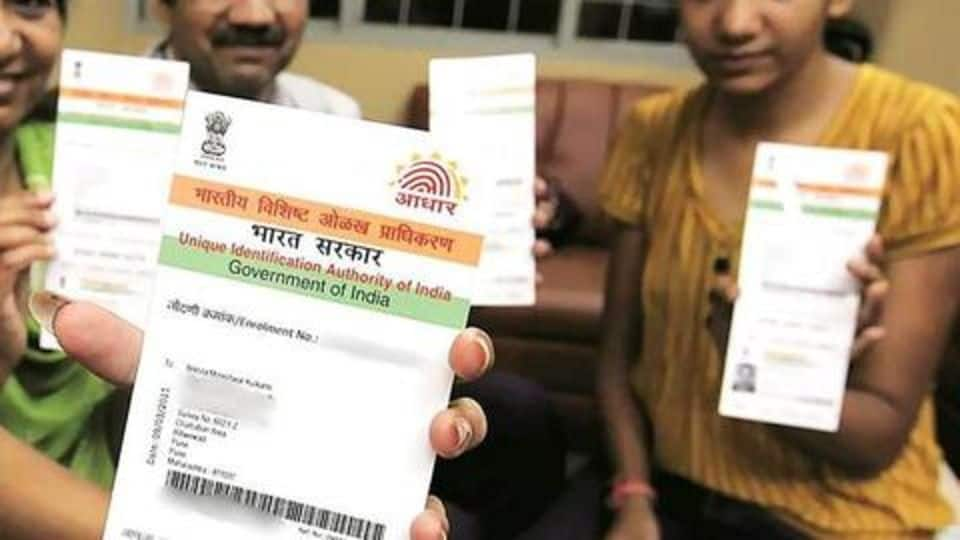
Here's how to check if your Aadhaar-bank account are linked
What's the story
Aadhaar is an essential document as of today and has to be linked to different services. The deadline for linking it to bank accounts is December 31. Customers compulsorily need to produce Aadhaar for opening new accounts. The SC is hearing petitions against mandatory Aadhaar, but till its judgement, the current deadline stays. Here's how you can check the status of Aadhaar-bank account linking.
Online
Checking Aadhaar-bank account linking status online
Visit the UIDAI website at www.uidai.gov.in and click on 'Check Aadhaar & Bank Account Linking Status' under 'Aadhaar Services'. Enter Aadhaar number and security code and click on 'Send OTP'. Enter the OTP received on your mobile number in the relevant section, then 'login'. If your account is successfully linked to Aadhaar, it will show you the details of when the linking was done.
Phone
Checking Aadhaar-bank account linking status through mobile
If your mobile number is linked to Aadhaar, you could check the status of bank account linking through phone. Dial *99*99*1# , then enter your Aadhaar number. After you have confirmed the number, you will be shown the account linked, if any. However, only the last account linked will be shown. If you have multiple accounts, you will have to check with the banks.