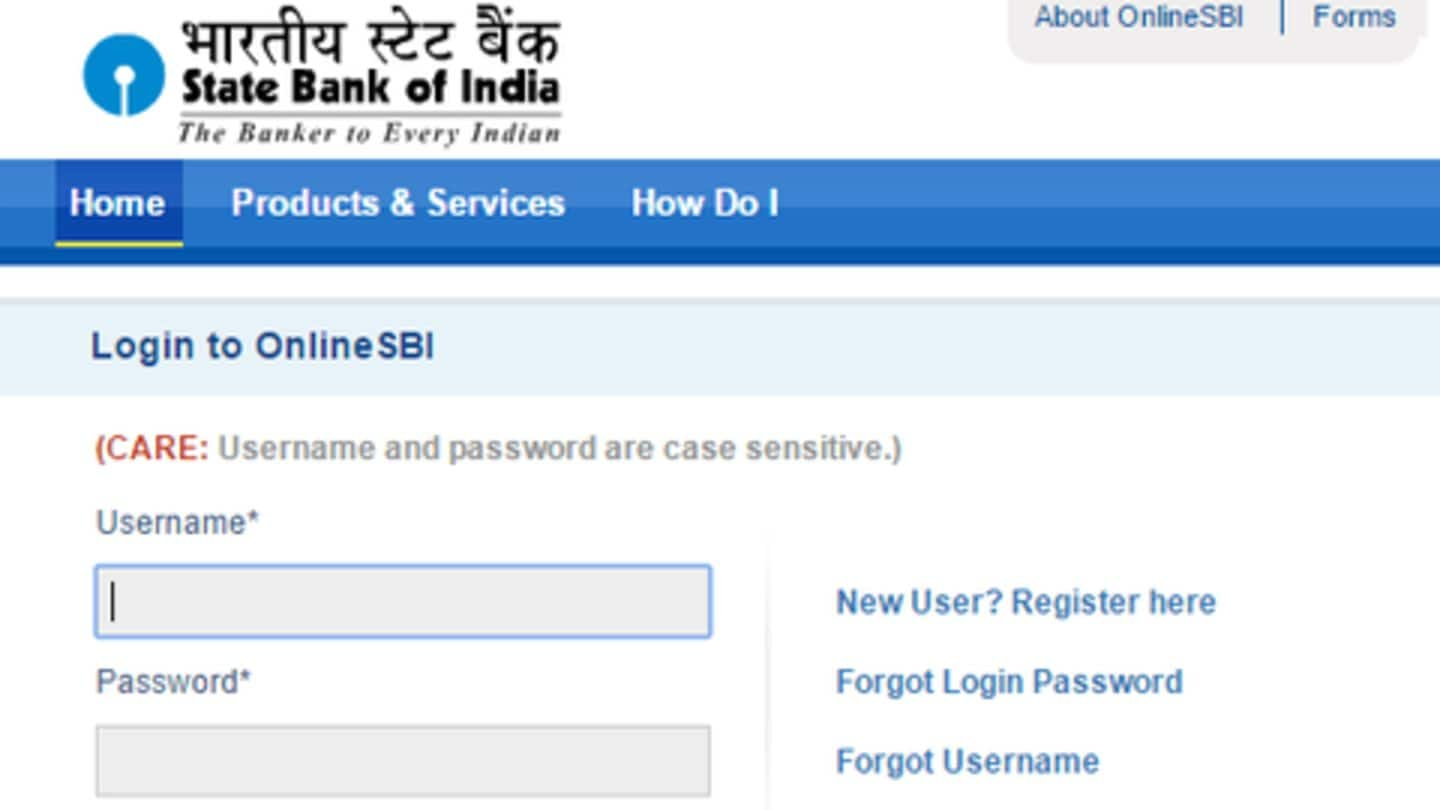
Forgot SBI Internet banking password? Here's how to reset it
What's the story
State Bank of India's Internet banking platform offers a range of personal banking services to its users.
We understand how important this account is to you.
In case you end up forgetting your SBI netbanking password, don't worry. SBI has an easy online procedure to help you reset it.
Here's the full procedure.
How to?
Procedure to reset password
Log on to the official website of State Bank of India, and click on 'Login' under Personal Banking option.
On the next page, click on 'Continue to login.'
Next, click on 'Forgot login password' link beside the login window.
Following this, enter the required details and click on 'Submit' button.
Finally, enter the OTP and reset your password.
Information
SBI customer support
To place queries and complaints, SBI customers can contact at 1800 11 2211 & 1800 425 3800 (Toll free and accessible from all landlines and mobile phones) or 080 - 26599990 (accessible from all landlines and mobile phones).