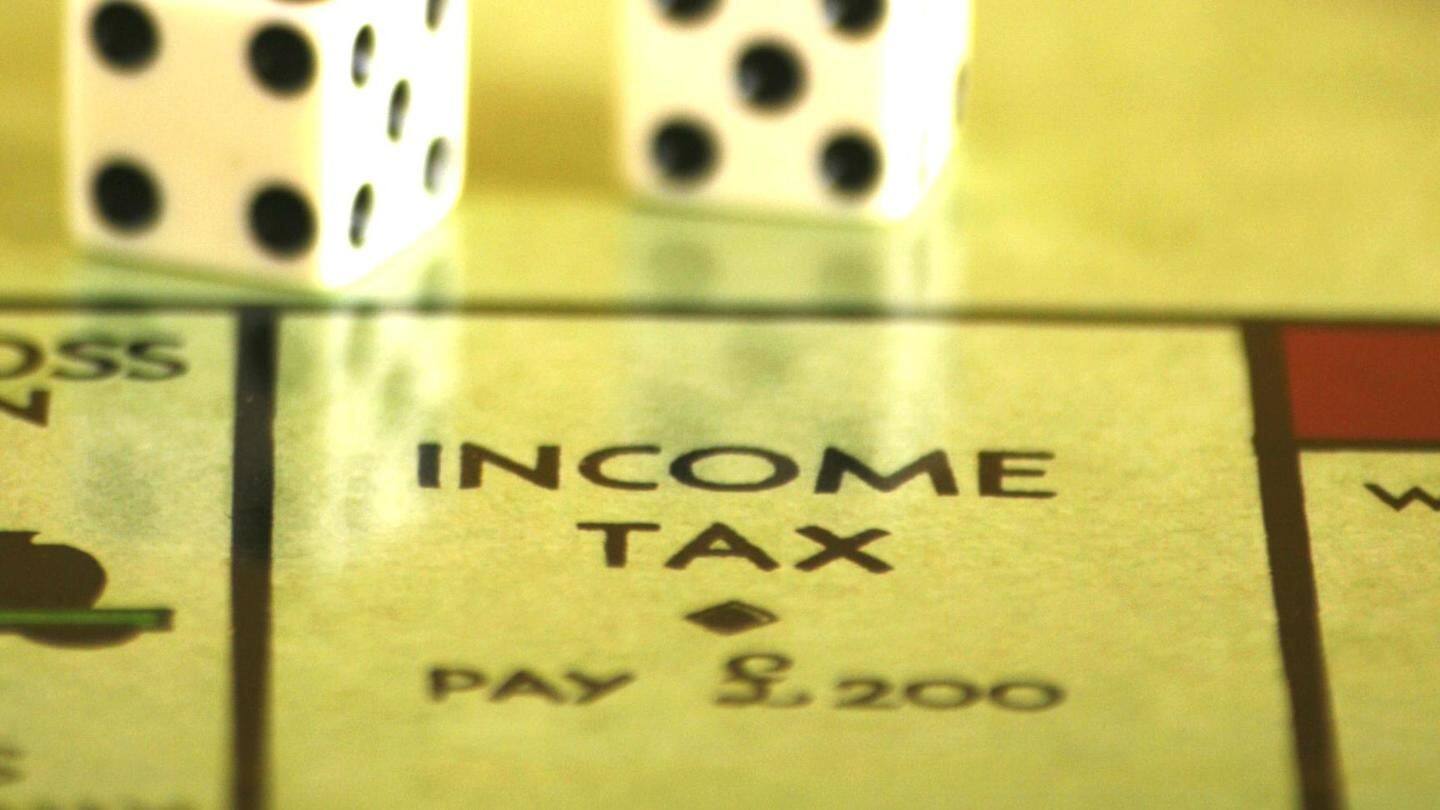
Income tax deadline is March 31: How to pay online
What's the story
The deadline to file income tax (I-T) returns is just two days away. Most of you must have completed the procedure by now.
But if you haven't, there's no need to worry. With the I-T department's online services, you can get it done in just a few minutes.
For this, you can use net-banking, or apps like Umang and Aaykar Setu. All details here!
Step-I
How to apply for payment of taxes
To use net-banking to pay taxes, head to www.tin-nsdl.com, then click on Services > e-Payment.
Select the relevant challan from the full list given (ITNS 280, ITNS 281, ITNS 282, ITNS 283, ITNS 284 or Form 26 QB).
Fill all necessary details on the form you see on the next page. Make sure bank records entered are correct. Then click on Proceed.
Step-II
How to make the payment
Next you will be shown a confirmation screen. Check all data entered for accuracy.
After you confirm it, you will be redirected to your bank's net-banking page.
Log in to net-banking with your ID and password. Enter payment details.
Once the process is completed successfully, you will be shown a challan counterfoil. This document will have all payment details mentioned. Retain this proof.
Apps
UMANG and Aaykar Setu apps to the help of taxpayers
You also have the UMANG app at your disposal, where you can fill out Challan 280 for payment of I-T and corporation tax.
You can track the status of a challan on the app too.
The Aaykar Setu app brings several tax-related services on to one platform: apart from filing returns, you can chat with experts and get regular updates with this app.