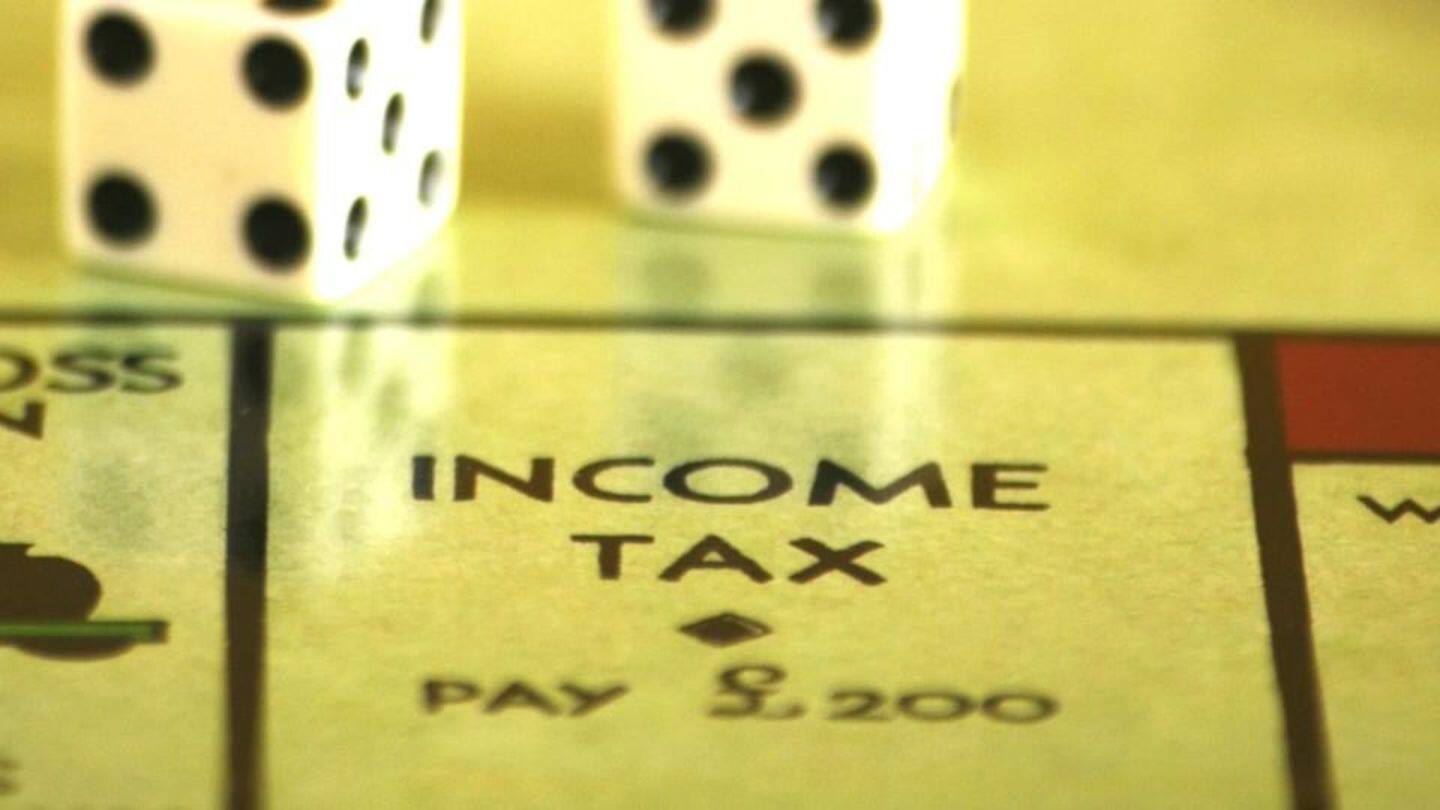
Made a mistake in ITR? Know how to correct it
What's the story
Filing income tax returns is a process filled with technical terms and numbers, and it is common for people to make mistakes. Earlier, the taxpayer had to physically appear at the I-T office to explain the mismatch. But thanks to digitalization, now it can be done online. If you get a notice for errors under Section 143(1)(a) via email or SMS, follow these steps.
Steps
Visit your dashboard on the IT website
Visit the income tax website at www.incometaxindiaefiling.gov.in and login with your PAN, password, date of birth and captcha code. On the dashboard, click on 'e-Proceeding' tab and select 'e-Assessment/Proceedings'. The next page will show you details of the notice, if any. Click on the link in the 'Proceeding Name' column. The name will indicate the kind of error made.
Response
How should you respond?
The next page will show you details of the proceedings. Click on the link in the 'Reference ID' column to view details of the notice, then click on 'Submit' in the 'Response' column. On the next page, you will see details of the mismatches. You then have to either 'Agree' in the 'Response' tab. If you do, you have to file revised returns within 15 days.
Do you know?
What happens if you disagree with the errors listed?
If you 'Disagree', you will have to choose the appropriate option from the list of 'Reasons for Disagreement' and fill in details. You also have to attach documents supporting your claim. After you click on Submit, a success message will pop up along with a transaction ID.