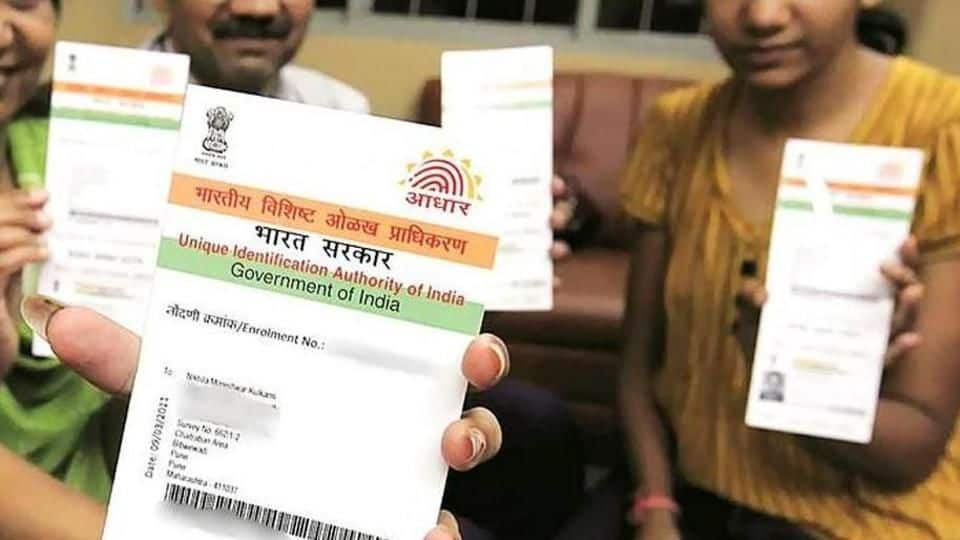
How to change your address in Aadhaar database online
What's the story
Aadhaar is essential today for accessing a range of services including opening bank accounts, using SIM cards and more.
As such, it is of utmost importance that your details in the Aadhaar database are kept updated.
You can update only your address online or via post; for all other changes, you need to visit an Aadhaar Kendra.
Here's how to change address in Aadhaar.
Precautions
Make sure of these before applying for address change
You'll need to have your mobile number registered with UIDAI to update address online.
You'll also need soft copies/self-attested copies of address proof.
Valid documents include passport, passbook/statement of bank/post office account, voter ID, ration card, driving license and more.
Water/electricity/telephone bills not older than three months will be accepted too.
Application doesn't automatically mean updation. It will be updated only after verification.
Steps
Follow these steps to change Aadhaar address online
Visit www.uidai.gov.in and click on 'Address Update Request (Online)' under 'Aadhaar Update'. On the next page, click on 'Proceed'.
Enter your Aadhaar number, then click on 'Send OTP'.
Enter OTP in the relevant field and 'Login'.
On the next page, select 'Address' and proceed. Upload address proof.
Select the suitable service provider.
Once done, you will get a URN to track your application.