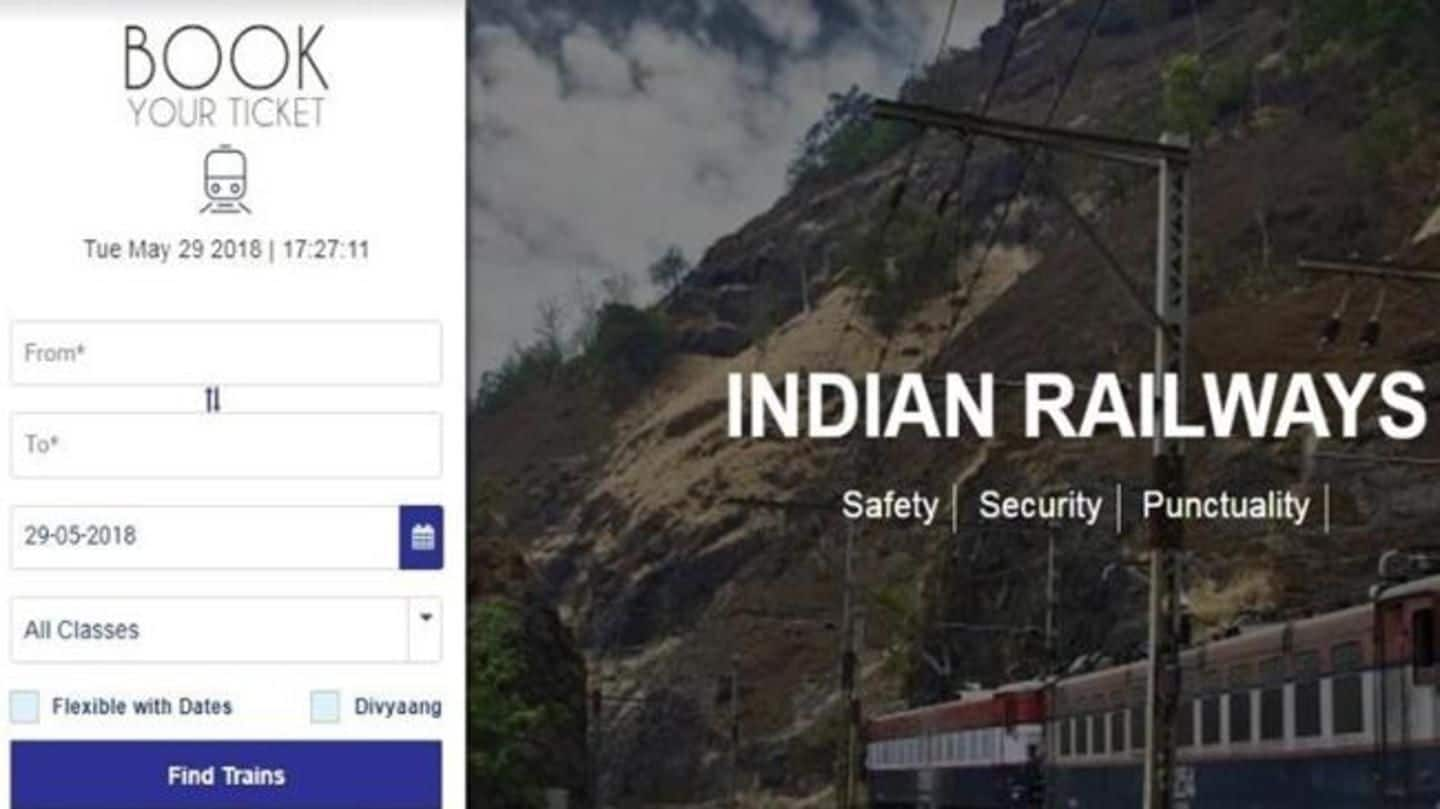
Here's how you can cancel counter-bought train tickets online
What's the story
Indian Railways Catering and Tourism Corporation (IRCTC) provides the facility of canceling train tickets bought at the counters through its website and app, subject to certain cancelation charges, depending on the time of cancelation. Here are the rules about IRCTC ticket cancelation policy, and a step-by-step guide to canceling such train tickets.
Rules
Rules about cancelation of tickets bought at counters, online
The online cancelation will work only if the passenger has provided a valid mobile number at the time of booking. The online cancelation is allowed up to 4 hours prior to the scheduled departure of the train, if the ticket is fully confirmed, and up to 30 minutes before the scheduled departure, in case the ticket is waitlisted or RAC.
Procedure (1)
About logging on, entering details and validating OTP
Firstly, log on to the IRCTC website. Then under the 'Trains' section, click on 'Cancel ticket' option, then select the 'Counter Ticket' button. Next, enter the PNR number, train number and the Captcha code, then click on 'Submit' button. Following this, you'll receive an OTP on the mobile number provided by you at the time of booking. Finally, enter the OTP and submit.
Details
About OTP verification, ticket cancelation and receiving confirmation
When the OTP is verified, PNR details will be flashed on the screen. Check the details, and then click on 'Cancel Ticket.' Your total refund amount due will be displayed on the screen. Correspondingly, an SMS notifying the PNR number and refund details will be sent to your registered mobile number.