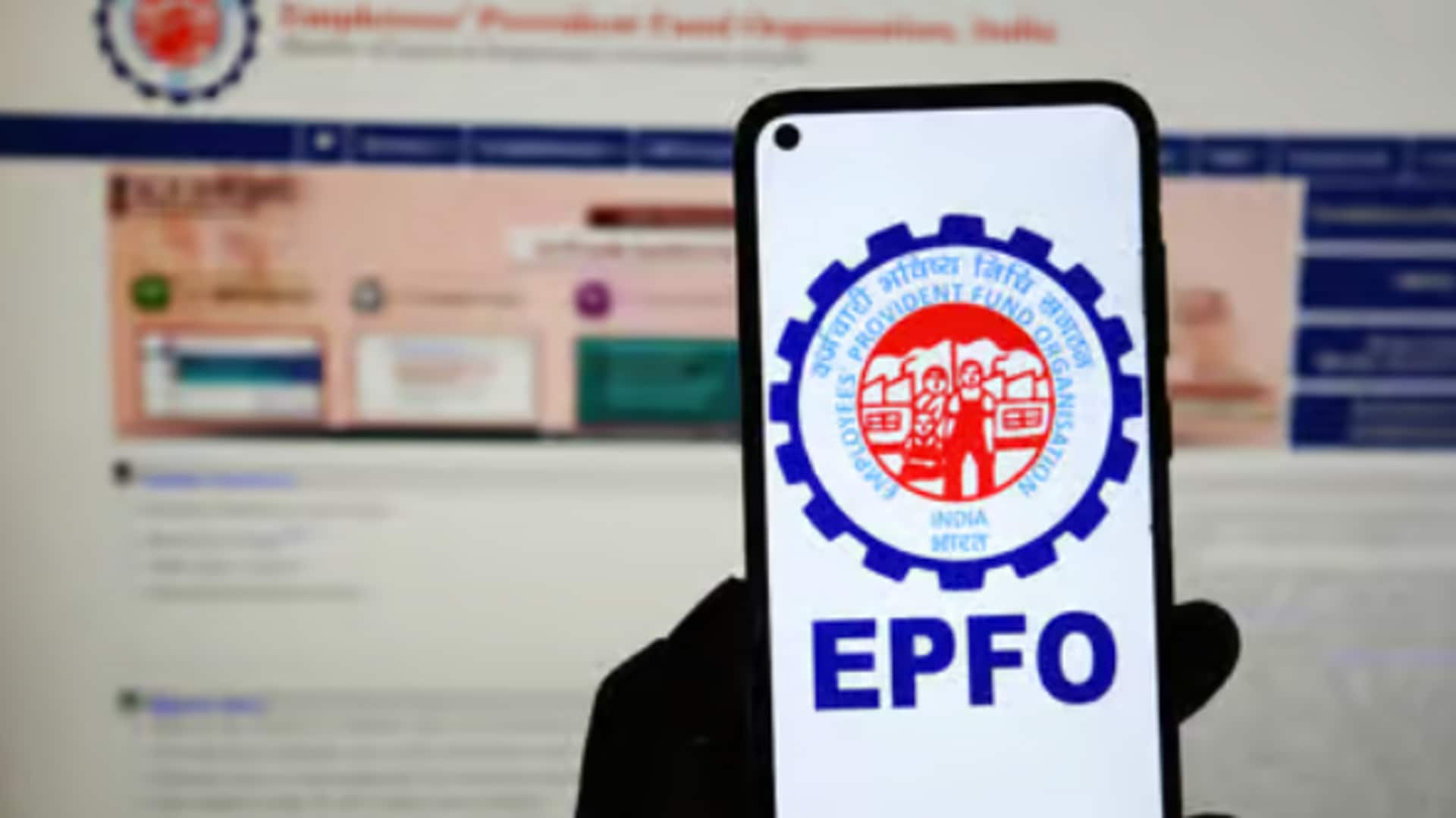
How to update nominee details in your EPF account
What's the story
Updating nominee details in your EPF account is crucial to avoid any hassles in the transfer of your hard-earned savings to the intended person in case of any unfortunate event.
The online services provided by the Employees' Provident Fund Organisation have greatly simplified this process.
This step-by-step guide will help you navigate updating nominee details on the EPFO portal, ensuring a hassle-free experience.
Step 1
Accessing EPFO portal
To start updating your nominee details, first, head to the official EPFO website and log in with your Universal Account Number (UAN) and password.
If you haven't activated your UAN yet, you need to do that first by clicking on the "Activate UAN" option provided on the portal.
Your UAN is the key to accessing all the services provided by EPFO, including updating nominee details.
Step 2
Navigating to e-nomination facility
Once logged in, click on the "Manage" tab and choose "E-Nomination" from the dropdown menu.
The e-Nomination facility enables you to add, change, or remove nominee details online, eliminating the need to visit an EPFO office.
This feature provides peace of mind, knowing that you can update your nominees at any time.
Step 3
Adding or modifying nominee details
Under the e-Nomination section, you can see the details of the existing nominee (if any). To add a new nominee or edit the existing details, click on "Provide Nomination Details."
You will have to enter details like name, relationship with the nominee, date of birth, address, and Aadhaar number.
Make sure to enter all the details accurately and as per government records for successful processing.
Step 4
Allocating shares among nominees
After listing all nominees, you need to allocate their share percentage in your EPF savings.
The total share percentage among all nominees should add up to 100%.
This is important as it dictates how much each nominee gets from your EPF account if something unfortunate happens to you.
You should thoughtfully assign these percentages according to your wishes and your family's requirements.
Step 5
Final submission and OTP verification
After entering the details and distributing shares among nominees, you can submit the form online.
An OTP will be sent to your Aadhaar-linked mobile number for verification. Input the OTP to authenticate and complete the nomination process.
This online process via the EPFO portal makes it easy to ensure your savings are protected for your loved ones.