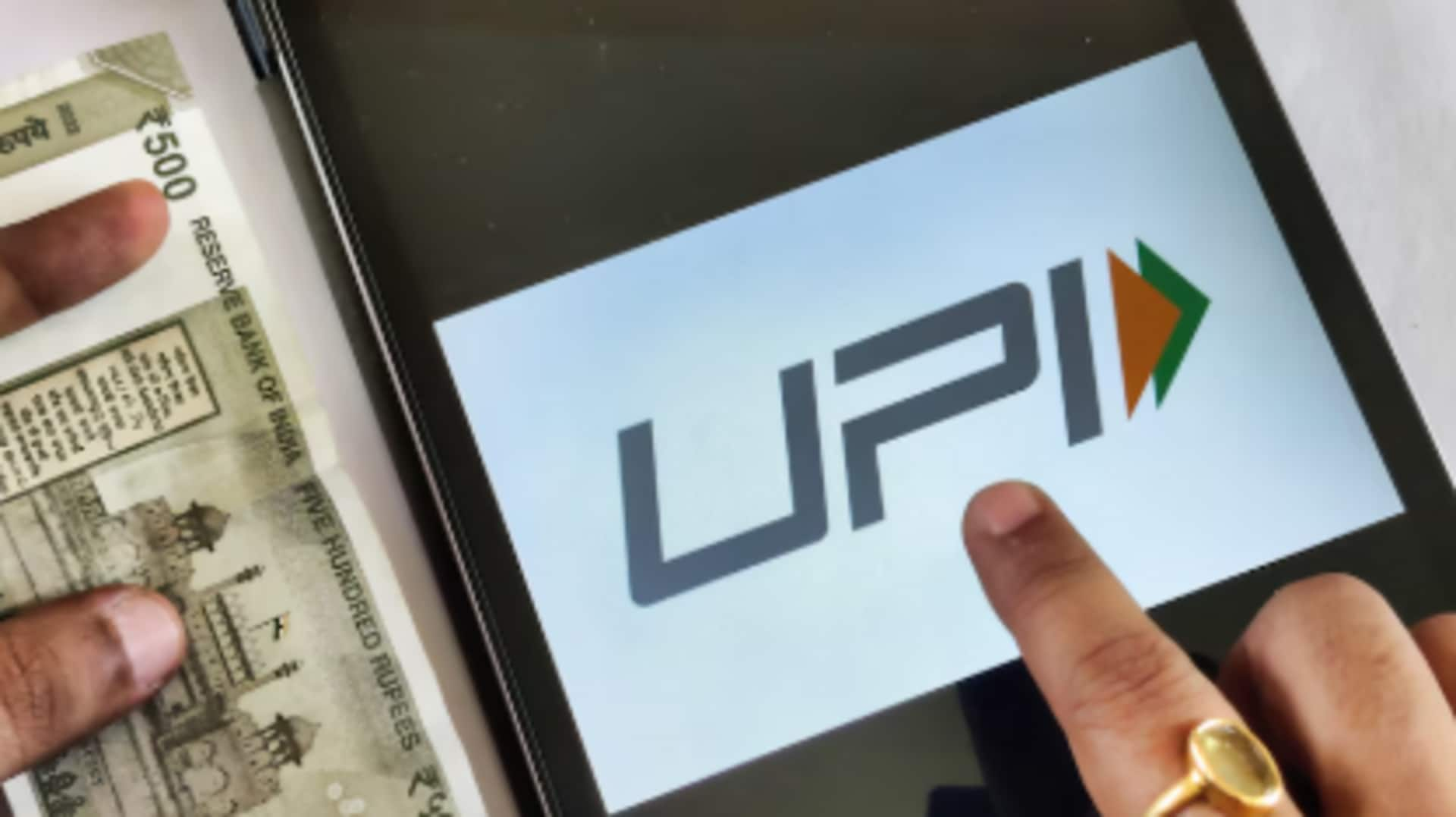Tips to secure your e-wallet for digital payments in India
What's the story
In the era of digitization, e-wallets are the new norm for making government payments in India.
But, the world of online payments is not without its risks.
It's important to secure your e-wallet to keep your money and personal info safe from cyber threats.
Read on for tips on how to up your e-wallet security game for government payments.
Step 1
Choose reputable e-wallet services
When selecting an e-wallet for government payments, choose one with a strong track record for security.
Go for the ones approved by the Reserve Bank of India (RBI), they adhere to strict security guidelines.
These e-wallets use advanced security measures like two-factor authentication and end-to-end encryption, providing additional peace of mind.
Step 2
Regularly update your app
E-wallet applications regularly push out updates, which often include crucial security improvements and fixes for any identified weak spots.
By promptly updating your app, you're reinforcing your defenses with the latest security tools.
While most smartphones support automatic updates, it doesn't hurt to occasionally double-check that your e-wallet app is operating on the freshest version available.
Step 3
Use strong and unique passwords
One of the easiest and most powerful ways to protect your e-wallet is by using strong and unique passwords.
Don't use common passwords or ones that are related to easily searchable info about you online aka your birthdays or anniversaries.
Instead, make complex passwords that combine letters, numbers, and symbols.
You should use a password manager, it can create super-strong passwords and remember them for you.
Step 4
Enable two-factor authentication
Two-factor authentication (2FA) provides additional security by requiring two forms of identification before granting access.
This typically involves something you know (like a password) and something you have (like a one-time code sent to your phone).
By enabling 2FA, you can greatly decrease the likelihood of someone gaining unauthorized access to your e-wallet account.
Step 5
Monitor your transactions regularly
Regularly monitor your transaction history to identify any suspicious or unauthorized activity.
Most e-wallets provide real-time SMS or email alerts for transactions. Make it a habit to regularly check these alerts and review your transaction history on the app.
If you notice any unusual activity, report it to customer service immediately. By staying vigilant, you can help prevent cyber threats in government payments.