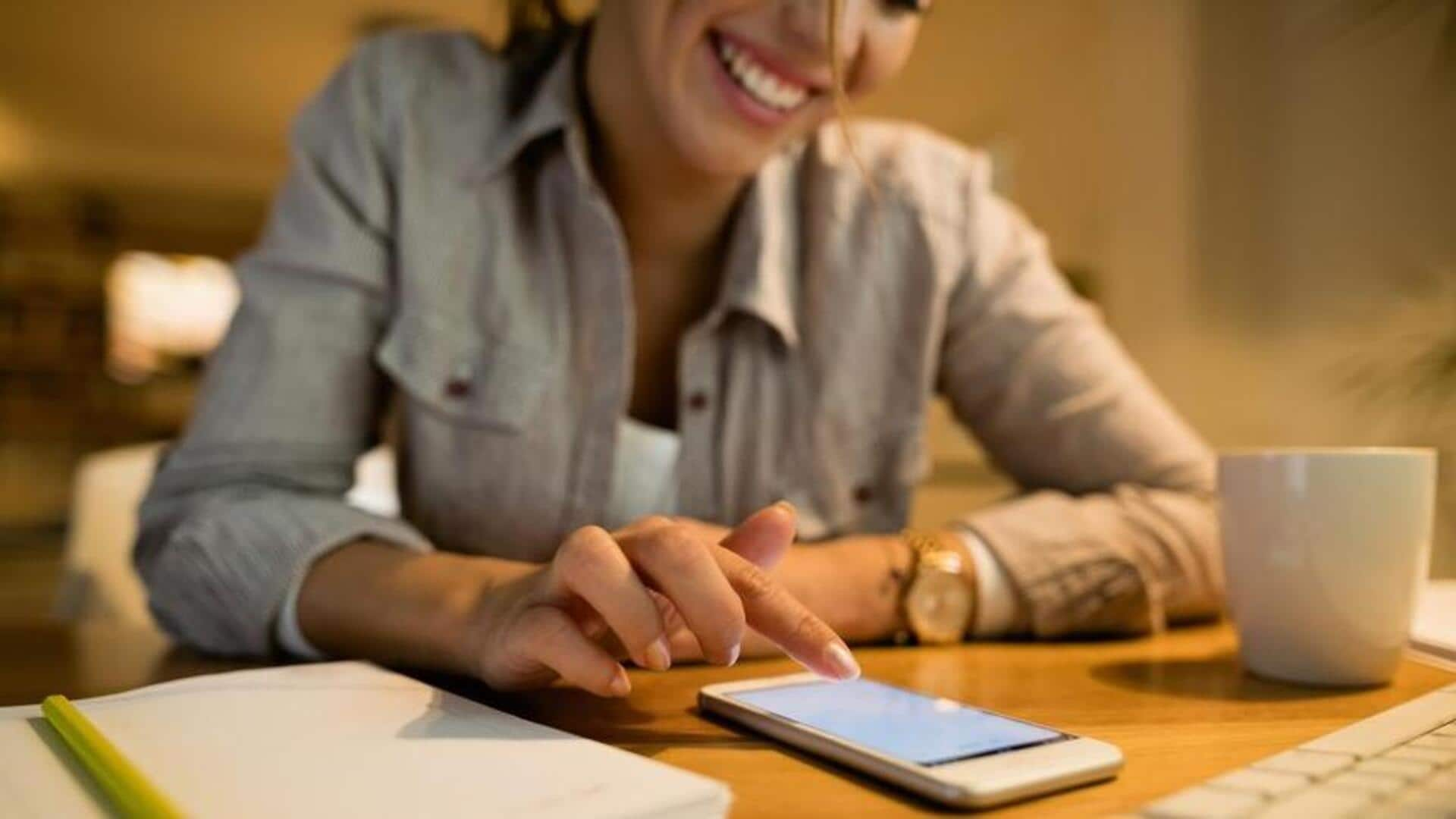
Here's how you can improve your note-taking habit using Evernote
What's the story
Evernote is a powerful note-taking app that helps users capture and prioritize ideas, projects, and to-do lists. It's designed for note-taking, organizing, task management, and archiving. With its cross-platform capabilities, Evernote allows for seamless synchronization of notes across devices, making it an essential tool for students, professionals, and anyone looking to keep their thoughts and tasks organized.
Tip 1
Utilize notebooks and tags
To enhance efficiency in Evernote, establish distinct notebooks for various life segments like work, personal endeavors, or education. Utilize tags to systematically categorize notes within these notebooks. This dual-layered organization facilitates swift information retrieval. For instance, within a "Work" notebook, tags such as "Meetings," "Ideas," or "Deadlines" enable you to sort and access your notes with ease.
Tip 2
Leverage the web clipper
Evernote's Web Clipper is a game-changer for research. When browsing online articles or pages you wish to reference later, use the Web Clipper to save them directly into your Evernote account. You can clip full articles, simplified versions without formatting, or even just bookmarks. This tool ensures that all your references are stored in one place and are easily accessible.
Tip 3
Implement templates for consistency
Evernote offers a variety of templates for different purposes, such as meeting notes or project plans. By using these templates consistently, you create a uniform structure for your notes, which makes them easier to read and review. You can also create custom templates tailored to your specific needs, which can be reused for recurring tasks or projects.
Tip 4
Sync with calendar for timely reminders
Integrate Evernote with your calendar for efficient management of tasks and deadlines. This feature links your notes to calendar events, providing timely reminders. It's invaluable for organizing meeting agendas in advance and setting prompts to revisit notes. By syncing with your calendar, Evernote becomes a powerful ally in keeping track of important dates and ensuring you're always prepared for upcoming commitments.
Tip 5
Share notes for collaborative work
Evernote excels not only in individual organization but also as a collaborative platform. Share notebooks or specific notes with team members for real-time project collaboration. With adjustable editing permissions and the ability to monitor revisions, this feature promotes unified teamwork. It ensures that all collaborators are informed and contributing effectively to collective objectives, enhancing productivity and goal alignment.