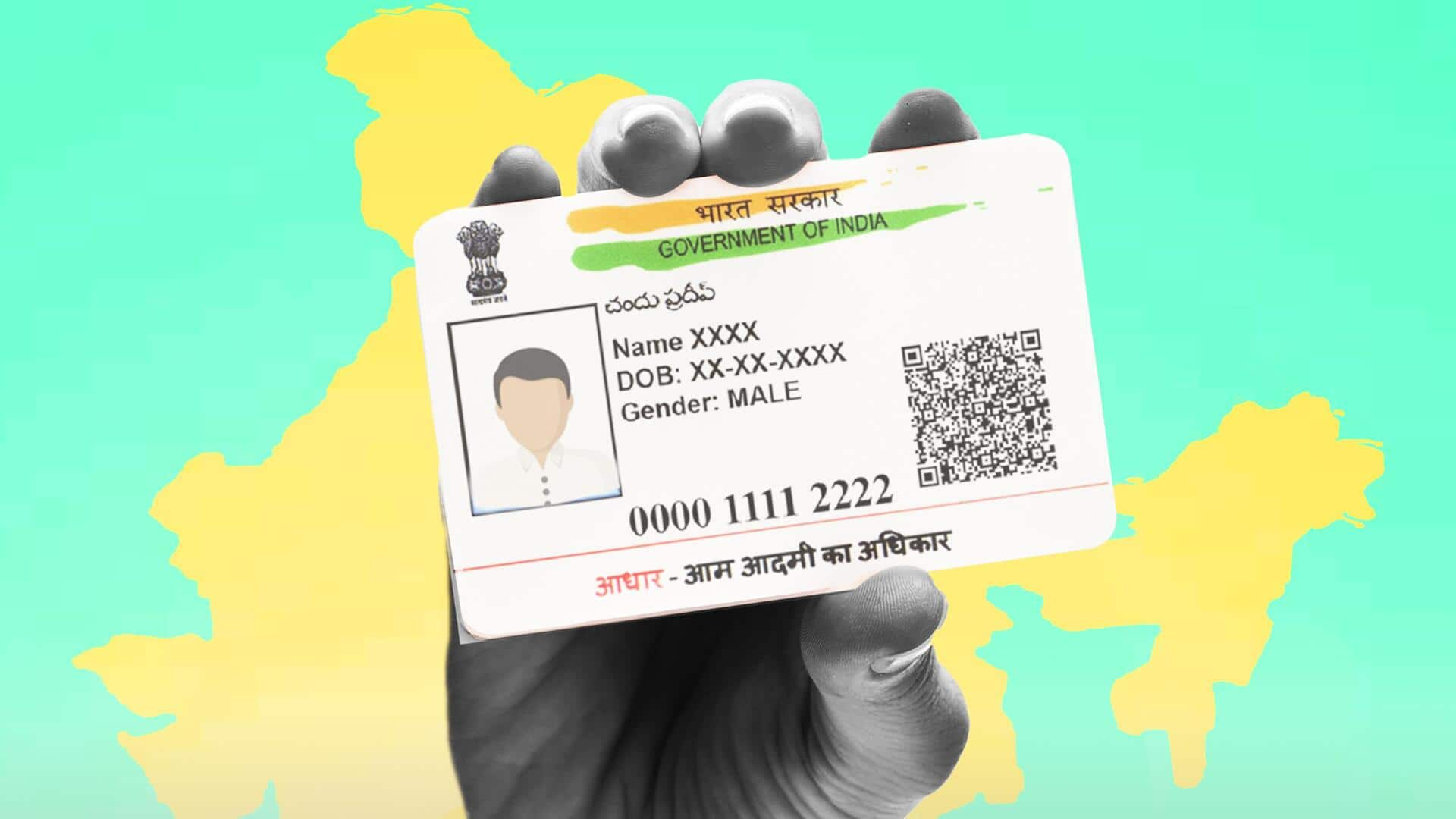
Tips for updating your Aadhaar card information
What's the story
The Aadhaar card, a 12-digit unique identity number issued by the Unique Identification Authority of India (UIDAI), has become indispensable for Indian citizens.
It is crucial for accessing a variety of government services and benefits.
Therefore, keeping your Aadhaar information up-to-date is essential.
This article provides guidance on updating and correcting details in your Aadhaar card to ensure your data remains current.
Types of updates
Understanding update categories
Aadhaar card updates are broadly classified into two main categories: demographic and biometric.
Demographic updates encompass changes in name, address, date of birth, gender, mobile number, and email ID.
Biometric updates include modifications to fingerprints, iris scans, and the photograph.
Knowing whether your update is demographic or biometric is essential for making the correct corrections.
This distinction helps streamline the update process effectively.
Starting point
Initiating an update request
For demographic updates, visit an Aadhaar Seva Kendra or the UIDAI's online portal.
Changes involving biometrics require a visit to an Aadhaar Seva Kendra.
Online, navigate to "My Aadhaar" on the UIDAI website, select "Update Your Aadhaar," and then update demographics data online.
To update offline or biometric information, find your nearest Aadhaar Seva Kendra via the UIDAI portal.
Documentation needed
Document requirements
For Aadhaar card updates, valid proof is mandatory.
Name changes or corrections require a government-issued identity proof, such as a PAN card or voter ID.
Address modifications need utility bills or bank statements, not older than three months, as residence proof.
Ensure you have scanned copies for online updates or physical copies for in-person visits to Aadhaar Seva Kendras.
Cost involved
Fee structure
Updating your Aadhaar card details at Aadhaar Seva Kendras involves a nominal fee.
For demographic updates, the charge is ₹50, while biometric updates cost ₹100, both inclusive of GST.
If you opt for online demographic updates, a fee of ₹50 is applicable.
This amount can be paid using credit or debit cards or net banking during the submission process on the UIDAI's portal.
Status check
Tracking your update request
After submitting your update request either online or at an ASK, tracking its status becomes crucial to ensure completion.
Use the Update Request Number (URN) provided post-submission to track progress on UIDAI's website under the "Check Online Demographics Update Status" section for demographics, or inquire directly at the ASK where you submitted your biometric update request.