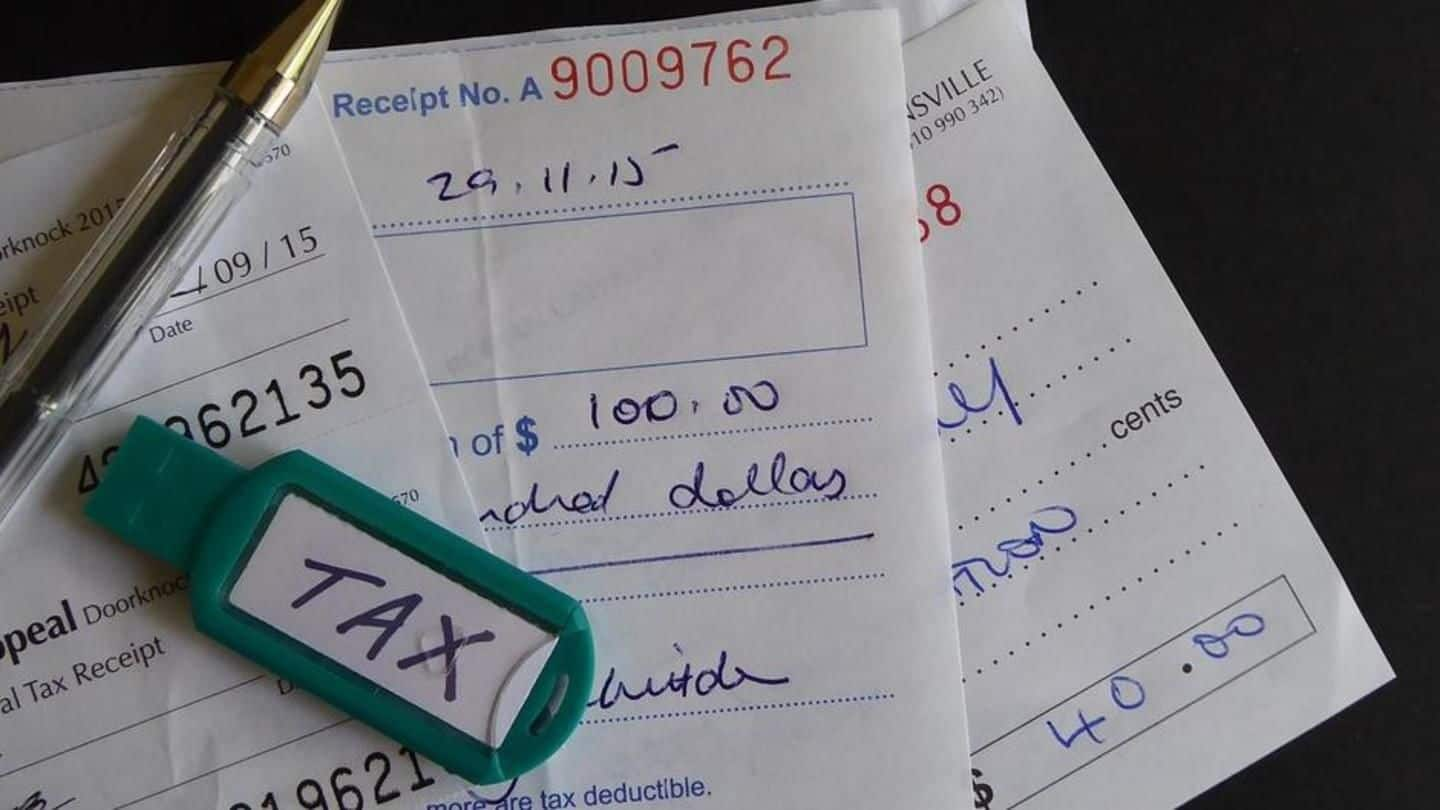
#FinancialBytes: Here's how you can file the I-T return yourself
What's the story
Every individual, whose total income during a financial year exceeds the maximum income not chargeable to tax, is required to file an income tax return (ITR) as per the Income Tax Act, 1961. Have you wondered how you can file your ITR without seeking the help of a Chartered Accountant (CA)? Here's how you can do it in 4 simple steps.
Documents
Documents required for e-filing of tax returns
Before, starting the process, you must make sure that you have all the following details/documents available with you: Bank account details PAN number Form 16 (collect it from your employer) Salary receipts Rent receipts for claiming House Rent Allowance (HRA) Details relating to capital gains, if any Details regarding income from house property, if any Details regarding any other income source
New User
Step 1 (for new-users): Online process for filing tax returns
Visit the e-filing website at https://incometaxindiaefiling.gov.in/ If you are filing returns for the first time, then you should click on 'Register Yourself' tab on the homepage. Then select your user type, i.e., individual, HUF, etc. and create your profile using your PAN details. To complete the registration, use the activation link and One-Time Password sent to your e-mail id and mobile number respectively.
Registered User
Step 1 (for registered-users): Online process for filing tax returns
If your tax returns have been filed before, then you need to visit the e-filing website and click on the 'Login Here' tab on the homepage. To login, use your PAN number as your user ID, your password, date of birth (as mentioned on the PAN card) and the mentioned captcha code. Click on the login button at the bottom to sign in.
Details
Step 2: How to proceed after logging in
After logging successfully, go to the 'e-File' tab and select 'Income Tax Return'. Then enter the following details: PAN number Assessment Year (the year succeeding the financial year for which returns are being filed), ITR form name (You should know which ITR form needs to be filed) Submission mode: Choose 'Prepare and Submit Online' option and the mode through which you'll e-verify the return.
E-verification
Options to e-verify your tax returns
After selecting the 'Prepare and Submit online' option under 'Submission Mode', you can choose to verify the return filed by you using any of the following modes: One-Time Password (OTP) on Aadhaar registered mobile number or Electronic Verification Code generated through your bank account or Send a signed print copy of the ITR to "Centralized Processing Center, Income Tax Department, Bengaluru - 560500".
How
Step 3: All the details you need to enter
After submitting the required information under the 'e-File' tab, you'll be directed to your ITR form containing different tabs, namely, 'General Information', 'Income Details', 'Tax Details', 'Tax Paid and Verification' and '80G'. Fill the form using the previously mentioned documents. Make sure that the Tax payable in the form matches your calculations. After reviewing all the information provided by you, click the 'Next' button.
Last step
Step 4: e-verify the details after you submit
The last step in the process is e-verification of the ITR filed by you. Verify the return using the method selected in step-2. You can also choose to verify the return later using navigation "My account > e-Verify Return or Generate EVC". You can check the status of your ITR anytime, from the homepage. Go to 'My Account' and select 'View e-Filed Returns/Forms' option.