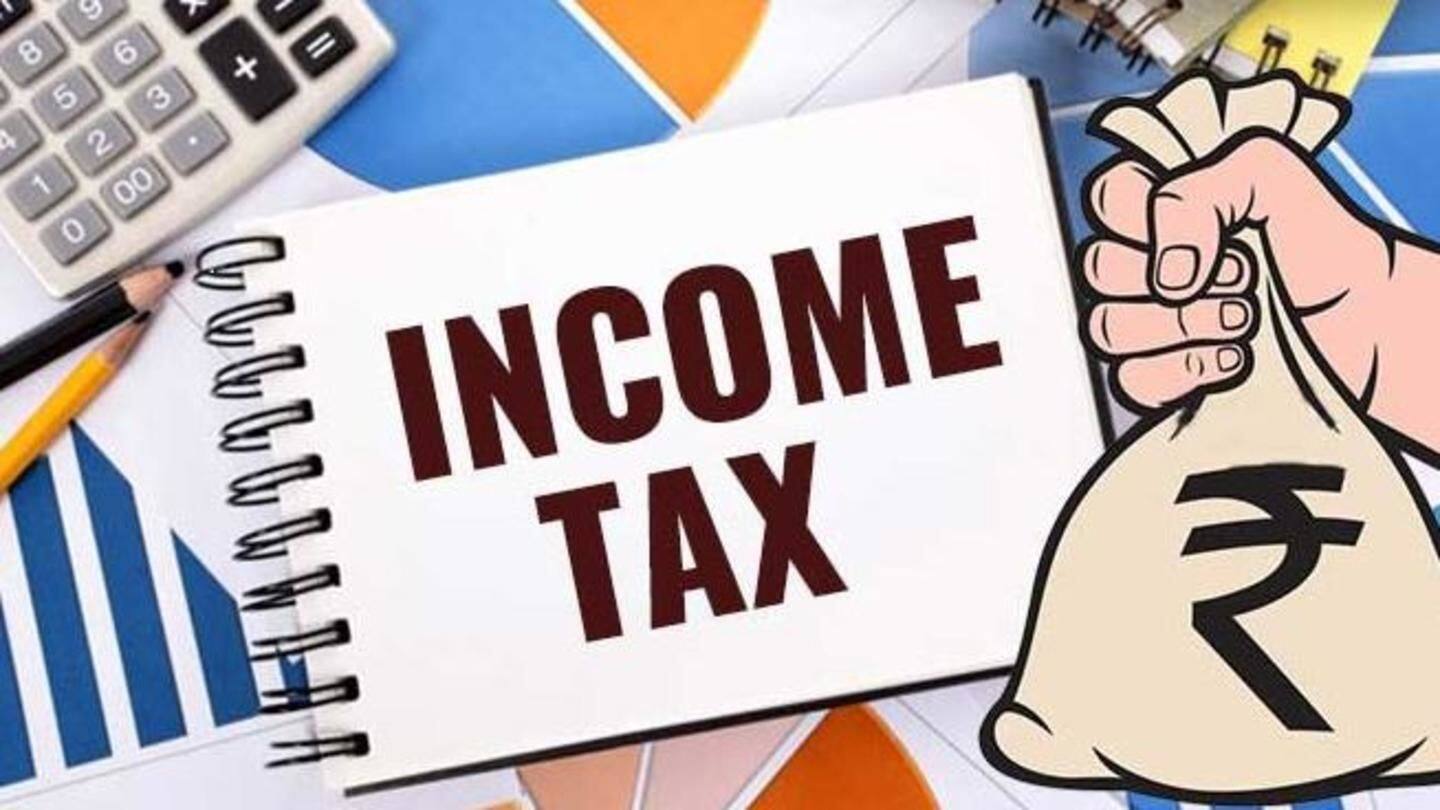
#FinancialBytes: How to file income tax online using ITR Form-1
What's the story
The online portal for filing income tax returns (ITR) for the financial year 2017-18 (assessment year 2018-19) has been opened by the Income Tax Department for those who are eligible for the ITR Form-1 (Sahaj) i.e. people who have incomes of up to Rs. 50 lakh.
However, unlike the last time, the I-T Department has introduced several changes in the form.
Here's more.
Information
You should keep certain details handy before filling the form
Before sitting down to fill the form it's advisable to keep details regarding incomes from different sources, property, break up of salary etc. handy. In case you miss the deadline, you'll have to pay a late fee under Section 234F of the Income Tax Act.
Online submission
How to fill the ITR Form-1 (Sahaj) online
First, users need to sign in (or register, if not already registered) on the portal - http://www.incometaxindiaefiling.gov.in/home.
After logging in, click on "Filing of Income Tax Return", select the ITR form name, and choose the assessment year and submission mode.
Fill the details and hit submit.
A system generated message of acknowledgement will inform you of success, and provide you with the ITR-V.
Offline submission
The form can be submitted offline in particular cases
The ITR Form-1 (Sahaj) can also be submitted offline.
The form needs to be downloaded, printed, filled up and submitted.
Once the tax department receives the form, it will send you the acknowledgement.
However, only super senior citizens (80yrs+), and individuals/Hindu United Families (HUFs) whose returns are without refund claims and whose incomes are up to Rs. 5 lakh can submit it offline.
Do you know?
It's best to wait it out till June
However, it's also advisable to wait a while before filing your returns. The reason being that correct and complete TDS details for FY2017-18 will be updated in June. If a person has had TDS deducted during the year, considering 26AS while filing returns is mandatory.